
Course Intermediate 10916
Course Introduction:"Self-study IT Network Linux Load Balancing Video Tutorial" mainly implements Linux load balancing by performing script operations on web, lvs and Linux under nagin.

Course Advanced 16864
Course Introduction:"Shangxuetang MySQL Video Tutorial" introduces you to the process from installing to using the MySQL database, and introduces the specific operations of each link in detail.

Course Advanced 10584
Course Introduction:"Brothers Band Front-end Example Display Video Tutorial" introduces examples of HTML5 and CSS3 technologies to everyone, so that everyone can become more proficient in using HTML5 and CSS3.
windows - linux view file deletion log
2017-06-06 09:53:10 0 1 771
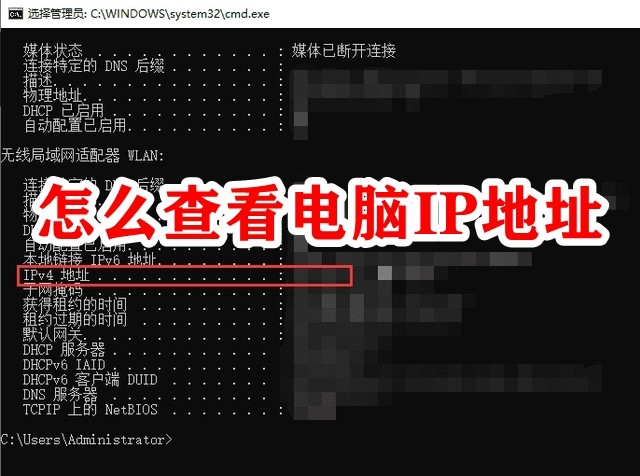
Course Introduction:How should users solve the problem of needing to check the computer's IP address? The editor below will provide you with three solutions. Method 1: Check the computer's IP address by checking the computer hardware properties in the computer settings. Method 2: Check the computer IP address by running the program. Method three: Check the computer IP address through the browser. Below are the detailed steps compiled by the editor, let’s take a look. How to check the computer IP address Method 1: Check the computer IP address in the computer settings. By checking the computer hardware properties, you can check your IP address easily and accurately. The steps are as follows: Step 1. Open on the left side of the computer and select the "Open 'Network and Internet' setting option. Step 2. Open "Network & internet" settings
2024-01-30 comment 0 1900
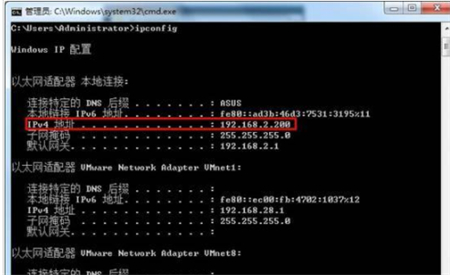
Course Introduction:How to check IP address in Win7? Recently, a user asked this question. When using a computer, he wants to check the IP address of his computer, but he doesn’t know how to check it. In fact, the method is very simple. To solve this problem, this article brings a detailed tutorial. The operation is simple and easy to use. Share For everyone, interested users can continue reading. How to check the computer IP address in Win7: 1. Use the shortcut key combination win key + r key to open the run window, enter "cmd" and press Enter to confirm. 2. Enter the command "ipconfig" in the opened command box and press Enter to confirm. 3. Under the opened windows IP configuration, you can see the specific IP address. 4. Many users are not used to using commands.
2024-02-10 comment 0 1914
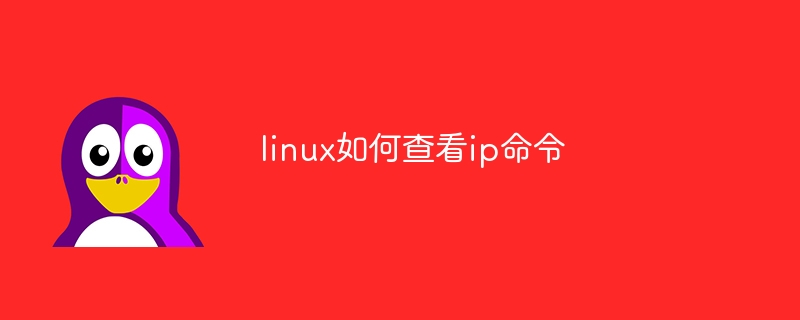
Course Introduction:Steps to view the ip command in Linux: 1. Open a terminal or console window; 2. Enter the "ip addr show" command and press the Enter key; 3. In the output, find the interface you want to view the IP address. Usually, " Interfaces starting with "eth" are used for wired network connections, interfaces starting with "wlan" are used for wireless network connections; 4. Find the IP address of the interface you are interested in, usually starting with "inet", followed by the IP address .
2023-07-20 comment 0 5560

Course Introduction:How to check IP address in browser? What is the name of the browser that supports checking the computer's IP address? When it comes to looking up the computer's IP address, I believe everyone must be familiar with it. Moreover, the editor has already introduced to you the browser that can check the computer's IP address. Today, we not only want to use a computer browser to query the computer's IP address, but also want to query the current IP location address. So which computer browser can fulfill these two query requirements at the same time? Let's take a look with the editor. . The specific method of checking the IP address with a browser: 1. Start the Sogou browser on your computer, click on the [More Extensions] option in a circle with three dots, and then click to select the [Get] option. 2. Then under the [Tool Assistance] option, find [ip positioning]
2024-01-31 comment 0 2976

Course Introduction:How to check the IP location of QQ Music (QQ Music IP location check tutorial) QQ Music has also launched the function of displaying the IP address. We can check the IP location status on the user's personal homepage, and we can also see the IP in the comment area. address. Below, the editor of PHP Chinese website will give you a detailed introduction. Interested friends can take a look. How to check the IP address on QQ Music? 1. Open QQ Music and select Mine below. 2. Click on the personal avatar as shown in the picture. 3. Then at the bottom of the interface, you can see the IP territory. 4. In addition, we can also see the user’s IP address in the comment area.
2024-06-14 comment 0 611