
Linux steps to view ip command: 1. Open a terminal or console window; 2. Enter the "ip addr show" command and press the Enter key; 3. In the output, find the IP address you want to view Interface, usually, the interface starting with "eth" is used for wired network connection, and the interface starting with "wlan" is used for wireless network connection; 4. Find the IP address of the interface you are interested in, usually "inet" begins, followed by the IP address.
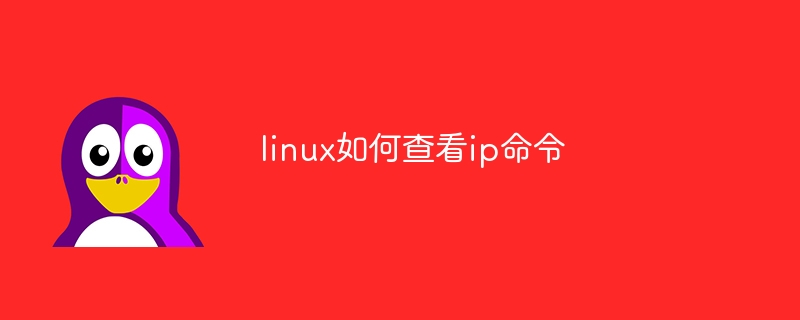
To check the IP address on Linux, you can use the ifconfig command or the ip command. The following are the steps to use the ip command to view the IP address:
1. Open a terminal or console window.
2. Enter the following command and press Enter:
ip addr show
This will display the configuration information of all network interfaces.
3. In the output, find the interface you want to view the IP address of. Typically, interfaces starting with "eth" are for wired network connections, and interfaces starting with "wlan" are for wireless network connections.
4. Find the IP address of the interface you are interested in. It usually starts with "inet" followed by the IP address.
The following is a sample output:
1: lo: <LOOPBACK,UP,LOWER_UP> mtu 65536 qdisc noqueue state UNKNOWN group default qlen 1000 inet 127.0.0.1/8 scope host lo valid_lft forever preferred_lft forever 2: eth0: <BROADCAST,MULTICAST,UP,LOWER_UP> mtu 1500 qdisc pfifo_fast state UP group default qlen 1000 inet 192.168.0.100/24 brd 192.168.0.255 scope global dynamic eth0 valid_lft 86400sec preferred_lft 86400sec
In this example, the IP address of interface "eth0" is 192.168.0.100.
The above is the detailed content of How to check ip command in linux. For more information, please follow other related articles on the PHP Chinese website!