
Course Elementary 11619
Course Introduction:Git is a powerful version control tool, divided into graphical version and command line version (sourcetree). This chapter only explains the Git operation of the command line version. Git was originally developed by Linus Torvalds, the father of Linux, in order to improve It is written to manage Linux kernel code well and is used by many large Internet companies. The benefits of learning Git: 1. Have a local version library and roll back the version at any time; 2. It is very simple to establish a branch; 3. It is faster, especially after you are familiar with Git commands; 4. Designate and work with several different remote code repositories. Interaction.

Course Intermediate 4403
Course Introduction:MySQL installation and configuration under Linux, database logical layering, parsing process, index, detailed analysis of SQL execution plan, principles to avoid index failure, optimization cases, common optimization strategies, slow SQL troubleshooting, simulation of massive data, lock mechanism, MySQL under windows and linux Master-slave replication.

Course Intermediate 4285
Course Introduction:CodeIgniter is an application development framework and toolkit for PHP website developers. Its goal is to enable you to develop more quickly. It provides a large number of class libraries needed for daily tasks, as well as simple interfaces and logical structures. By reducing the amount of code, CodeIgniter allows you to focus more on your creative work.
Error when checking version number
When checking the version number, an error occurs. It was normal before.
2019-11-04 15:06:26 0 1 1059
javascript - How to view all files of a certain version on mac sourcetree?
How to view all files of a certain version on mac sourcetree? And not just modified files.
2017-05-17 10:03:42 0 1 1662
github 上创建了1个版本库,如何查看,都有谁clone了,看了你的代码了呢?谢谢
github 上创建了1个版本库,如何查看,都有谁clone了,或者看了你的代码了呢?谢谢
2017-05-02 09:30:43 0 2 534
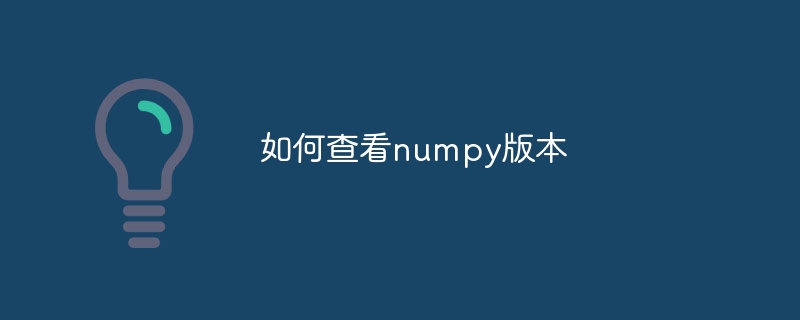
Course Introduction:Methods to view the numpy version: 1. Use the command line to view the version, which will print out the current version; 2. Use a Python script to view the version, and the current version will be output on the console; 3. Use Jupyter Notebook to view the version, which will print out the current version in the output cell. The current version is displayed in; 4. Use Anaconda Navigator to view the version, and you can find its version in the list of installed software packages; 5. View the version in the Python interactive environment, and the currently installed version will be directly output.
2023-11-21 comment 0 5528
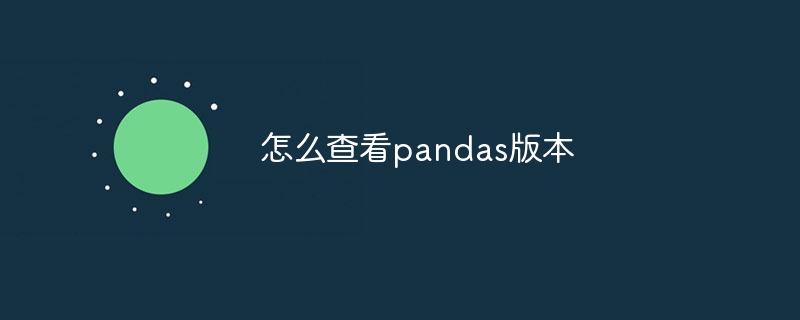
Course Introduction:How to check the pandas version: 1. Open the Python console or IPython console and enter the code "import pandas as pd print(pd.__version__)" to view the currently used Pandas version; 2. Use the help function to view the Pandas version; 3. View the version information in the Pandas source code; 4. Use the pip command to view the Pandas version; 5. After installing Pandas Check the version information and so on.
2023-12-01 comment 0 2496

Course Introduction:How to check the swoole version: 1. Use the "php --ri swoole" command to check the current swoole version. 2. Use phpinfo() to check the current swoole version.
2020-01-09 comment 0 3359

Course Introduction:How to check the jquery.js version: First open the web page; then right-click and select [Inspect Element] to view the element module. You can see the version used by this website.
2020-11-17 comment 0 4624

Course Introduction:Many novice friends still don’t know where to check the version number of Everything, so the editor below will bring you a method to check the version number of Everything. If you need it, please take a look. Where can I check the version number of Everything? How to check the version number of Everything 1. First open the Everything software and click "Help" in the upper toolbar (as shown in the picture below). 2. Then select "About Everything" in the option list below (as shown in the picture below). 3. Then you can view the version number of the software in the window that opens (as shown in the figure below).
2024-08-16 comment 0 801