
Course Intermediate 11357
Course Introduction:"Self-study IT Network Linux Load Balancing Video Tutorial" mainly implements Linux load balancing by performing script operations on web, lvs and Linux under nagin.

Course Advanced 17659
Course Introduction:"Shangxuetang MySQL Video Tutorial" introduces you to the process from installing to using the MySQL database, and introduces the specific operations of each link in detail.

Course Advanced 11374
Course Introduction:"Brothers Band Front-end Example Display Video Tutorial" introduces examples of HTML5 and CSS3 technologies to everyone, so that everyone can become more proficient in using HTML5 and CSS3.
2019-04-01 09:08:39 0 2 2819
2017-09-22 17:39:15 0 4 5109
2019-03-11 14:31:04 0 4 1411
The LAN cannot access apache, it is a problem on the campus network
2017-05-16 17:02:27 0 2 733
phpstrom2022.3 cannot connect to the remote server
2023-09-11 17:08:55 0 0 651
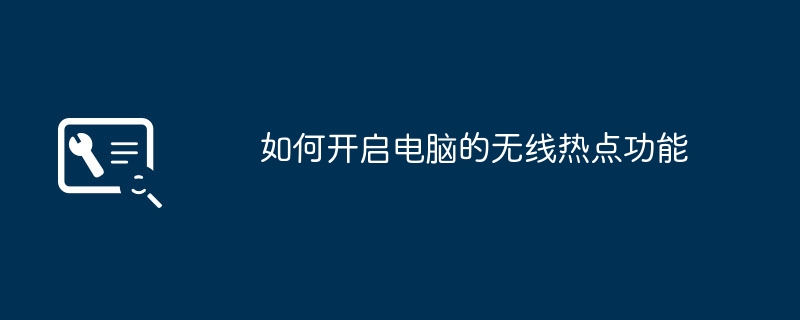
Course Introduction:1. How to turn on the wireless hotspot function of the computer. With the popularity of mobile devices, there is an increasing demand for using computers as wireless hotspots. By turning your computer into a wireless hotspot, you can easily share your network connection with other devices, such as mobile phones, tablets, etc. So, how to turn on the wireless hotspot function on your computer? This article will provide you with detailed steps. 1. Check the Wi-Fi network card. First, make sure that your computer has a network card that supports wireless networking. Most modern computers already have Wi-Fi capabilities built in, you can check your network card model in Device Manager to confirm. If your computer does not have Wi-Fi capabilities, you may consider purchasing an external wireless network card. 2. Open network settings in Windows operating system
2024-08-19 comment 0 1197

Course Introduction:1. How to use computer wifi hotspot software to create a wireless network? Turn your computer into a hotspot In modern society, our dependence on the Internet has reached an unprecedented level. The popularity of wireless networks allows us to connect to the Internet anytime and anywhere, no longer limited by the limitations of wired networks. In some cases, we may need to create a wireless network without a router, and this is when computer wifi hotspot software comes in handy. 1. What is computer wifi hotspot software? Computer wifi hotspot software is a software that can turn your computer into a wireless network hotspot. It allows us to share our computer's wireless network connection to other devices, such as mobile phones, tablets, etc. With this software, we can operate without routing
2024-08-13 comment 0 1083
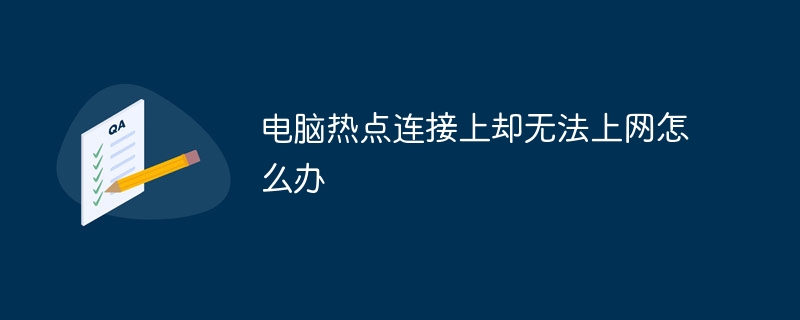
Course Introduction:Solution to the problem that the computer hotspot is connected but cannot access the Internet: 1. Click on the network connection in the lower right corner of the computer desktop to enter the network sharing center; 2. In the network center, click on the wireless network connection option on the right side; 3. Click on the diagnostic tool to enter the diagnostic page; 4. , Automatically diagnose problems that occur in computer connection hotspots; 5. Return to the properties panel, click "Properties" in the lower left corner to enter the computer property options; 6. Double-click Internet Protocol Version 4 to enter the DNS settings page; 7. Set in the IP settings column to Automatically obtain an IP address and automatically obtain a DNS address to access the Internet.
2023-06-26 comment 0 54095
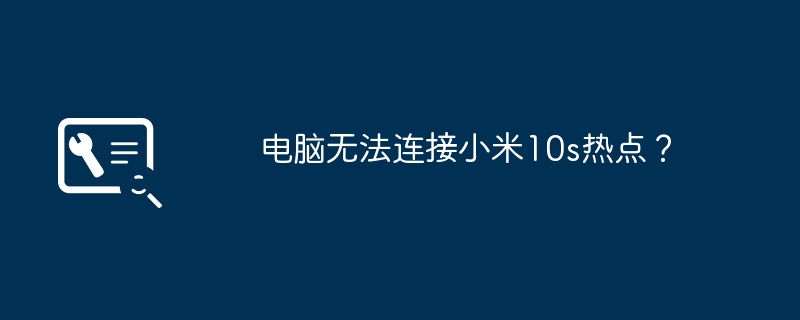
Course Introduction:1. The computer cannot connect to Xiaomi 10s hotspot? The first step is to open the settings function on your phone. 2. In the second step, go to the homepage of your phone and click under "Network and Connections". 3. The third step is to enter the hotspot setting page and click "Set WLAN Hotspot". 4. The fourth step, on the next page, set the password and network name. 5. The fifth step is to return to the personal hotspot page and click to turn on the switch behind "Portable WLAN Hotspot". 6. The sixth step is to click on the hotspot name of the mobile phone in the network connection list on the computer and enter the correct password to connect. However, there is a prerequisite that the computer must support wireless network cards. 2. Xiaomi Mi 10s does not respond when connected to the computer? Because current smart phones need to turn on the USB debugging mode before connecting to the computer.
2024-09-02 comment 0 1084

Course Introduction:1. Can’t connect to the computer hotspot? Reasons and solutions for the computer unable to connect to the hotspot: 1. It may be that the computer's wifi function is not turned on, or the computer has turned on airplane mode. Solution: Try turning on the computer's wifi function, or turn off airplane mode and then restart the computer. 2. It may be that the hotspot is not turned on, or the computer is too far away from the hotspot. Solution: After trying to turn on the hotspot, place the computer near the hotspot. 3. It may be that the hotspot has been accidentally disabled, causing the network connection to fail. Solution: Open the Windows Settings interface, then select the "Network and Internet", "WLAN", "Change Adapter Settings" options, and finally find the disabled wireless network and right-click to select "
2024-08-06 comment 0 481