
Course3739
Course Introduction:There are two main purposes for studying this course: 1. Visual panel layout adapts to the screen 2. Use ECharts to realize histogram display Core Technology: -Based on flexible.js + rem smart large screen adaptation - VScode cssrem plug-in - Flex layout - Less to use - Based on ECharts data visualization display - ECharts histogram data settings - ECharts map introduction

Course2857
Course Introduction:Course introduction: 1. Cross-domain processing, token management, route interception; 2. Real interface debugging, API layer encapsulation; 3. Secondary encapsulation of Echarts and paging components; 4. Vue packaging optimization and answers to common problems.

Course1795
Course Introduction:Apipost is an API R&D collaboration platform that integrates API design, API debugging, API documentation, and automated testing. It supports grpc, http, websocket, socketio, and socketjs type interface debugging, and supports privatized deployment. Before formally learning ApiPost, you must understand some related concepts, development models, and professional terminology. Apipost official website: https://www.apipost.cn

Course5521
Course Introduction:(Consult WeChat: phpcn01) The comprehensive practical course aims to consolidate the learning results of the first two stages, achieve flexible application of front-end and PHP core knowledge points, complete your own projects through practical training, and provide guidance on online implementation. Comprehensive practical key practical courses include: social e-commerce system backend development, product management, payment/order management, customer management, distribution/coupon system design, the entire WeChat/Alipay payment process, Alibaba Cloud/Pagoda operation and maintenance, and project online operation. .....

Course5172
Course Introduction:(Consult WeChat: phpcn01) Starting from scratch, you can solve conventional business logic, operate MySQL with PHP to add, delete, modify, and query, display dynamic website data, master the MVC framework, master the basics of the ThinkPHP6 framework, and learn and flexibly master all knowledge involved in PHP development. point.
How to make table cell values hyperlinked in Dash? (Using Plotly, Dash, Pandas, etc.)
2023-11-17 18:47:10 0 1 283
Eliminate notification in WooCommerce stating "Checkout cannot be done when cart is empty".
2023-11-17 11:41:02 0 1 361
New title: New script does not correctly display strange character encoding of stored data
2023-11-17 10:51:01 0 2 273
How to pass key as select option value in v-for when changed (VueJS)
2023-11-17 08:55:24 0 1 276
Nuxt.js SSG (Static Site Generator) Get API Data
2023-11-16 21:36:07 0 1 176

Course Introduction:The first step is to open AutoCAD2020. In the second step, we create a new AutoCAD2020 file. In the third step, we find the status bar below and find the customization options. In the fourth step, after we click on the custom option, we find full screen display. Step 5: After we click Full Screen Display, there will be an option to Display Full Screen on the status bar. Step 6: After we click Full Screen Display, our drawing can be displayed in full screen.
2024-04-22 comment978
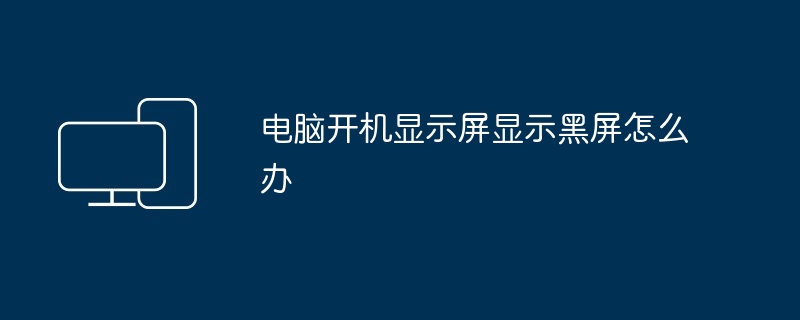
Course Introduction:Common solutions for a black screen when the computer starts up: check the power and monitor cable connections; reset the monitor; unplug and reinsert the graphics card; update the graphics card driver; try booting in safe mode; troubleshoot hardware failures; check for software issues.
2024-03-30 comment 0565

Course Introduction:When we use computers, we want to expand a second computer screen. So how to set up dual-screen display in Win11? Users can directly right-click the display settings, and then directly connect the monitor under the swear option. Let this site carefully introduce to users how to set up Win11 dual-screen display. Win11 dual-screen display setting method 1. Right-click on the desktop and select "Display Settings". 2. Under the "Display" tab, you will see the monitor currently connected to the computer. Click the "Detect" button to make sure your computer recognizes all monitors. 3. Click "Multiple Monitors"
2024-02-10 comment490
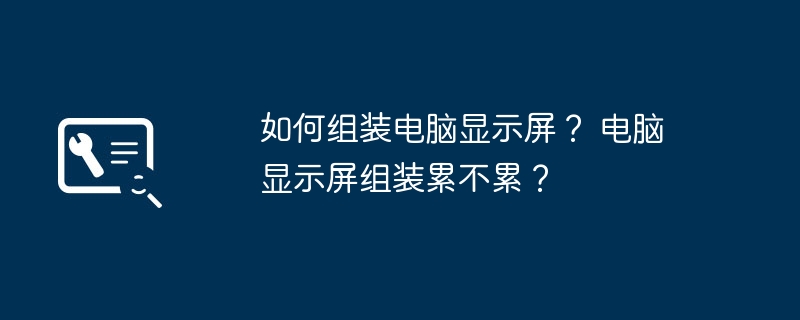
Course Introduction:如何组装电脑显示屏?1.网购的显示器一般的底座都是和显示器拆分的,先将底座和显示器对接后,将螺栓按照孔位拧到底座和显示器连接处。2.然后找到显示器的连接端口和电源线位置,接着拧紧显示器支架和显示器的连接后完成显示器的固定支架工作。3.将显示器的接口线找到取出保护罩将显示器接口和接口线连接。4.将显示器的接口线找到取出保护罩将显示器接口和接口线连接。5.连接后将显示器电源线通上电源,然后连接线接上电脑同样端口后,开启电脑,看到屏幕的载入即可确认显示屏连接有效完毕。电脑显示屏组装累不累?电脑显示屏组装累是不太
2024-06-01 comment951

Course Introduction:When we use computers, we want to expand a second computer screen. So how to set up dual-screen display in Win11? Users can directly right-click the display settings, and then directly connect the monitor under the swear option. Let this site carefully introduce to users how to set up Win11 dual-screen display. Win11 dual-screen display setting method 1. Right-click on the desktop and select Display Settings. Under the Display tab, click the Detect button to ensure that the monitor is correctly recognized by the computer. Determine your primary monitor: In the Multiple monitors drop-down menu, select the checkbox next to your primary monitor. The main monitor will display the taskbar and desktop icons. 5. Adjust the position of the monitor: Click and drag on the monitor’s icons to adjust them
2024-01-29 comment 0201