
CourseElementary5659
Course Introduction:What does a day in the life of a programmer look like? After a busy day at the company, I work overtime, come home, lie in bed and play with my mobile phone, and go to bed at twelve o'clock or even later. Days passed like this, and in a few years, technology reached a bottleneck and wages remained unchanged. There is no difference between working for ten years and working for one year. Slowly, my life became something I hated. There are too many such examples around us. I believe that if you live every day according to the above, you will definitely encounter the 35-year-old crisis when you are 35 years old. So how to change and avoid this situation?

CourseElementary15521
Course Introduction:This course is based on Han Shunping's classic video "Learn Linux in One Week" (this course has become a legend, with more than 10 million students, and 80% of domestic Linux beginners have studied this course. It has many fans and good reviews. Ruchao), has been comprehensively upgraded and strengthened. The course content is divided into seven parts, covering all aspects of Linux. It includes basic chapters, practical chapters, advanced chapters, Java customization chapters, big data customization chapters, Python customization chapters, and corporate interview questions explanation chapters. , not only allows beginners to quickly master Linux, but also allows Linux veterans to learn technical details more comprehensively and systematically. It is a high-quality resource for java c c++ php python programmers to learn Linux.

CourseElementary5657
Course Introduction:An asynchronous request means that after the client sends a request message, it does not wait for the server's response and continues to perform other operations. Web applications using Ajax technology can quickly present incremental updates to the user interface without the need to reload (refresh) the entire page, which allows the program to respond to user operations faster.

CourseAdvanced8758
Course Introduction:Swoole enables PHP developers to write high-performance and high-concurrency TCP, UDP, Unix Socket, HTTP, WebSocket and other services, making PHP no longer limited to the Web field. The maturity of Swoole4 coroutines has brought PHP into an unprecedented period, providing unique possibilities for performance improvement.

CourseElementary54145
Course Introduction:"HTML5 From Beginner to Mastery Tutorial" introduces in detail that HTML5 has added a lot of new content based on HTML, with more functions and more dazzling effects.
How to disable system time synchronization to hardware in Linux?
2017-05-16 13:31:40 0 1 604
gfw - cross-border synchronization mysql problem, big headache
2017-05-18 10:46:41 0 2 532
There are differences between the two methods of obtaining timestamps in PHP. Why?
2017-05-16 13:14:11 0 5 509
node.js - When updating all modules with npm update, how to update package.json synchronously?
2017-05-16 13:45:24 0 2 587

Course Introduction:1. Why is the computer time out of sync? How to solve the problem of computer time being out of sync? Causes of computer time out-of-synchronization problems: In the process of using the computer, we sometimes find that the computer time is out of sync with the actual time. So why is the computer time out of sync? Here are a few common causes: Software issues: Your computer system's clock software may be malfunctioning or set incorrectly, causing inaccurate time. Hardware problem: The computer's internal clock battery may be damaged or low on power, causing the time to become out of sync. Network synchronization issues: Your computer synchronizes time from the Internet by default, but if the network connection is unstable or blocked by a firewall, the time may be inaccurate. Wrong time zone setting: If the time zone setting for your computer is wrong, the time will be out of sync. Fix computer time
2024-08-15 comment 0937
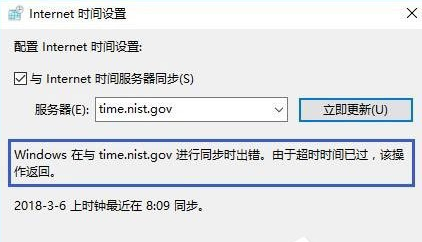
Course Introduction:Generally speaking, during the use of the computer, the time will be automatically synchronized over the network. What should I do if there is an error in time synchronization on the Win10 computer? For this reason, System House brings you detailed solutions to Win10 computer time synchronization errors. Here you can solve the problems you encounter through simple operation methods! Solution to Win10 computer time synchronization error 1. Search the control panel function directly through the search box next to the menu bar in the lower left corner of the computer to quickly open the control panel window. 2. After entering the control panel, click Clock, Language and Regional Functions. 2. After entering, under Date and Time, select the Set Time and Date function. 3. Then make sure your time zone is selected correctly, and then select the Internet time option. 4. Inte
2024-09-05 comment 0550

Course Introduction:Many friends found that when they turned on Win7, they found that the time display was wrong or stuck at the time of the last shutdown, and could not be updated automatically. They didn't know what to do. This time the editor of the win7 tutorial will provide you with two solutions. I hope it will be helpful to you. The win7 system cannot synchronize the time. Solution 1: 1. Click the time in the lower right corner of the desktop with the mouse. 2. After clicking on the time, click on Change date and time settings. 3. After changing the date and time settings in standby, enter the Internet time page and click Change Settings. 4. Enter the Internet time setting page and select time.windows.com as the server. Click Update Now and click OK. 5. Click OK to adjust to Beijing Standard Time. Method 2 1.
2024-09-03 comment 0141

Course Introduction:What is this sync space that suddenly appears on your computer desktop? What does it do? Baidu Netdisk Sync Space is a file synchronization product specially designed for office workers. It has the same file management experience as Baidu Netdisk. It takes the high-speed synchronization mode as the core, breaks the boundaries of devices, and automatically synchronizes files through multiple terminals and restores historical versions without any problem. Worry, multiple computers and mobile phones can be used to view and edit anytime and anywhere. How to use Baidu Cloud Disk synchronization space 1. Open Baidu Cloud Disk, click [Synchronization Space], and perform initialization settings. 2. Click [Use Now] to enter the synchronization space. 3. Set the local synchronization directory on the computer. 4. After the setting is completed, a shortcut to the synchronization space will appear on the desktop. 5. Open the synchronization space and put files into it. 6. As shown in the figure, synchronization can be turned on. 7. In the same place
2024-09-02 comment 0927
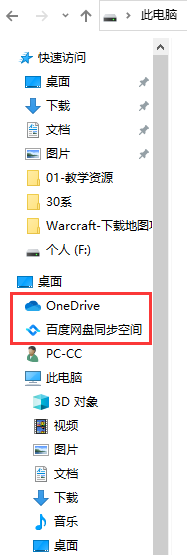
Course Introduction:How to delete the synchronized space that appears on the computer desktop? Recently, a user asked this question. When using the computer, he found that a synchronization space icon suddenly appeared on the desktop, and he couldn't find the delete option when he right-clicked it. What's going on? It may be that the synchronization space function of Baidu Netdisk is turned on. Is there any way to delete it? This article brings detailed tutorials to share with everyone. Tutorial on deleting desktop Baidu network disk synchronization space icon: Method 1: 1. Right-click the start menu in the lower left corner of the desktop, find Run and click to enter, enter regedit in the window, and then click OK. If User Account Control is turned on, click Yes. 2. Next, just copy the following address into the address bar and press Enter: Computer\HKEY_CURRENT_US
2024-08-29 comment 0680