
Course Elementary 23067
Course Introduction:Compared with traditional hard drives or USB flash drives, online network disks realize file storage, access, upload, download, and backup functions.

Course Intermediate 11250
Course Introduction:"Self-study IT Network Linux Load Balancing Video Tutorial" mainly implements Linux load balancing by performing script operations on web, lvs and Linux under nagin.

Course Advanced 17582
Course Introduction:"Shangxuetang MySQL Video Tutorial" introduces you to the process from installing to using the MySQL database, and introduces the specific operations of each link in detail.
I found that if phpstudy is not connected to the Internet, the program cannot be started.
2018-07-12 09:50:17 0 4 1293
The browser cannot access qiye.com. The browser goes to the Internet to find qiye.com.
2018-03-18 19:15:55 0 2 1202
The website is offline and cannot be accessed
2018-07-13 11:39:10 0 5 1223
Github page doesn't render ReactJs website correctly
2023-08-10 14:37:09 0 1 537
css - Can't use the file upload function when opening a web page on mobile QQ?
2017-05-31 10:32:28 0 2 1139
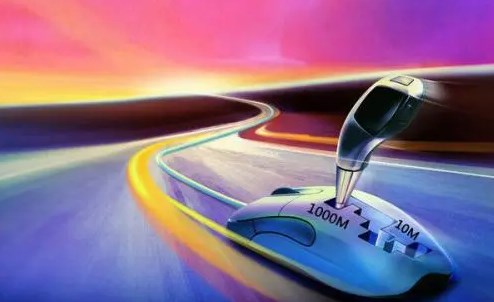
Course Introduction:A wireless network terminal that is connected to a wireless network and cannot connect to the Internet has a wireless signal with only an output end and no input end. The wireless router is turned on, but there is no dial-up Internet access, so I cannot access the Internet. First, connect your router (LAN port) to the network cable interface of your computer. Next, open your browser and log into your router’s setup interface. Find "Network Parameters" in the menu (or it may be labeled "Advanced Settings") and click "WAN Port Settings." In this setting option, you can enter your account number and password to ensure correct settings. To re-enable your wireless network connection, first disable it and then enable it. You can do this via the right-click menu. If your wired connection works fine, but your wireless connection doesn’t work
2024-01-23 comment 0 1362

Course Introduction:The computer network connection is normal but cannot access the Internet: 1. Check whether there is a problem with the WiFi itself. The WiFi may not be connected properly, resulting in the inability to access the Internet. 2. Check the router. The router may be overheated or damaged. 3. The broadband may be in arrears, resulting in inability to access the Internet. 4. The WiFi name contains Chinese characters, causing some computers to be unable to connect to the Internet. 5. Computer system problem. There may be a problem with the system, resulting in the inability to access the Internet even though the WiFi is connected. The computer network connection is normal but cannot access the Internet. 1. Right-click the network icon in the lower right corner to open the network and sharing interface; 2. Click your wifi name; 3. Click Properties; 4. Select IPV4 and click Properties; 5. Change the 2 The arrow points to automatic acquisition. Save and exit. Try to see if you can connect.
2024-02-20 comment 0 929

Course Introduction:What should I do if Firefox cannot access the Internet? Many friends who use Firefox said that occasionally they cannot access the Internet normally when opening the browser, and cannot browse any web pages normally. After checking that the local network of their computers does not show any abnormalities and other software can also be used normally, many friends They are all very worried about how to solve the problem of Firefox not being able to access the Internet. For this reason, the editor of this website will share with you today the relevant content about solving the problem of Firefox browser not being able to access the Internet normally. I hope it can help friends in need. Solution to Firefox Browser Unable to Access the Internet After confirming the non-computer network connection problem, you can follow the following steps to solve the problem of Firefox Browser being unable to access the Internet: 1. First, check whether the Firefox proxy settings are correct. Open browse
2024-02-01 comment 0 2105

Course Introduction:Can't connect to the Internet after reinstalling Win10? Sometimes we will reinstall the service when there is a problem with the computer, but the system cannot connect to the Internet after reinstallation. For this reason, the editor brings you a solution to the problem of being unable to connect to the Internet after reinstalling Win10, so that you can easily connect to the Internet. Solution to the problem of being unable to connect to the Internet after reinstalling Win10: 1. Find the network icon in the taskbar in the lower right corner of the computer's desktop. 2. Then right-click the network icon and click Open Network Sharing and Center. 3. Then in the page that opens, find Ethernet and click on it. 4. Find the Change Adapter option on the page that opens and click it. 5. Then right-click Ethernet on the page that opens. Some computers have broadband connections. 6. Then in the Ethernet right
2024-09-03 comment 0 411

Course Introduction:After we use win11 system to perform network reset, we will find that we can no longer access the Internet, so what should we do? Users can directly press win and then find Windows Powershell to perform operations. Let this site give users a detailed introduction to the problem of being unable to access the Internet after win11 network reset. Detailed explanation of being unable to access the Internet after win11 network reset 1. Press "Win X" on the keyboard and then press the "A" key to open "Windows Powershell". 2. Enter "Netshwlanshowall>lan.t"
2024-03-16 comment 0 987