
Course2857
Course Introduction:Course introduction: 1. Cross-domain processing, token management, route interception; 2. Real interface debugging, API layer encapsulation; 3. Secondary encapsulation of Echarts and paging components; 4. Vue packaging optimization and answers to common problems.

Course1795
Course Introduction:Apipost is an API R&D collaboration platform that integrates API design, API debugging, API documentation, and automated testing. It supports grpc, http, websocket, socketio, and socketjs type interface debugging, and supports privatized deployment. Before formally learning ApiPost, you must understand some related concepts, development models, and professional terminology. Apipost official website: https://www.apipost.cn

Course5521
Course Introduction:(Consult WeChat: phpcn01) The comprehensive practical course aims to consolidate the learning results of the first two stages, achieve flexible application of front-end and PHP core knowledge points, complete your own projects through practical training, and provide guidance on online implementation. Comprehensive practical key practical courses include: social e-commerce system backend development, product management, payment/order management, customer management, distribution/coupon system design, the entire WeChat/Alipay payment process, Alibaba Cloud/Pagoda operation and maintenance, and project online operation. .....

Course5172
Course Introduction:(Consult WeChat: phpcn01) Starting from scratch, you can solve conventional business logic, operate MySQL with PHP to add, delete, modify, and query, display dynamic website data, master the MVC framework, master the basics of the ThinkPHP6 framework, and learn and flexibly master all knowledge involved in PHP development. point.

Course8713
Course Introduction:(Consult WeChat: phpcn01) The learning objectives of the front-end development part of the 22nd issue of PHP Chinese website: 1. HTML5/CSS3; 2. JavaScript/ES6; 3. Node basics; 4. Vue3 basics and advanced; 5. Mobile mall/ Website background homepage layout; 6. Automatic calculation of tabs/carousels/shopping carts...
Send email using Symfony Mailer
2023-11-09 21:03:31 0 1 262
Unable to send email using Laravel 9
2023-11-09 19:37:58 0 1 296
Composer update/install laravel encountered curl error 28
2023-11-05 19:53:02 0 1 355
Internet Explorer does not support mailto in form actions for HTML form emails
2023-10-26 19:06:49 0 1 318
Customize Bootstrap 4's grid system breakpoints
2023-10-18 23:01:50 0 2 197
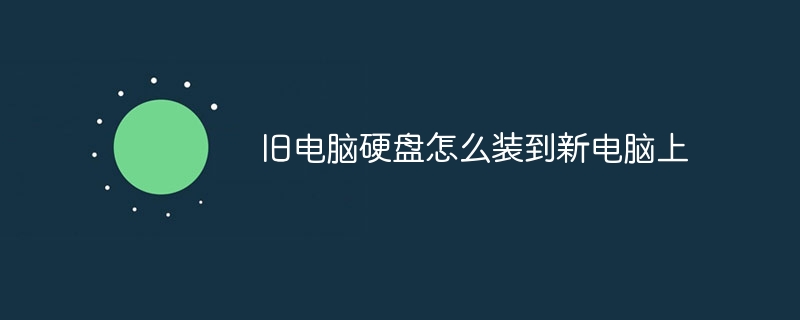
Course Introduction:旧电脑硬盘安装到新电脑步骤:拔出旧硬盘。安装硬盘到新电脑。连接数据线和电源线。设置 BIOS 启动。初始化和格式化硬盘。迁移数据(可选)。
2024-08-13 comment831
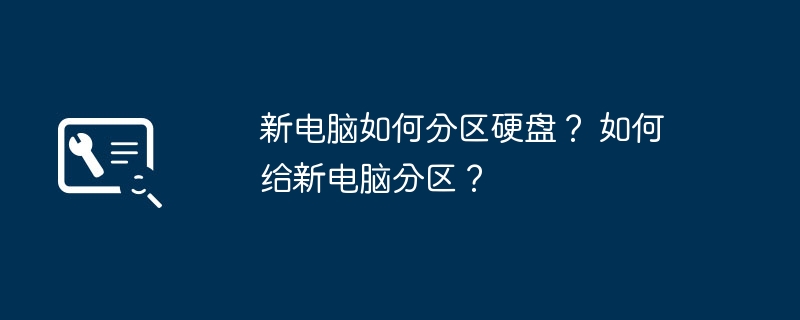
Course Introduction:新电脑如何分区硬盘?1.首先鼠标右键单击桌面“此电脑”-选择“管理”,进入计算机管理页面点击存储-磁盘管理。2.鼠标右键单击想要分区的磁盘,选择“压缩卷”,稍等一会系统会自动查询压缩空间。3.待弹出压缩窗口,在输入压缩空间量一栏输入要压缩的空间量,点击“压缩”。如何给新电脑分区?一般的电脑在装操作系统的时候会显示一个把硬盘分区的那个画面,这样就可以进行相应的分区;还可以用硬盘分区大师来分区。联想电脑新硬盘如何分区?联想笔记本可以通过以下步骤进行分区:1.点击我的电脑,点击鼠标右键,选择管理项。打开后选择磁
2024-06-03 comment781
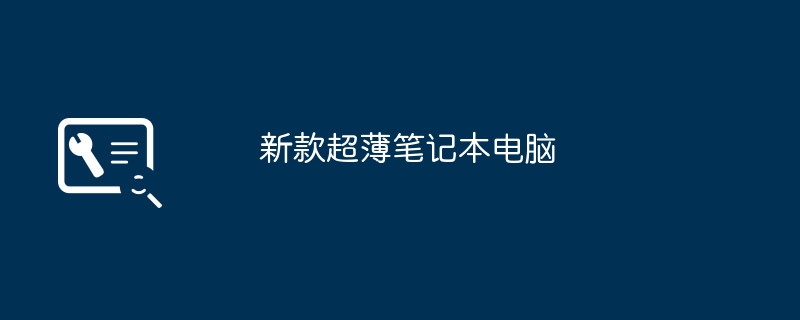
Course Introduction:一、新款超薄笔记本电脑新款超薄笔记本电脑:轻盈时尚,不容错过的科技利器在当今数字化快速发展的时代,笔记本电脑已经成为不可或缺的工作和生活工具。而随着科技的不断进步,新款超薄笔记本电脑作为一种时尚、轻便且功能强大的选择,吸引了越来越多消费者的关注。今天,让我们一起来探讨一下这些令人心动的新款超薄笔记本电脑。轻巧便携,超薄设计带来的全新体验新款超薄笔记本电脑的最大特点之一就是其轻盈便携的设计。相较于传统笔记本电脑的厚重笨拙,这些新款超薄笔记本电脑采用了更加时尚的外观设计和更先进的轻薄工艺,极大地减轻了整机的重
2024-08-12 comment692

Course Introduction:通过自动或手动两种方式更新电脑系统:自动更新可通过“设置”>“更新和安全”>“Windows 更新”检查和安装更新;手动更新可访问 Microsoft 更新目录网站,搜索并下载特定更新,并按照提示安装。更新电脑系统至关重要,因为它增强了安全性、改进了性能、修复了错误和添加了新功能。更新时应备份重要文件、确保电源充足,并考虑在不使用电脑的时间进行更新。
2024-08-10 comment611

Course Introduction:What should I do if the Windows 10 system upgrade fails? Delete the Windows update cache files. The update cache files left after the update failed are not automatically deleted by the system, which will cause the next update to still fail to succeed. To do this, we can first delete the update cache file. If the problem is caused by this aspect, after clearing the cache, the problem can be solved. Method: Restart the computer. When the win10 system logo appears on the computer, directly perform a forced restart (press and hold the power button for more than 3 seconds). When the computer displays the prompt "Preparing for automatic repair", stop other current operations. Restart your computer and try uninstalling again: Sometimes, restarting your computer can resolve some update-related issues. Please try restarting your computer and then
2024-04-08 comment994