
CourseIntermediate17309
Course Introduction:The teaching of this course mainly uses the popular PHP back-end framework thinkphp6.0 version and the front-end adminlte3.0 version to build a general backend system. Knowledge points covered are as follows: 1. TP6 multi-application configuration and route registration; 2. File upload disk configuration and multi-language configuration; 3. TP interface data and cross-domain processing; 4. rbac permission table design and implementation; 5. Unlimited navigation menu Extreme classification and cache clearing; 6. Article publishing, disk configuration, webuploader image asynchronous upload, etc...

CourseElementary6678
Course Introduction:This course is a nanny-level tutorial for building a personal blog and corporate website from 0 to 1 using CMS-WordPress developed by PHP. It is suitable for novices with zero basic knowledge to quickly complete the website online (you can add WeChat phpcn01 Teacher Yueyue to invite you to the communication group). By studying this course, you will gain the following contents: 1. Server purchase and pagoda deployment 2. Domain name registration and website filing 3. WordPress installation and configuration 4. WP plug-in and theme installation and use 5. Article publishing and management 6. Getting started with Elementor and usage. This course is suitable for novice webmasters to build a website without purchasing a server or domain name.

CourseElementary31996
Course Introduction:What knowledge does a website developer need to have? How to build your own website?

CourseElementary3148
Course Introduction:This course will guide you to build a powerful PHP debugging environment from scratch using phpenv, VSCode and Xdebug. Master how to set up and run PHP projects on a local server and use Xdebug for code debugging. Through practical operations, you will have an in-depth understanding of the debugging process, improve your ability to troubleshoot problems, and improve development efficiency. Suitable for developers with certain PHP foundation and VSCode experience. Important 2 lines of code: xdebug.remote_enable = 1 xdebug.remote_autostart = 1
apache cannot parse php7apache2_4.dll
2017-05-16 13:13:58 0 4 1062
rsa - openssl_private_decrypt does not take effect in typecho Login.php
2017-05-16 13:14:27 0 1 4916
2017-05-16 13:14:29 0 3 753
PHP7.1 cannot obtain session data
2017-05-16 13:14:02 0 2 655

Course Introduction:How to set up Google Chrome to create a new tab on startup? Many friends have been asking about this issue recently. Some users’ computers do not open new tabs when they open the browser. They need to create new tabs manually. The software can be set to automatic. In response to this situation, today I will share with you the details. The operation steps, I hope the content of today’s software tutorial can help everyone answer your questions. How to open a new tab when Google Chrome starts: 1. After entering the application, click the three dots in the upper right corner (as shown in the picture below), and then select the settings function in the drop-down box. 2. Then click on the startup option on the settings page. 3. Finally, find Open a new tab on the right and check it.
2024-08-26 comment 0521
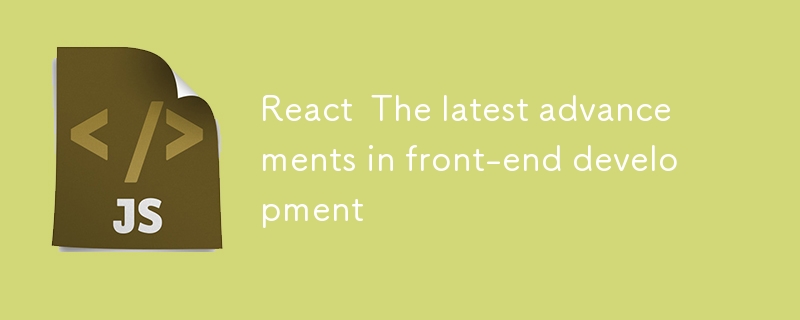
Course Introduction:React 19 is the latest version of the popular JavaScript library for building user interfaces. It comes with several new features and improvements that make it even more powerful and easier to use. Concurrent mode Concurrent mode is a new feature i
2024-08-28 comment 0385

Course Introduction:Introduction Hello, developers! I'm thrilled to share my latest project: a Month Calendar. This project is perfect for anyone looking to create a functional and visually appealing calendar in JavaScript. Whether you're interested in adding a ca
2024-08-27 comment 0419