
Course Intermediate 11340
Course Introduction:"Self-study IT Network Linux Load Balancing Video Tutorial" mainly implements Linux load balancing by performing script operations on web, lvs and Linux under nagin.

Course Advanced 17646
Course Introduction:"Shangxuetang MySQL Video Tutorial" introduces you to the process from installing to using the MySQL database, and introduces the specific operations of each link in detail.

Course Advanced 11353
Course Introduction:"Brothers Band Front-end Example Display Video Tutorial" introduces examples of HTML5 and CSS3 technologies to everyone, so that everyone can become more proficient in using HTML5 and CSS3.
Button with centered text and icon
2023-08-15 11:01:09 0 1 535
In react js, cannot get button value when clicking icon inside button
In react js, cannot get button value when clicking icon inside button
2023-07-22 09:47:02 0 1 490
javascript - How to play a video in a new tab after clicking a button?
2017-05-16 13:29:09 0 2 549
2024-01-16 14:13:18 0 1 463
javascript - WeChat same-screen player, long press on the QR code cannot be recognized
2017-06-05 11:13:03 0 1 1025

Course Introduction:1. Click the icon with three lines in the upper right corner of the QQ browser (as shown in the picture). 2. Find the settings (as shown in the picture). 3. Click Advanced Options (as shown in the picture). 4. Check the "Show independent video playback" button during web browsing (as shown in the picture). 5. In this way, when we play the web video, we can see the pop-up button in the upper right corner of the video (as shown in the picture).
2024-04-02 comment 0 1244

Course Introduction:1. First open Microsoft Edge, click the [...] button, and click the [Settings] option button with the mouse. 2. Then click the [Advanced] button on the left. 3. The last arrow points to the Microsoft Edge media autoplay menu button.
2024-04-02 comment 0 860
Course Introduction:Focus picture switching with thumbnails is widely used in practical applications. When the mouse slides over the focus picture, it stops automatically playing, starts automatically playing when it slides out, and displays buttons, displays large pictures, etc. after the mouse slides over. Interested friends can Understand
2016-05-16 comment 0 1239
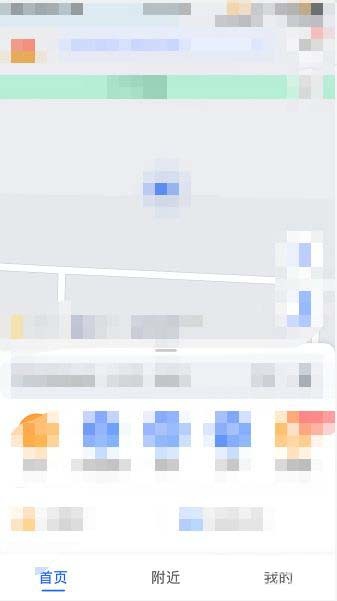
Course Introduction:1. Open the main interface of Amap. 2. Click the [My] icon on the far right side of the bottom menu. 3. Click the gear icon in the upper right corner to enter the settings page. 4. Click the map settings option. 5. Click the zoom in button option and turn on the switch on the right.
2024-04-01 comment 0 1126
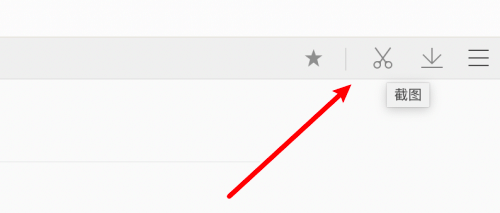
Course Introduction:Many people don’t know how to hide the screenshot button in QQ Browser for Mac? The article brought to you today is about how to hide the screenshot button in QQ Browser for Mac. If you still don’t know, let’s learn it with the editor. Step 1: Open the browser and you will see a screenshot button in the upper right corner. Step 2: Click the horizontal line in the upper right corner. Step 3: Click Settings. Step 4: Click General Settings above. Step 5: Uncheck the option to show screenshot button. Step 6: Look at the browser again, there is no screenshot button.
2024-03-18 comment 0 1226