
Course Intermediate 2579
Course Introduction:Swoole enables PHP developers to write high-performance and high-concurrency TCP, UDP, Unix Socket, HTTP, WebSocket and other services, making PHP no longer limited to the Web field.

Course Intermediate 23827
Course Introduction:Time: 19:00 on the evening of April 18th Lecturer: Peter Zhu Fully supports the use of PHP7 strong type features, supports almost all PSR development specifications, realizes multi-application support, fully introduces event system alternative behaviors, new application service architecture, view and template engine Separation, project configuration is more flexible.... Complete TP6.0 video tutorial address: //m.sbmmt.com/course/1045.html

Course Advanced 11430
Course Introduction:Practical development of live broadcast system and multi-person live chat room system. The main technologies used are websocket, workerman/swoole, real-time message broadcast and storage. It is an advanced course and requires certain front-end and PHP foundation.
What is the voice live broadcast source code, and what can the voice live broadcast system do?
2020-07-01 14:55:27 0 0 1498
Voice live broadcast platform, voice system source code development services.
2020-07-03 15:21:52 0 0 1210
javascript - How to implement one-to-many one-way audio live streaming with WebRTC
2017-05-19 10:20:22 0 1 552
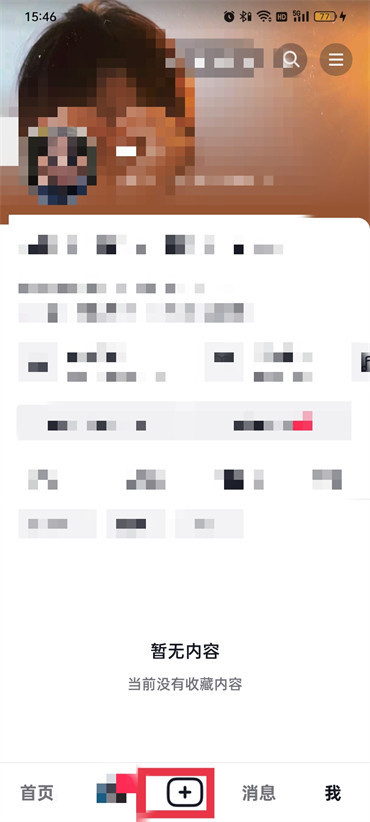
Course Introduction:Many novice friends still don’t know how to live broadcast on Douyin, so the editor below has brought a detailed tutorial on Douyin live broadcast. Friends who need it, please take a look. Step 1: First open the Douyin software and enter the Douyin page, then click the [plus sign] icon directly below the page, as shown in the figure below; Step 2: After entering the page, click [Start Live Broadcast] in the lower right corner, as shown below As shown in the picture; Step 3: After entering this page, you can choose what kind of live broadcast to watch. After selecting, click [Start Live Broadcast], as shown in the picture below. The above is the entire content of how to live broadcast on Douyin brought to you by the editor. I hope it can be helpful to everyone.
2024-03-06 comment 0 789
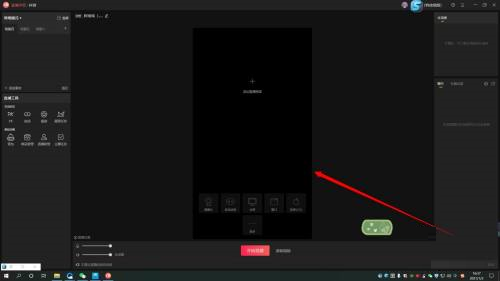
Course Introduction:Many friends still don’t know how to switch Douyin Live Companion to voice live broadcast, so the editor below will explain how to switch Douyin Live Companion to voice live broadcast. If you need it, hurry up and take a look. I believe it will be helpful to everyone. It helps. How to switch Douyin Live Companion to voice live broadcast? The first step to switch Douyin Live Companion to voice live broadcast: First open Douyin Live Companion and log in to your account (as shown in the picture). Step 2: Then click "General Mode" in the upper left corner (as shown in the picture). Step 3: Then select "Voice Live Broadcast" in the drop-down menu (as shown in the picture). Step 4: At this time, the interface will change to a voice interface, and other content can be set as needed (as shown in the picture). Step 5: Finally click on the red "Start Live Broadcast" below (as shown in the picture
2024-08-20 comment 0 699

Course Introduction:As a popular short video platform, Douyin’s live broadcast function provides merchants with a new channel to display and sell products. For merchants with Douyin stores, promoting their own products through Douyin live broadcast is an opportunity not to be missed. 1. How to live broadcast the products of your Douyin store on Douyin? To live broadcast the products of Douyin on Douyin, you can follow the following steps: 1. Prepare the live broadcast content. Plan the theme, process and products to be displayed, and prepare corresponding marketing words and interactive links. 2. Ensure product compliance. Ensure that the products sold comply with the specifications of the Douyin platform to avoid illegal products during live broadcasts. 3. Set up a live broadcast room. Set up a live broadcast room in Douyin App, including live broadcast title, cover, etc., to attract users to click. 4. The products are listed on the Doudian backend and are planned to be displayed in the live broadcast.
2024-06-11 comment 0 869