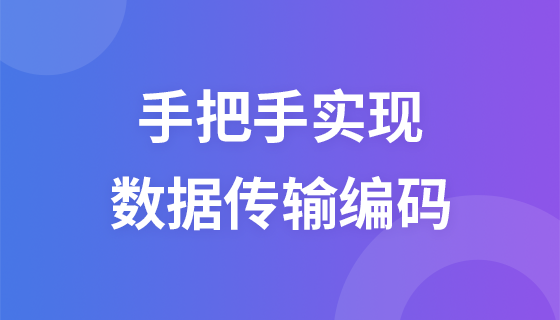
Course Elementary 2959
Course Introduction:This course will lead students to gain an in-depth understanding of the core principles and practical applications of data transmission encoding. Through step-by-step teaching methods, students will master how to choose appropriate data transmission encoding technology according to different application scenarios to achieve efficient and reliable data transmission. The course will cover common data transmission encoding algorithms, such as Huffman coding, arithmetic coding, etc., and demonstrate the encoding and decoding process through practical cases. Through the study of this course, students will have the ability to independently complete data transmission and coding tasks, laying a solid foundation for making breakthroughs in the field of data transmission and processing.

Course Advanced 19064
Course Introduction:"Step by Step Video Tutorial on Linux" introduces system installation, basic configuration, basic command operations, editor introduction and detailed usage, file operations, services and processes and other related knowledge points.

Course Elementary 3774
Course Introduction:This course is specially designed for beginners and is taught by Google bosses. The course starts from the basic knowledge of JavaScript and gradually deepens, covering syntax, functions, objects, event processing, etc. Through vivid cases and practical exercises, students can quickly master the core skills of JavaScript. The boss will personally answer students' questions and share programming experience, allowing students to grow into JavaScript masters in a relaxed and pleasant atmosphere. Whether you are a novice at programming or a developer looking to improve your skills, this course will be your best choice for learning JavaScript.
app, write the web page as app
Turn the program into an app. Is there anyone who can, please 498272745q
2020-01-22 08:44:34 0 0 1031
How to convert response into object in scrapy?
How to convert response into object in scrapy?
2020-04-22 17:49:46 0 0 973
How to upgrade mysql to 7.x in phpStudy
How to upgrade mysql to 7.x in phpStudy
2017-12-15 17:19:00 0 4 1316

Course Introduction:Speaking of uplay software, I believe the users here are familiar with it, but do you know how to set up the controller with uplay? The following article brings you how to set up the controller with Uplay. Let’s take a look below. How to set the handle in uplay? How to set the handle in uplay 1. First open the software, and then click Uplay settings in the interface. 2. Then in the second step, click Controller Configuration at the top of the interface. 3. Finally, follow the system prompts to set the controller.
2024-08-05 comment 0 359

Course Introduction:1. Can the gamesir controller be connected to the computer via Bluetooth? First of all, the computer needs to have a Bluetooth device, the handle and the computer, and the Bluetooth can be used only after successful pairing. 2. Tutorial on connecting gamesir controller to computer? The method of connecting the gamesir controller to the computer is as follows: 1. First connect the controller, the system will install the driver, please wait. 2. After the driver is installed successfully, right-click on the menu, select 3 and click on the interface to see all the devices connected to the computer. Find a game controller icon in the bar. This is the controller you just connected. 3. What is the Bluetooth name of the gamesir controller? 1. Turn on the Bluetooth function of the Android device. 2. Press and hold the "A" button on the handle, and then press and hold the "HOME" button on the handle for 2 seconds to activate the handle. 3. The indicator light of the Android controller on the far left flashes quickly.
2024-09-03 comment 0 1062
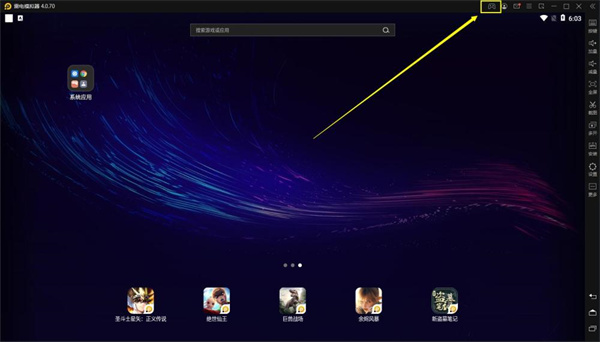
Course Introduction:Thunder and Lightning Simulator has added support for multi-button handles starting from version 3.62, but there are still many friends who don’t know how to use the handle of Thunder and Lightning Simulator. Below, I will share with you a tutorial on how to use the handle of Thunder and Lightning Simulator for those who are not sure. Let's see! Tutorial on using the lightning simulator handle. If it is a wired handle, use USB to plug it into the computer; for a wireless handle, you need to insert the wireless receiver into the computer to connect and use it. After success, just select the controller settings. The functional area of the controller, that is, the detailed tutorials on the functions and settings of each button, are listed in this article. 1. Check the controller status. Open the lightning simulator. The status of the controller shown here is that it is not connected. 2. Connect the controller to the computer 1. Wired controller: Plug the controller USB into the computer USB interface 2. Wireless controller:
2024-01-14 comment 0 1877

Course Introduction:Gohan Game Center is a game online battle APP. Supports arcade, GBA, PSP, FC red and white console and other games to be experienced on mobile phones, and players across the country can be automatically matched! However, some players feel that it is difficult to operate PSP games on mobile phones, so they think of controller operation. So how do you connect the controller to Gohan Game Center? This time the editor brings you a tutorial on how to connect the Gohan Arcade controller. Interested players can take a look! How to connect the controller to Gohan Game Hall 1. Open the Gohan Game Hall APP. 2. Click mine and you can see the handle. Gohan Game Hall selects handle function 3. Click handle function. The handles supported by Gohan are as follows: Gohan custom handle, Beitong Bluetooth handle, Xiaomi Bluetooth handle, IPEGA Bluetooth handle, Thunder Sword Bluetooth handle, other Bluetooth handles,
2024-01-16 comment 0 1300

Course Introduction:How to pair xbox wireless controller? I believe that many users like to use the xbos controller to assist in playing games, but if we want to use the controller, we need to pair it first. So how do we pair it? Users can directly click on the properties under My Computer to perform operations. Let this site carefully introduce to users the pairing method of the Xbox wireless controller. How to pair the xbox wireless controller 1. Confirm the computer version. Confirm whether the computer windows system is 32-bit or 64-bit. You can see it by right-clicking My Computer and clicking Properties. 2. Plug the wireless receiver into the computer. Plug the wireless receiver into the computer. After plugging in, an unknown device will appear in the device manager. Right-click the unknown device and update the driver. 3. Select
2024-09-19 comment 0 554