
Course Advanced 2779
Course Introduction:1. Introduction to WeChat mini programs. 2. Mini program front-end page. 3. Implementation of mini program functions.

Course Elementary 22261
Course Introduction:1. Introduction to small programs and developer tools 2. Introduction to mini program documentation 3. Micro official website project 4. Home page, products, product details, news, news details, about us
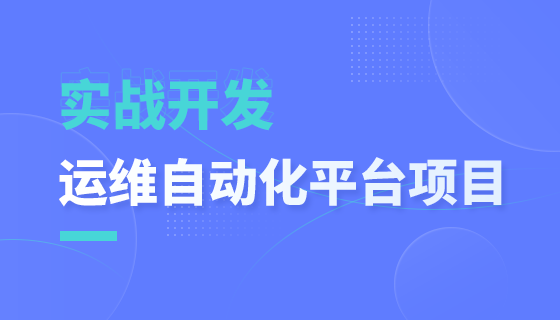
Course Elementary 1637
Course Introduction:This course covers front-end and back-end project initialization, host management, login authentication functions, and springboard related content.
WeChat applet auto-completion tool
How to use the WeChat applet to automatically complete the Communist Army
2018-04-21 13:29:06 1 1 1773
javascript - js does not run on the web page opened by the WeChat client
2017-07-06 10:35:15 0 2 1120
How to use WeChat channel QR code?
2019-02-28 13:29:14 0 2 1308

Course Introduction:There are two ways to cancel WeChat sports: cancel WeChat sports through WeChat settings and cancel WeChat sports through WeChat settings. They are: 1. Cancel WeChat Sports through WeChat settings, click the "Me" option in the lower right corner, enter the profile page, slide down and find the "WeChat Sports" option, on the WeChat Sports page, click the "Close" button ; 2. Cancel WeChat exercise through WeChat settings, click the "+" button in the upper right corner, enter the more function page, find the "Settings" option, slide down and find the "Privacy" option, find the "Exercise" option and click to close it. .
2023-08-25 comment 0 19673
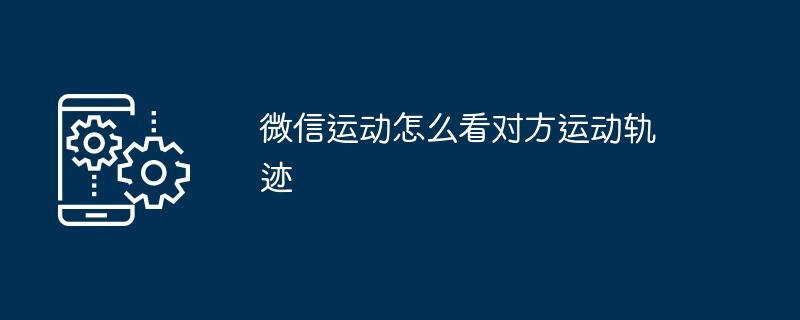
Course Introduction:1. You cannot directly view other people’s movement trajectories in WeChat Sports, but you can obtain it indirectly through the following methods, but you need the consent of the other party: 2. First, you can invite the other person to become a WeChat Sports friend, and then view the other person’s movement through the WeChat Sports interface. data. 3. Secondly, you can send screenshots of sports rankings to the other party in WeChat to let the other party know about your own sports situation and trigger the other party to share. 4. In addition, if the other party is willing, you can also ask the other party to share their movement trajectory.
2024-03-28 comment 0 1413

Course Introduction:Just search for WeChat Sports in the WeChat official account and enable the function. Applicable model of the tutorial: iphone13 System: iOS15.3 version: WeChat 8.0.19 Analysis 1 Open WeChat and click the plus button in the upper right corner of the WeChat page. 2Then click the add friend option on the plus sign page. 3Select the official account on the add friend page. 4Enter WeChat Sports in the search box and search. 5. Finally, click to enable this function on the WeChat sports page. Supplement: Is WeChat sports updated in real time? 1app sports is updated in real time. If your phone itself supports app motion, app motion can be updated in real time. App motion uses the built-in vibration sensor or auxiliary processor on the phone to realize the calculation through the movement of the center of gravity of the phone.
2024-02-22 comment 0 1603

Course Introduction:WeChat is an indispensable social chat software in everyone's daily life. Everyone likes to turn on their own WeChat sports function. It can help us understand our daily exercise steps and compete with friends. However, there are also some users who don’t like others to see their WeChat step count. Today, the editor will explain to you how to block friends in WeChat sports. Come and find out! How to block friends in WeChat sports 1. First, click "Search" at the top of the WeChat message page. 2. Then we search for "WeChat Sports" and click on WeChat Sports in the function. 3. Then enter WeChat Sports and click Settings in the upper right corner. 4. Then click "Privacy Level Alert Settings". 5. Then select "Do not rank with him (her)". 6. Finally choose to block friends and click again after confirmation.
2024-07-15 comment 0 1154

Course Introduction:How to turn off the WeChat sports function in WeChat? WeChat Sports is a function officially launched by WeChat that focuses on users' physical health. It can record your daily exercise volume, allowing you to obtain the most intuitive relevant data. However, some users feel that this function is not only redundant, but also risks leaking user privacy data, so they want to turn off this function. Below, the editor will show you how to turn off the sports and health functions. How to turn off the WeChat sports function in WeChat. The first step; we select [Me] and click to enter; the second step: we select [Settings] and click to enter; the third step: we select [General] and click to enter; the fourth step: we select [Auxiliary] Function] Click to enter; Step 5: We select [WeChat Sports] and click to enter; Step 6: We select [Deactivate] and click
2024-02-07 comment 0 1689