
How to turn off the WeChat sports function in WeChat? WeChat Sports is a function officially launched by WeChat that focuses on users' physical health. It can record your daily exercise volume, allowing you to obtain the most intuitive relevant data. However, some users feel that this function is not only redundant, but also risks leaking user privacy data, so they want to turn off this function. Below, the editor will show you how to turn off the sports and health functions. 
php Xiaobian Xigua will introduce to you how to turn off the WeChat sports function. WeChat Sports is a fitness function of WeChat that can record the user's steps and exercise status. However, some users may not want others to know their exercise status, or may not feel the need for this feature. Turning off the WeChat sports function is very simple and only requires a few adjustments in the WeChat settings. Let’s take a look at the specific steps below!
We select [I] and click to enter;
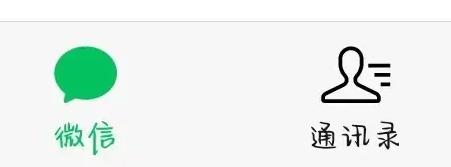
The second step;
We select [Settings] and click to enter;
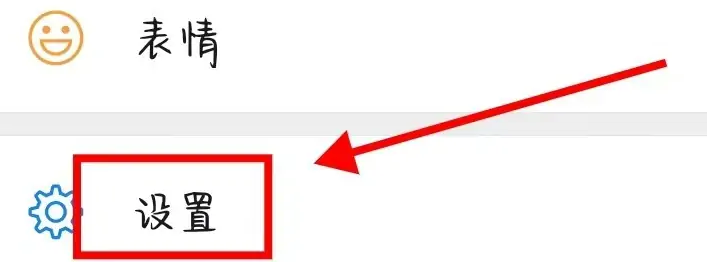
The third step;
We select [General] and click to enter;
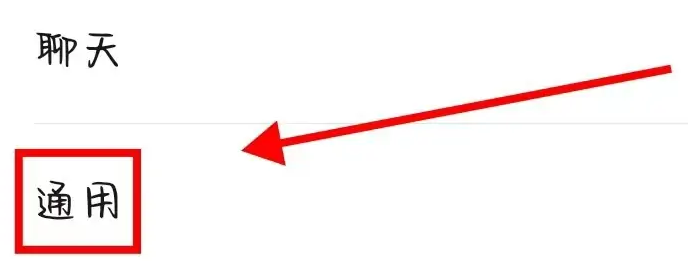
The fourth step;
We select [Accessibility] and click to enter;
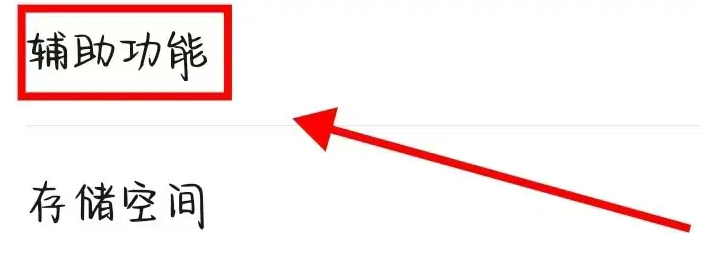
Step 5;
We select [WeChat Sports] and click to enter;
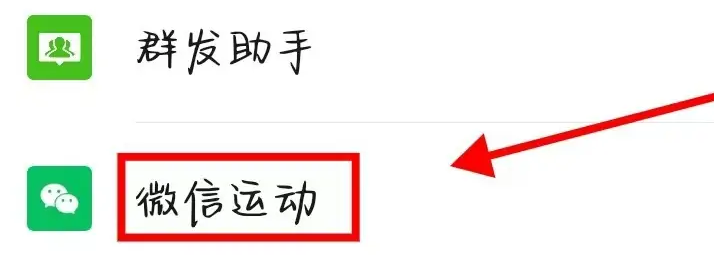
Step 6;
We select [Disable] and click to enter.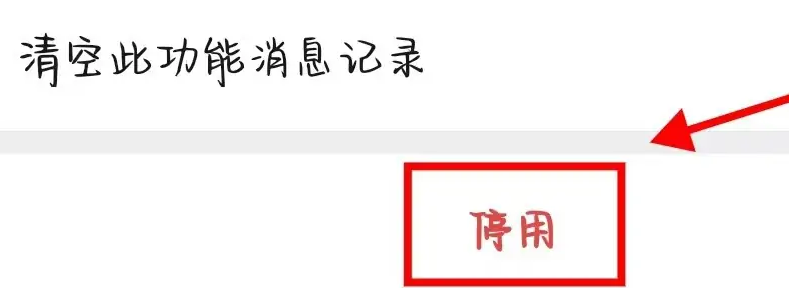
The above is the detailed content of How to turn off WeChat sports function in WeChat. For more information, please follow other related articles on the PHP Chinese website!




