
Course Intermediate 11361
Course Introduction:"Self-study IT Network Linux Load Balancing Video Tutorial" mainly implements Linux load balancing by performing script operations on web, lvs and Linux under nagin.

Course Advanced 17663
Course Introduction:"Shangxuetang MySQL Video Tutorial" introduces you to the process from installing to using the MySQL database, and introduces the specific operations of each link in detail.

Course Advanced 11379
Course Introduction:"Brothers Band Front-end Example Display Video Tutorial" introduces examples of HTML5 and CSS3 technologies to everyone, so that everyone can become more proficient in using HTML5 and CSS3.
Ways to fix issue 2003 (HY000): Unable to connect to MySQL server 'db_mysql:3306' (111)
2023-09-05 11:18:47 0 1 854
Experiment with sorting after query limit
2023-09-05 14:46:42 0 1 741
CSS Grid: Create new row when child content overflows column width
2023-09-05 15:18:28 0 1 633
PHP full text search functionality using AND, OR and NOT operators
2023-09-05 15:06:32 0 1 604
Shortest way to convert all PHP types to string
2023-09-05 15:34:44 0 1 1020

Course Introduction:1. First, you need to import your landscape photos into the PS software, and then create a new layer to add the rainbow. 2. Then we use the [Gradient Tool] (shortcut key G). In the above mode, we click the second [Radial Gradient]. 3. Then select the color and enter the gradient editor. We click the gear button next to the preset. Select [Special Effects] in the pop-up menu. A pop-up window will prompt whether to replace the current color, and select Append. 4. Among the added gradient effect presets, we select the last one [Russell Rainbow], and then confirm without moving anything. 5. After adjusting, you can draw a rainbow on the canvas. We hold down the mouse at the location where we want to add the rainbow and drag it from top to bottom. Finally, release it and a rainbow will be generated. Please click on the specific size and position.
2024-06-01 comment 0 568

Course Introduction:How to enter the system with Colorful BIOS? To enter the Colorful BIOS system, you need to press a specific key combination when the computer is turned on, usually pressing the F2, F10 or Del key, depending on the computer brand. There are many settings that can be changed after entering the BIOS, including the order of booting devices, adjusting the CPU frequency and voltage, changing the system time, etc. However, you need to be careful when modifying settings to avoid affecting the normal operation of the system. When the settings are completed, you can save the changes by exiting the BIOS and restart the computer for the new settings to take effect. How to set up the solid state drive to start on the Colorful motherboard? Setting method: 1. After turning on the computer, when the motherboard self-test screen or brand LOGO screen appears, press the BIOS hotkey quickly and continuously to enter the BIO
2024-02-11 comment 0 3279

Course Introduction:CSS Animation Guide: Teach you step-by-step to create flash effects In today’s web design, animation effects have become one of the important factors to attract user attention and improve user experience. Among them, CSS animation is one of the common methods to achieve various effects. This article will show you how to use CSS to create a stunning sparkle effect and provide specific code examples. Glitter effects can make page elements flash or sparkle under light, giving people a lively feel. The following will demonstrate how to use C through a simple example
2023-10-24 comment 0 1398
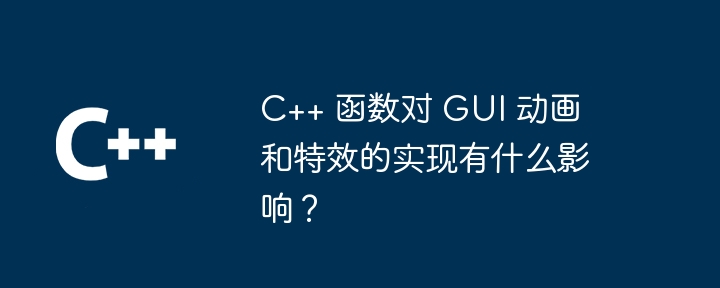
Course Introduction:C++ functions play a key role in the implementation of GUI animation and special effects, mainly in: precise frame rate management, optimizing animation performance and creating dramatic effects. Multi-threaded programming enables real-time processing of interactive GUI animations and special effects. Integrate with the drawing API to provide access to advanced graphics operations to achieve light and shadow effects.
2024-04-25 comment 0 1036
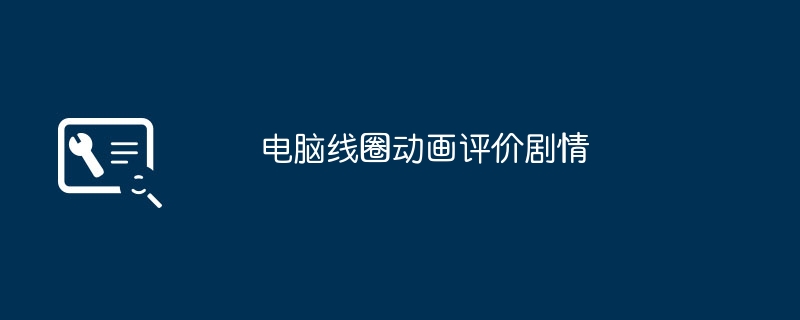
Course Introduction:1. Computer Coil Animation Evaluation and Plot Computer Coil Animation Evaluation and Plot Computer Coil Animation is a high-profile work that has achieved great success among the audience with its exquisite pictures and fascinating plot. This article will conduct a detailed evaluation of the animation and analyze its plot development. Beautiful and Engaging Graphics One of the greatest highlights of Computer Coil animation is its beautiful graphics. The production team used the most advanced technology in drawing animation, presenting detailed images and vivid colors. The visual effects are distinctive, unique and creative, bringing incredible visual enjoyment to the audience. In addition, the character designs in the animation are unique and cute. Each character has his or her own unique characteristics and charm that make them unforgettable. It’s easy for the audience to relate to the characters and relate to
2024-08-09 comment 0 811