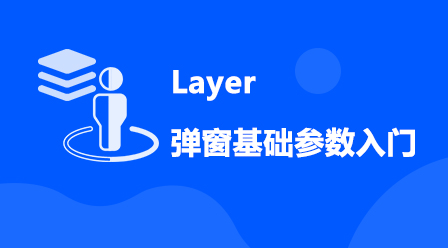
Course4298
Course Introduction:Layer is a Web pop-up layer component that has been favored over the years. It has a comprehensive solution for developers of all levels. Your page will easily have a rich and friendly operating experience.

Course2857
Course Introduction:Course introduction: 1. Cross-domain processing, token management, route interception; 2. Real interface debugging, API layer encapsulation; 3. Secondary encapsulation of Echarts and paging components; 4. Vue packaging optimization and answers to common problems.

Course1795
Course Introduction:Apipost is an API R&D collaboration platform that integrates API design, API debugging, API documentation, and automated testing. It supports grpc, http, websocket, socketio, and socketjs type interface debugging, and supports privatized deployment. Before formally learning ApiPost, you must understand some related concepts, development models, and professional terminology. Apipost official website: https://www.apipost.cn

Course5521
Course Introduction:(Consult WeChat: phpcn01) The comprehensive practical course aims to consolidate the learning results of the first two stages, achieve flexible application of front-end and PHP core knowledge points, complete your own projects through practical training, and provide guidance on online implementation. Comprehensive practical key practical courses include: social e-commerce system backend development, product management, payment/order management, customer management, distribution/coupon system design, the entire WeChat/Alipay payment process, Alibaba Cloud/Pagoda operation and maintenance, and project online operation. .....

Course5172
Course Introduction:(Consult WeChat: phpcn01) Starting from scratch, you can solve conventional business logic, operate MySQL with PHP to add, delete, modify, and query, display dynamic website data, master the MVC framework, master the basics of the ThinkPHP6 framework, and learn and flexibly master all knowledge involved in PHP development. point.
Best way to track and iterate over tabs and windows using WindowHandles using Selenium
2023-11-04 18:03:14 0 1 199
Access a webpage's `window`/DOM/HTML from an extension
2023-10-18 09:44:00 0 2 257
React: Search suggestions popup stays open
2023-09-16 22:22:09 0 1 249
Rewrite the title to: From less information to more information: Auto-click to expand collapse links
2023-09-13 09:47:35 0 1 176
Title rewritten as: Unable to update `DrawerNavigator` component while rendering `Main2` component
2023-09-12 23:32:39 0 1 303
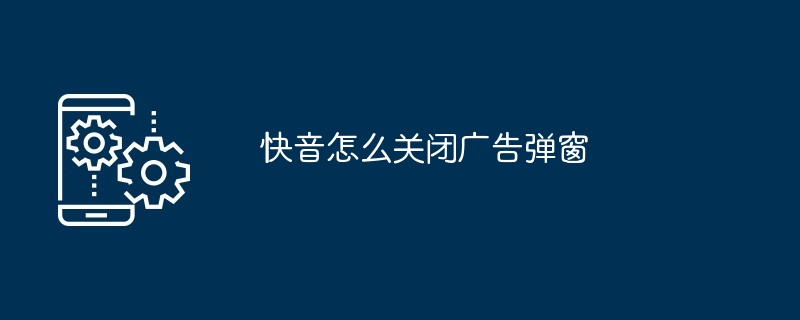
Course Introduction:快音关闭广告弹窗步骤如下:登录快音并进入设置。在通用设置中关闭广告弹窗开关。在隐私设置中关闭个性化广告开关。
2024-07-21 comment933
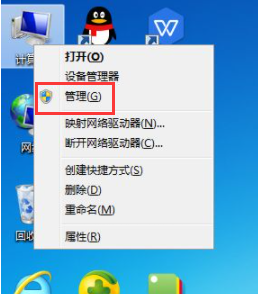
Course Introduction:Annoying advertising pop-ups pop up every time you turn on your computer, which is really annoying. So how do you clear the boot-up advertising pop-ups? The following editor will tell you how to clear the boot-up advertising pop-ups, if you are still being bombarded by boot-up ads. Friends who are troubled by pop-up windows, please come and take a look. Method 1: 1. Right-click the "My Computer" icon, select "Manage" and click to open; 2. Find "Task Scheduler", click the triangle on the left to expand it; 3. Then click "Task Scheduler" below "Program Library"; 4. Go to the right interface, find the running program, and right-click to disable it. This will close the pop-up ads. Method 2: Use 360’s optimization acceleration function and clear the startup items. The above are the tools compiled by the editor for you on how to clear the startup advertisement pop-up window.
2023-07-22 comment 02007

Course Introduction:How to close advertising pop-ups in 360 Browser? Many users have installed 360 Browser on their computers. Although its performance is good, advertising pop-ups are too frequent. When using it, they always encounter various disturbing advertising pop-ups, which seriously affects the user experience. Even if you close the pop-up window, it will still appear the next time you use it. Therefore, many friends are thinking about closing the advertising pop-up window, so let’s follow the editor to see how to close the 360 browser advertising pop-up window. How to close the 360 browser advertising pop-up window 1. First open the 360 browser on the computer. After the advertising pop-up window appears, click the "Settings" icon in the upper right corner and click "Open Settings"; 2. You can also click the browser directly The three horizontal bars in the upper right corner, and then click "Settings"; 3. In Settings
2024-03-04 comment200
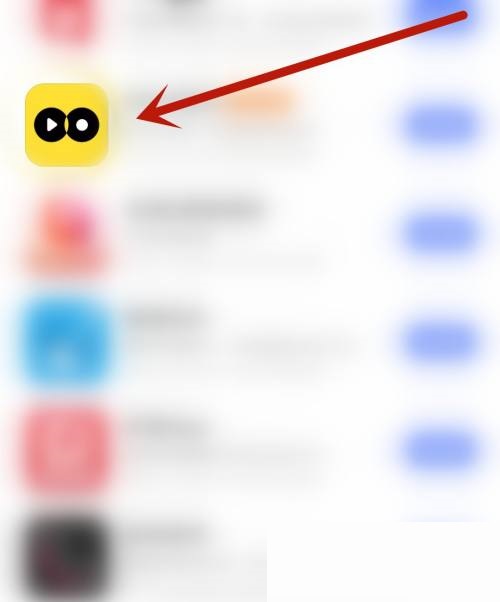
Course Introduction:使用moo音乐的时候,很多小伙伴不知道怎么开启弹窗广告通知,下面小编就给大家带来教程,有需要的小伙伴不要错过哦。moo音乐怎么开启弹窗广告通知?moo音乐开启弹窗广告通知教程1、首先进入手机系统,打开MOO音乐应用。2、然后在主界面中,点击打开设置图标。3、接着点击打开其他设置。4、最后点击开启弹窗广告通知后面的开关就可以了。
2024-07-26 comment468
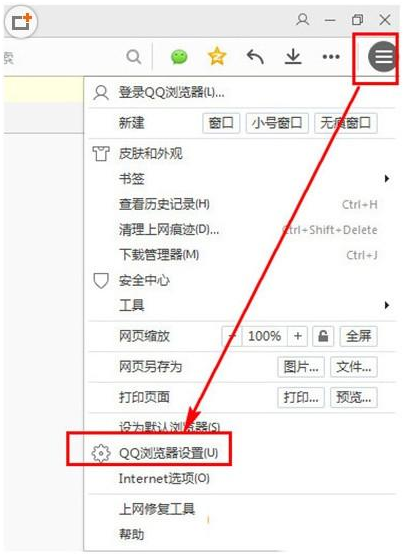
Course Introduction:How to block advertising pop-ups in QQ browser? Recently, sometimes when I use the computer, I often encounter the phenomenon of advertising pop-ups in the QQ browser. Like what I encountered is the QQ browser pop-up advertising, so when I encounter this kind of QQ browser pop-up advertising How to solve it? Let’s take a look with the editor of this site to see how to block advertising pop-ups in QQ browser. Tutorial to solve QQ browser pop-up ads 1. First open QQ browser, enter the main interface, and click the menu in the upper right corner. 2. After clicking on the menu of QQ Browser, you will see an application center, and then click on it. 3. After entering the QQ Browser Application Center, an extension store will pop up. 4. Install the QQ browser plug-in to block advertising pop-ups. 5. Click Install Now. 6. Install it into
2024-01-31 comment 0868