
Course Advanced 13980
Course Introduction:PHP Chinese website 2021 original new course: Experience the latest Flexbox flexible box layout method. You can realize the layout of various complex pages with just a few lines of code, simple and elegant! Technical exchange QQ group: 916808767

Course Elementary 7100
Course Introduction:The flex property is used to set or retrieve how the child elements of the flex box model object allocate space. It is the shorthand property for the flex-grow, flex-shrink and flex-basis properties. Note: The flex property has no effect if the element is not a child of the flexbox model object.
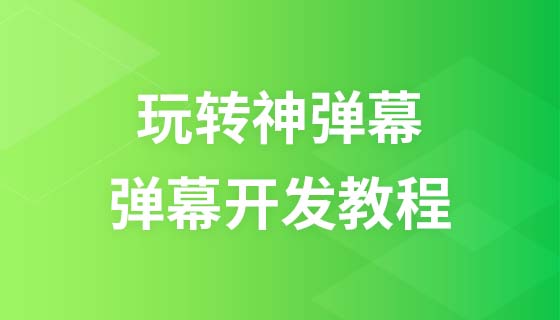
Course Intermediate 5045
Course Introduction:"Enter-Level Danmaku Development Video Tutorial on Fun God Danmaku" Danmaku has become very popular recently, so I will post a course on barrage development. This course is about bilibili barrage. Those who are interested in this aspect can learn it. .

Course Elementary 22477
Course Introduction:The jQuery Tutorial "Learning jQuery at Your Fingertips" is a code version with pictures and texts. You are welcome to watch and practice at the same time! Friends who are learning front-end are familiar with jQuery. It is a simple JavaScript library that can quickly develop interactive animations. Through the study of this course, we can do more things with the least code, let's start learning together!

Course Elementary 36599
Course Introduction:HTML+CSS is the most basic language for making WEB front-ends. It is the most basic language that developers need to learn. This course starts from the most basic concepts and goes in depth step by step, leading everyone to learn HTML and CSS and understand various commonly used tags. The meaning and basic usage of css, learn the basic styles of css, and lay the foundation for subsequent learning.
Use shrink wrap flex boxes to wrap flex items so they can be centered
2023-09-13 15:26:47 0 1 541
2023-07-23 15:17:08 0 2 583
javascript - Pop-up box pops up inside the pop-up box?
2017-05-18 10:58:33 0 1 457
Center flex items in a container when surrounded by other flex items
2023-08-25 14:40:25 0 2 476
javascript - Use js to write a pop-up based on a fixed time, pop-up three times
2017-06-12 09:32:02 0 4 805
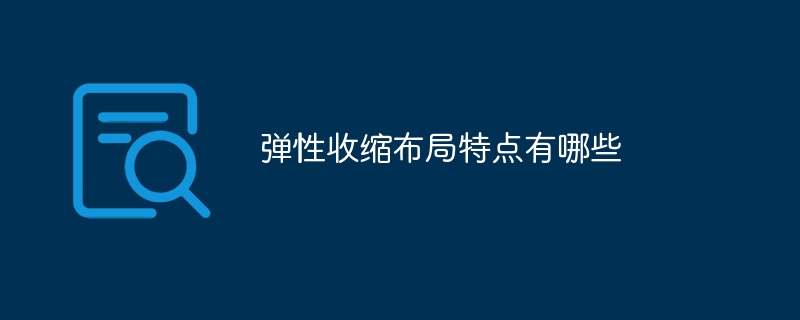
Course Introduction:The features of elastic shrink layout include elastic containers and elastic items, adaptive layout, flexible alignment and sorting, simplified nested layout, elastic expansion and contraction, automatic grid wrapping, responsive design support, etc. Detailed introduction: 1. Flexible containers and flexible items. Flexible shrink layout uses flexible containers and flexible items to organize and layout web content. A flexible container is a container that contains flexible items. You can control the layout and alignment of flexible items by setting the flex attribute. , Flexible items are content units in a flexible container that can be scaled, aligned, etc. as needed.
2023-10-18 comment 0 1302
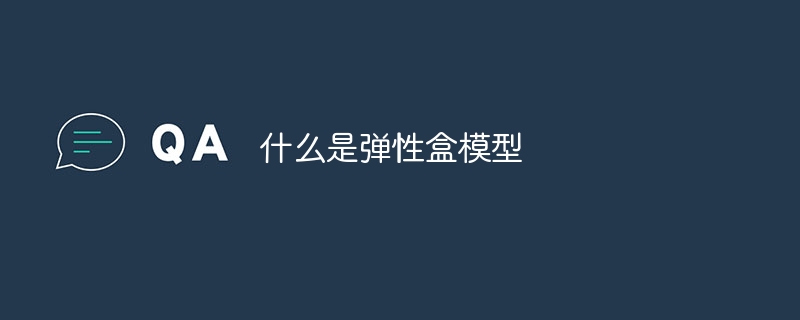
Course Introduction:Flexbox model is a CSS module for creating flexible and adaptive containers in web layouts. It provides a simple and powerful way to organize, align and distribute web elements to adapt to different screen sizes and devices. The flexible box model solves this problem by introducing two new concepts: flexible containers and flexible items. A flexible container is a parent element that contains a set of flexible items. Flexible items are child elements in the container. They are based on the container's Set to automatically resize and position itself.
2023-10-09 comment 0 1113

Course Introduction:Detailed explanation of CSS flexible layout properties: flex and justify-content In modern web design, flexible layout (flexbox) has become a very useful layout method. Flexible layouts allow us to easily create adaptive and flexible layouts to fit a variety of screen sizes and device types. The two core properties flex and justify-content play an important role in flexible layout. 1. Flex attribute The flex attribute defines flexible layout content.
2023-10-24 comment 0 1074
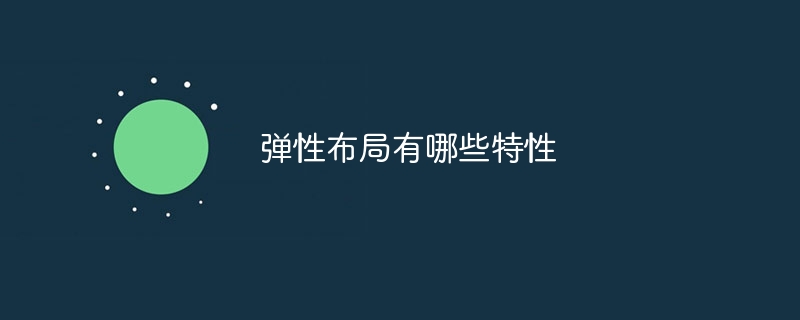
Course Introduction:The characteristics of elastic layout are: 1. Flexible container size adjustment, the container can be adjusted adaptively; 2. Alignment of the main axis and cross axis, and the elements in the container are aligned on the main axis and cross axis; 3. Automatic allocation of elastic elements, automatic Adjust size and reallocate space; 4. The order and arrangement of variable elements, the arrangement of elements can be flexibly adjusted; 5. Automatic line wrapping of flexible containers and elements; 6. The alignment of flexible elements can override the alignment of the container level; 7. Support for responsive layout, providing different layouts and styles to adapt to different devices, etc.
2023-10-17 comment 0 1954
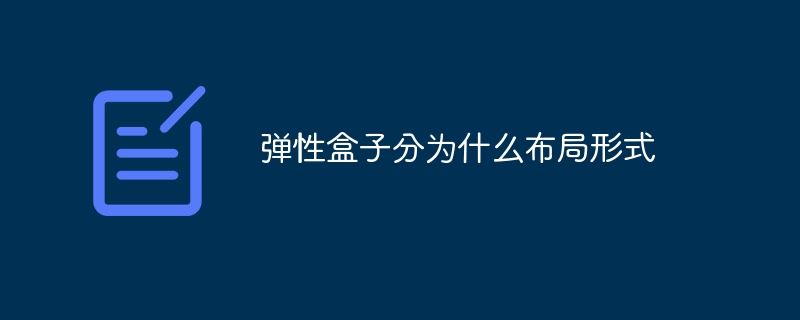
Course Introduction:The layout form of the flexible box is divided into two types: flexible container and flexible sub-element. Detailed introduction: 1. In the flexible container layout form, the parent element sets display: flex or display: inline-flex to make it a flexible container, and then controls the arrangement and distribution of child elements in the container by setting the container properties; 2 , In the flexible sub-element layout form, the sub-elements need to set some specific attributes, such as flex-grow, flex-shrink, etc., in order to respond to container attribute changes and achieve adaptive layout.
2023-10-17 comment 0 1190