
The features of elastic shrink layout include elastic containers and elastic items, adaptive layout, flexible alignment and sorting, simplified nested layout, elastic expansion and contraction, automatic grid wrapping, responsive design support, etc. Detailed introduction: 1. Flexible containers and flexible items. Flexible shrink layout uses flexible containers and flexible items to organize and layout web page content. A flexible container is a container containing flexible items. You can control the layout and alignment of flexible items by setting the flex attribute. , Flexible items are content units in a flexible container that can be scaled, aligned, etc. as needed.
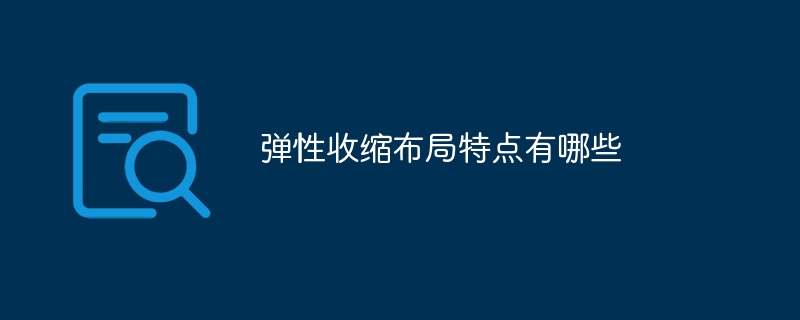
The operating system for this tutorial: Windows 10 system, DELL G3 computer.
Flexbox Layout is a CSS3-based layout mode used to create flexible and adaptive web page layouts. It enables flexible layout and alignment by using flex containers and flex items. The following are some features of elastic shrink layout:
1. Flex containers and elastic items: Flexible shrink layout uses elastic containers and elastic items to organize and layout web page content. A flex container is a container that contains flexible items. You can control the layout and alignment of flexible items by setting the flex property. Flex items are units of content within a flex container that can scale and align as needed.
2. Adaptive layout: Flexible shrink layout can automatically adjust the size and position of flexible items according to the available space to adapt to different screen sizes and devices. This enables web pages to provide a consistent user experience across different devices without having to create a separate layout for each device.
3. Flexible alignment and sorting: Flexible shrink layout provides flexible alignment and sorting options to ensure the correct positioning of flex items in the container. You can control the alignment of flexible items on the main axis by setting the justify-content property, and control the alignment of flexible items on the cross axis by setting the align-items property.
4. Simplify nested layout: Elastic shrink layout can reduce the complexity of nested layout. By using flex containers and flex items, you can more easily create complex layout structures without having to use multiple nested containers and fixed-width elements.
5. Flexible expansion and contraction: Flexible shrink layout allows elastic items to expand and contract according to the available space. You can control the scalability of flex items by setting the flex-grow and flex-shrink properties to adapt to changes in the size of the container.
6. Grid automatic wrapping: Elastic shrink layout can automatically wrap elastic items to fit the width of the container. When the total width of flex items exceeds the width of the container, the remaining items automatically wrap to the next line.
7. Responsive design support: Elastic shrink layout is very suitable for responsive design, and can easily implement layouts that adapt to different screen sizes and devices. Through media queries and breakpoint settings, you can switch the layout of different flexible containers and flexible items under different screen widths.
In general, elastic shrink layout has the characteristics of adaptive layout, flexible alignment and sorting, simplified nested layout, elastic expansion and contraction, automatic grid wrapping, responsive design support, etc. It is a powerful layout mode that provides more flexibility and scalability for web design.
The above is the detailed content of What are the characteristics of elastic shrink layout?. For more information, please follow other related articles on the PHP Chinese website!
 Introduction to the usage of vbs whole code
Introduction to the usage of vbs whole code
 How to switch between full-width and half-width
How to switch between full-width and half-width
 How to display two divs side by side
How to display two divs side by side
 Three commonly used encoding methods
Three commonly used encoding methods
 A complete list of idea shortcut keys
A complete list of idea shortcut keys
 c/s architecture and b/s architecture
c/s architecture and b/s architecture
 What is the difference between mysql and mssql
What is the difference between mysql and mssql
 What are the main functions of redis?
What are the main functions of redis?




