
Course Intermediate 11279
Course Introduction:"Self-study IT Network Linux Load Balancing Video Tutorial" mainly implements Linux load balancing by performing script operations on web, lvs and Linux under nagin.

Course Advanced 17603
Course Introduction:"Shangxuetang MySQL Video Tutorial" introduces you to the process from installing to using the MySQL database, and introduces the specific operations of each link in detail.

Course Advanced 11314
Course Introduction:"Brothers Band Front-end Example Display Video Tutorial" introduces examples of HTML5 and CSS3 technologies to everyone, so that everyone can become more proficient in using HTML5 and CSS3.
2017-06-30 09:52:30 0 1 848
Ways to fix issue 2003 (HY000): Unable to connect to MySQL server 'db_mysql:3306' (111)
2023-09-05 11:18:47 0 1 789
Experiment with sorting after query limit
2023-09-05 14:46:42 0 1 708
CSS Grid: Create new row when child content overflows column width
2023-09-05 15:18:28 0 1 597
PHP full text search functionality using AND, OR and NOT operators
2023-09-05 15:06:32 0 1 558

Course Introduction:How to close the pop-up advertisements in QQ browser? To turn off the ads that come with web pages on QQ Browser, you need to turn on the ad filtering function that comes with the browser. Many friends still don’t know how to close the ads that pop up in the QQ browser. Here is a summary of how to close the ads that pop up in the QQ browser. Let’s take a look. How to close the ads that pop up in the QQ browser 1. Open the QQ browser on your mobile phone and click [Menu] on the bottom bar, as shown in the figure below: 2. Swipe left and select [Streamline Acceleration], as shown in the figure below: 3. See [Ad Filter], click to enter. As shown in the figure below: 4. Here you can choose whether to turn on [Advertising Filtering], as shown in the figure below:
2024-06-26 comment 0 371

Course Introduction:In order to improve user experience, Mango TVApp has taken effective measures to prevent pop-up advertisements from appearing. Through these measures, users can focus more on enjoying high-quality video content without worrying about unnecessary interruptions and distractions. The setting method is below, let us learn together. Steps to set up the Mango TV app to turn off pop-up advertisements: 1. First open the Mango TV app, and after entering the home page, click [My] in the lower right corner; 2. Then on the Love Me page, you can view recent plays, favorites, downloads, etc. Click [Settings] in the upper right corner here; 3. After the final click, enter the settings page and click the button behind [Allow Mango TV to show you personalized recommendation ads] to turn off;
2024-06-17 comment 0 670

Course Introduction:Li Tiaodiao is an application developed for Android phones that automatically skips application startup page ads. Its main function is to help users automatically skip annoying opening screen ads when opening certain applications, thereby greatly improving User experience and usage efficiency. After the user installs and starts Litiaodiao, it will run in the background and intelligently identify and quickly process APP startup pages that contain advertisements, achieving the effect of seamlessly skipping advertisements. So how exactly do you turn off ads? Follow us below to take a look. How to turn off software advertisements: You need to turn on Li Tiaodiao's accessibility service in the settings. Specific process: 1. First open the software and click the slider on the screen. 2. A window will pop up, click OK. 3. Then find Li in the phone settings.
2024-06-07 comment 0 297
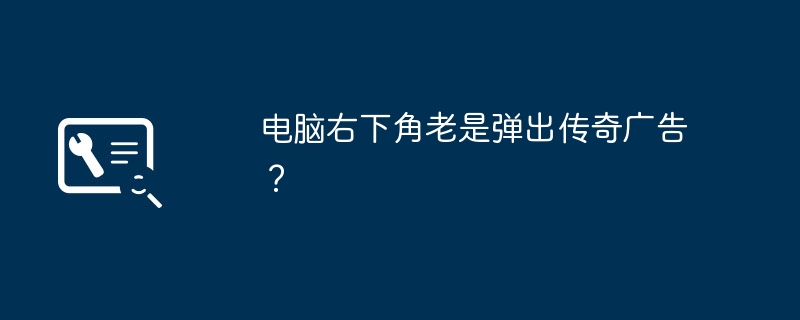
Course Introduction:1. Legend ads always pop up in the lower right corner of the computer? What about the legendary ads that always pop up in the lower right corner of your computer? You can right-click, select Exit, and then clean up the virus, or just delete the game from your computer. 2. Advertisements always pop up in the lower right corner of the computer. What should I do? I think everyone is disgusted with ads that often pop up when using the computer. Here are a few ways to filter ads: Method 1: Install 360 Security Guard (if you have already installed it, you don’t need to install it again), and then click Function List-My Tools-Search for "Ad Filter". In the interface that pops up as shown below, there is a pop-up advertisement in the lower right corner. Click to fix it immediately. Click OK in the pop-up interface, and then the repair will be automatically performed. Finally, as shown in the figure, you can see if there is any effect after the repair is completed. Method two
2024-08-24 comment 0 625

Course Introduction:How to use Tencent Butler to filter browser ads? When we browse the web on a daily basis, we often encounter advertisements that pop up at various locations on the web page, which not only interfere with our normal browsing, but are also difficult to close. At this time, we can set up ad filtering through Computer Manager to block these annoying pop-up ads. I will teach you how to do this below. Tutorial on setting up ad filtering in Tencent Butler. First open Tencent Computer Butler and click on the toolbox on the left. Find Web Ad Filter in the Internet category and click on it. In the filtering rules, turn on the pop-up ad filtering rules and webpage ad filtering rules. After completing the above operations, the ad filtering function will be turned on successfully. When we browse the web later, the filtering function will automatically block web ads and pop-up ads, allowing us to browse
2024-01-30 comment 0 432