
Course Elementary 7230
Course Introduction:The HTTP protocol is a simple request-response protocol that usually runs on top of TCP. It specifies what kind of messages the client may send to the server and what kind of response it gets. The headers of request and response messages are given in ASCII form; the message contents have a MIME-like format.

Course Elementary 15219
Course Introduction:HTTP protocol (HyperText Transfer Protocol, Hypertext Transfer Protocol) is a transfer protocol used to transfer hypertext from the WWW server to the local browser. It can make the browser more efficient and reduce network transmission. It not only ensures that the computer transmits hypertext documents correctly and quickly, but also determines which part of the document is transmitted and which part of the content is displayed first (such as text before graphics), etc. We have collected the "Boolean Educational HTTP Protocol Video Tutorial", hoping to help everyone better understand the HTTP protocol.

Course Elementary 15600
Course Introduction:HTTP protocol (HyperText Transfer Protocol) is the most widely used network transmission protocol on the Internet. All WWW files must comply with this standard. This tutorial will explain the HTTP protocol in detail.
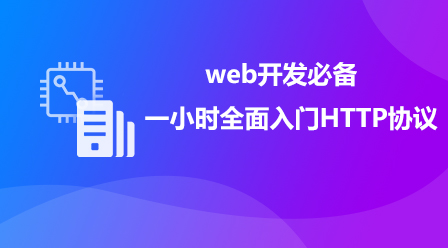
Course Elementary 6318
Course Introduction:Hypertext Transfer Protocol (HTTP) is an application layer protocol for transmitting hypermedia documents. It is designed for communication between a web browser and a web server, but can be used for other purposes as well. HTTP follows the classic client-server model, where the client opens a connection to make a request and then waits until a server-side response is received.

Course Elementary 32326
Course Introduction:What knowledge does a website developer need to have? How to build your own website?
React: Search suggestions popup stays open
2023-09-16 22:22:09 0 1 591
It is recommended that the homepage video be placed at the top
2021-05-20 15:48:04 0 1 861
It is recommended that phpstudy's mysql be upgraded to version 5.7
2018-12-18 11:25:15 0 0 919
javascript - Principle and implementation: Suggested completion of some characters
2017-07-03 11:42:19 0 2 829
Some experiences and suggestions on Java
2019-12-05 15:41:15 0 0 1203

Course Introduction:How to create a meeting in Tencent Conference? First, open Tencent Meeting, click the Quick Meeting button, then set meeting parameters such as whether to enable video conferencing, click to enter the meeting to start the meeting, then click the More button in the lower right corner, and then click the Invite button in the menu, in the invitation interface Choose a method to send it to your friend, and the other party can click the link to enter the meeting. How to create a meeting in Tencent Meeting 1. In Tencent Meeting, click the "Quick Meeting" option on the main interface to enter the new interface. 2. In the quick meeting interface, set the meeting parameters, such as whether to enable video conferencing, whether to enable beauty, etc. 3. After setting the parameters, click the "Enter Conference" option at the bottom of the interface to create a conference. 4. In the created meeting interface, find the
2024-06-26 comment 0 797

Course Introduction:How to create a meeting in Tencent Conference? With the in-depth development of Internet technology, Tencent Conference, an intelligent and efficient video conferencing software, is increasingly favored by enterprises and universities, and has gradually become the first choice for corporate meetings and online teaching. However, many friends do not know how to quickly create a meeting when using Tencent Meetings, and are in an embarrassing situation. The editor will introduce how to quickly create a meeting. How to create a meeting in Tencent Meeting 1. Open Tencent Meeting and click the [Quick Meeting] option. 2. Check [Use personal conference number] and click [Enter meeting]. 3. The meeting is created successfully, click the [Manage Members] function. 4. Click the [Invite] button to invite WeChat or QQ friends to join the meeting.
2024-02-06 comment 0 1426

Course Introduction:How to create a long-term conference room in Tencent Conference? Recently, a user asked this question. Tencent Conference is a very easy-to-use conference office software with powerful functions that supports online meetings at any time. So how to apply for a long-term conference room? In response to this problem, this article brings a detailed tutorial to share with everyone, let’s take a look. Tutorial on creating a long-term conference room in Tencent Conference: 1. First open Tencent Conference and click to book a meeting. 2. Then check to enable the recurring meetings. 3. Then modify the repetition frequency to create a long-term conference room.
2024-08-21 comment 0 725

Course Introduction:As a powerful online conferencing software, Tencent Meeting not only provides real-time audio and video communication, but also supports screen sharing, file transfer and other functions. Among them, the creation of meeting links is one of the core functions of Tencent Meeting, which allows users to easily invite others to join the meeting. So how does Tencent Conference create a conference link? Don’t worry if you are still unclear. Next, the editor of this website will bring you a tutorial on how to quickly create a meeting link. I hope it can help you. How to create a meeting link in Tencent Meeting 1. In Tencent Meeting, click the "Quick Meeting" option on the main interface to enter the new interface. 2. In the quick meeting interface, set the meeting parameters, such as whether to enable video conferencing, whether to enable beauty, etc. 3. After setting the parameters, click the boundary
2024-02-05 comment 0 2059

Course Introduction:Do you know how to create a meeting on Tencent Meeting? Many users of the official Tencent Meeting App may not know whether these operations are correct when using it. We definitely need to solve this kind of content for you. , so you need to create a meeting so that you can meet and communicate together, so today I will collect some detailed strategies for you to explain how to operate. I hope this can be of some help to you, don't miss it. How to create a meeting in Tencent Meeting: Open the Tencent Meeting software and click the "Book Meeting" button. Complete the relevant settings. After filling in the information, click "Book". After the reservation is successful,
2024-03-22 comment 0 682