
How to create a meeting in Tencent Conference? With the in-depth development of Internet technology, Tencent Conference, an intelligent and efficient video conferencing software, is increasingly favored by enterprises and universities, and has gradually become the first choice for corporate meetings and online teaching. However, many friends do not know how to quickly create a meeting when using Tencent Meetings, and are in an embarrassing situation. The editor will introduce how to quickly create a meeting. 
php editor Apple will introduce to you how to create a meeting in Tencent Meeting. Tencent Meeting is a convenient online meeting tool that can help users conduct remote meetings efficiently. Creating a meeting only requires a few simple steps: first, download and install the Tencent meeting client; then, log in to your account and click the "Create Meeting" button; then, fill in the meeting topic, time and other information, and select participants; finally, Click the "Create" button to successfully create the meeting. The creation process of Tencent meetings is simple and fast, bringing users an efficient and convenient remote meeting experience.

2. Check [Use personal conference number] and click [Enter meeting].

#3. The meeting is created successfully, click the [Manage Members] function.
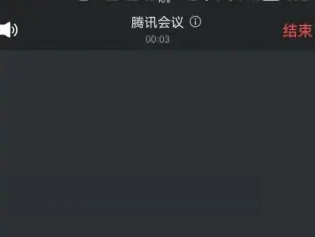
4. Click the [Invite] button to invite WeChat or QQ friends to join the meeting.

The above is the detailed content of How to create a meeting in Tencent Conference. For more information, please follow other related articles on the PHP Chinese website!




