
Course Advanced 6332
Course Introduction:In the course "Javascript Developing Sliding Door Tutorial", JavaScript is used to develop the special effects of sliding doors.

Course Intermediate 13114
Course Introduction:Without any JavaScript scripts, use pure CSS to achieve smooth transitions between pages and experience the magical experience brought by transform, transition, and animation.
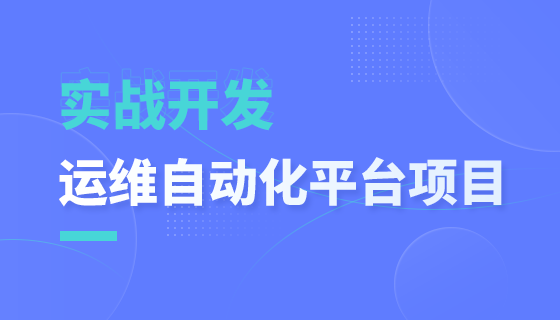
Course Elementary 1613
Course Introduction:This course covers front-end and back-end project initialization, host management, login authentication functions, and springboard related content.

Course Elementary 2876
Course Introduction:This case uses the fullpage full-screen scrolling plug-in to allow you to quickly and efficiently develop full-screen scrolling pages. Material download address: https://gitee.com/xiaoqiang001/full_screen_plugin.git
Is there a way to achieve smooth scrolling animation when using the scroll wheel?
2023-08-16 16:40:27 0 1 619
How to scroll back to top when switching screens in React JS and Lenis smooth scrolling
2023-08-18 09:58:58 0 1 691
CSS issue: Horizontal scrolling (overflow-x:scroll) doesn't work
2024-03-29 16:06:18 0 1 480
Use mouse wheel for page zoom, click and drag to pan the page
2024-03-26 14:11:27 0 1 371

Course Introduction:CSS scrolling effect: Adding a smooth scrolling effect to a web page requires specific code examples. With the development of the Internet, web design pays more and more attention to user experience. In addition to web page layout and interaction design, the application of scrolling effects has also become one of the important means to improve user experience. In CSS, we can achieve a smooth scrolling effect through some simple codes, adding dynamics and visual appeal to the web page. This article will introduce how to use CSS to add a smooth scrolling effect to a web page and provide some specific code examples. First, implement the scrolling effect
2023-11-18 comment 0 1310

Course Introduction:How to use CSS to achieve smooth scrolling effect In web design and development, the scrolling effect is a very common and cool effect that can bring a better experience to users. To achieve a smooth scrolling effect, you can achieve it through some CSS techniques. This article will introduce how to use CSS to achieve a smooth scrolling effect and provide specific code examples. 1. Use anchor points to achieve smooth scrolling of internal pages. An anchor point is a mark in HTML. You can define a certain position on the page as an anchor point and position it through the anchor point value in the URL. in smooth
2023-11-21 comment 0 1303

Course Introduction:How to use CSS to achieve smooth scrolling effect on web pages In modern web design, achieving smooth scrolling effect can bring a better visual experience to users. Through some properties and techniques of CSS, we can easily achieve smooth scrolling effect. This article will introduce how to use CSS to achieve smooth scrolling on web pages, with specific code examples. 1. Use the scroll-behavior attribute to achieve smooth scrolling. The scroll-behavior attribute of CSS3 can achieve a smooth scrolling effect. by setting it to
2023-10-26 comment 0 1441
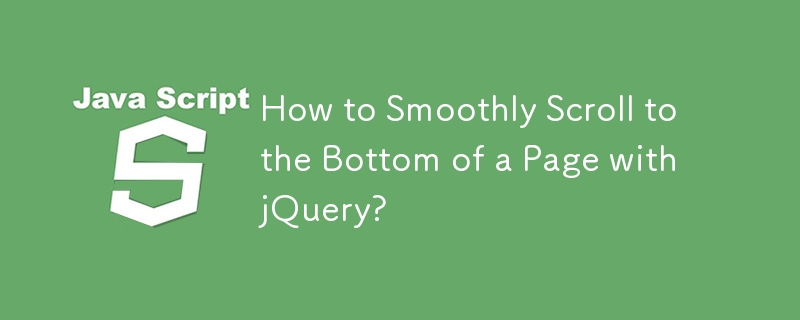
Course Introduction:Scroll to an Element with jQuery: Animate Smoothly to the Bottom of the PageThis article explores a technique for smoothly scrolling a web page to...
2024-12-21 comment 0 997

Course Introduction:Tips for achieving smooth scrolling effects with CSS properties In web design, scrolling effects are widely used in menu navigation, smooth scrolling to the top and bottom of the page, etc., to make the user experience smoother and more comfortable. This article will introduce some commonly used CSS properties and code examples to help you achieve smooth scrolling effects. 1. Smooth scrolling is achieved through the CSS attribute scroll-behavior. scroll-behavior is a CSS attribute that can control the scrolling behavior inside the container element. By setting scro
2023-11-18 comment 0 1596