
Course Advanced 29123
Course Introduction:MySQL advanced advanced video tutorial, explaining the advanced core functions of MySQL database. Mysql advanced courses mainly focus on how to choose its storage engine, how to diagnose and optimize mysql queries, what is the mechanism of mysql locks, how to reduce lock conflicts, improve concurrency, etc. Problem-solving methods and ideas, as well as mysql The understanding of PHP is introduced to help PHP students quickly master relevant knowledge.

Course Intermediate 10483
Course Introduction:"CSS3 Advanced Video Tutorial" This course was recorded by Beifeng.com. CSS3 is an upgraded version of CSS technology. CSS3 language development is developing towards modularization. The previous specification was too large and complex as a module, so it was broken down into smaller modules and more new modules were added. These modules include: box model, list module, hyperlink method, language module, background and border, text effects, multi-column layout, etc.

Course Intermediate 18350
Course Introduction:This course will take you to truly understand C language and enter C language

Course Advanced 7237
Course Introduction:"Shangguan Linux Video Tutorial" is an advanced tutorial that explains some relatively advanced knowledge points. Difficulties encountered at work will be mentioned and explained here. Let you cope with the work with ease.
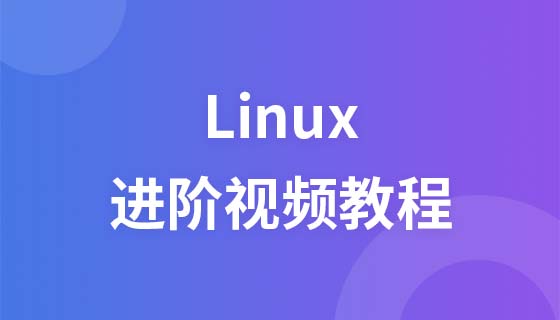
Course Advanced 6972
Course Introduction:The advanced chapter of "Shangguan Linux Video Tutorial" explains to everyone the knowledge about security. This is the last stage of Linux learning, and many people stop here because it is more difficult than before. But after completing the corresponding study, it will be very helpful to the learners. I hope everyone will stick to it.
Why can't I display the image?
2018-07-24 15:26:45 0 1 1117
apache cannot parse php7apache2_4.dll
2017-05-16 13:13:58 0 4 1080
rsa - openssl_private_decrypt does not take effect in typecho Login.php
2017-05-16 13:14:27 0 1 4935
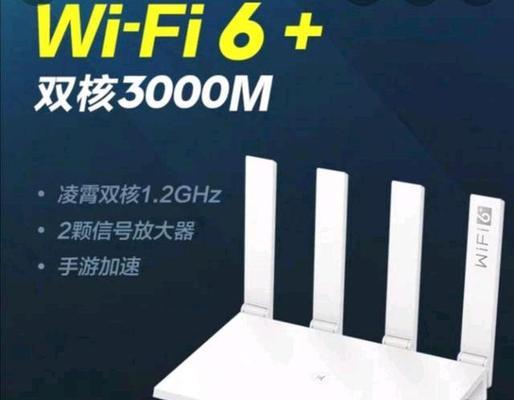
Course Introduction:With the continuous development of science and technology, people's demand for the Internet is getting higher and higher, and high-speed broadband WiFi has become an indispensable part of modern life. When choosing a broadband service, an important indicator is its transmission rate. The common broadband speed unit is mbps (megabits per second). So for 1000M broadband wifi, is its speed considered normal? Next, we’ll find out. How fast is the transmission speed of 1000M broadband WiFi? How can 1000M broadband WiFi meet large-scale network use? What is the effect of 1000Mb broadband WiFi on high-definition video playback? Can 1000M broadband WiFi meet the needs of multiple devices online at the same time? Table of 1000Mb broadband WiFi when downloading large files
2024-09-04 comment 0 891

Course Introduction:When some friends were editing text, they found that the spacing between some words was very wide, which made the entire text page unsightly. So how to set the size parameters between text spacing? Regardless of whether the distance between text is wide or narrow, the width can be adjusted. This article is about how to set text spacing. Adjustment method 1. After opening the document, the distance between the text of some sentences is very large, as shown in the figure. 2. Select the part with large text spacing, or select the entire document, then click the [Start] option and select the icon to adjust text spacing. 3. Then, click the [Adjust Width] option. 4. A window for adjusting the width will pop up on the page. In this window, just customize the width value of the text spacing.
2024-08-26 comment 0 611

Course Introduction:What is bandwidth monitor pro.exe doing on my computer? bandwidth monitor pro.exe is a Displays and logs your network adapters bandwidth usage from Pro²soft belonging to Bandwidth Monitor Pro Non-system processes like bandwidth monitor pro.exe
2024-08-28 comment 0 318

Course Introduction:If you find that the speed is very slow when downloading files or software using Win10, it is a waste of time. This is most likely because you are limiting your broadband speed. So, what should you do if you encounter this situation? Let’s take a look at how to solve the problem of slow download speed in Win10. Solution to the slow download speed of Win10 1. Win+R to open Run and enter "gpedit.msc" to enter the local group policy group. 2. Follow the diagram below, starting with "Management Module", then "Network", then "Qos Packet Scheduler". 3. Double-click the "Reserved Broadband Configuration Window", and then the "Restrict Reservable Broadband" interface pops up, and the selection is disabled in this interface.
2024-09-05 comment 0 332

Course Introduction:The article brought to you today is about Foxit PDF Editor software. Do you know how to set the line width of PDF documents in Foxit PDF Editor? Next, the editor will bring you how to set the line width of PDF documents in Foxit PDF Editor. Interested users can take a look below. How to set PDF document line width in Foxit PDF Editor? How to set the line width of a PDF document in Foxit PDF Editor. Open Foxit PDF Editor on your computer desktop and select the quick open function. Select the PDF file to be edited and enter the main page to select the line width. This way you can measure the line width of the content of the PDF document. , you can also use the shortcut key Ctrl+5 to display/hide line width
2024-08-13 comment 0 482