
Course Intermediate 11429
Course Introduction:"Self-study IT Network Linux Load Balancing Video Tutorial" mainly implements Linux load balancing by performing script operations on web, lvs and Linux under nagin.

Course Advanced 17723
Course Introduction:"Shangxuetang MySQL Video Tutorial" introduces you to the process from installing to using the MySQL database, and introduces the specific operations of each link in detail.

Course Advanced 11421
Course Introduction:"Brothers Band Front-end Example Display Video Tutorial" introduces examples of HTML5 and CSS3 technologies to everyone, so that everyone can become more proficient in using HTML5 and CSS3.
2018-07-04 18:45:17 0 2 1261
Where is the telnet option on mac computer?
Where is the telnet option on mac computer?
2019-05-15 20:31:11 0 1 2432
vbox virtual computer cannot be opened
vbox virtual computer cannot be opened
2020-03-20 22:45:37 0 0 1263
2017-06-05 11:07:48 0 1 906
2017-05-16 17:02:29 0 1 780
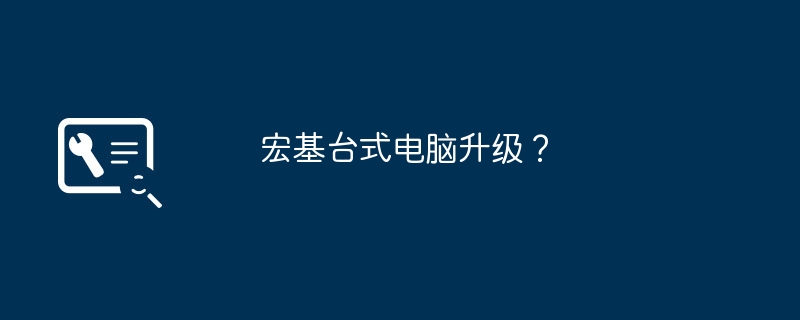
Course Introduction:1. Acer desktop computer upgrade? Because vx2610 is a small chassis, you can only choose blade version (half-height) graphics card, but the power supply is only 220w. If you choose a graphics card above 6450 level, it may not be able to carry it. Therefore, there is not much room for graphics card upgrades. If you can replace the small power supply with one with a rated power of 300w, you can upgrade it to HD6570, HD6670. 2. How about Acer desktop computers? Acer computers have good value for money, good quality, and many advantages. Of course, they also have disadvantages. Below I will talk about several popular Acer laptops in detail, but I only give a detailed introduction to let you understand Acer computers better. It is not meant to be a recommendation. You can choose based on your own actual situation. Acer 4750G-2412G50Mnkk Acer 475
2024-08-25 comment 0 445

Course Introduction:What is acer doing on my computer? acer is a process Non-system processes like acer originate from software you installed on your system. Since most applications store data on your hard disk and in your system's registry, it is likely t
2024-08-02 comment 0 984
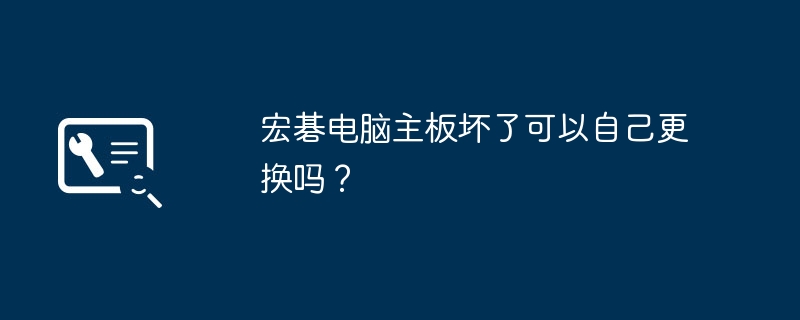
Course Introduction:Acer computer motherboard is one of the core components of the computer. Replacing the motherboard requires certain professional knowledge and skills. If you have no relevant technical experience, it is recommended not to try to replace the motherboard yourself, as incorrect operations may cause further damage or even affect the normal operation of the entire computer. If your Acer computer motherboard fails, it is recommended that you contact Acer's after-sales service or professional computer repair technicians as soon as possible to handle it. They have the professional knowledge and experience to accurately diagnose the problem and repair or replace the motherboard. This ensures that the problem is properly resolved and reduces the risk of further damage. In addition, replacing the motherboard may also involve issues such as hardware compatibility and driver installation, which requires certain professional knowledge and experience. So if you are not
2024-01-22 comment 0 1571

Course Introduction:How to reinstall the system on Acer computer? Many friends buy and use acer computers. It is not called Zhanteng, it should be Acer (qí). So how to reinstall Win10 on these brands of computers? Today the editor has provided a detailed tutorial for my friends. Let’s take a look at the process of reinstalling Win10 on acer computers. It is recommended that you use Master Shi’s one-click reinstallation software. Master Shi’s method for reinstalling the Win10 system on Acer computers 1. After entering the page, customers can follow the prompts to select the system to install. Note: The gray button means that the current hardware configuration or partition format is not compatible with installing this system. 2. After selecting the system, click Next and wait for the PE data and system to be downloaded. 3. Download
2023-07-18 comment 0 2965
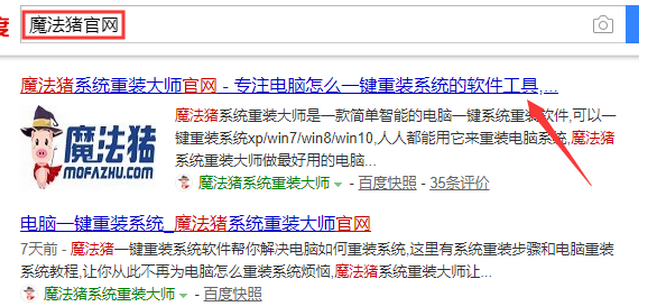
Course Introduction:How to set up the bios of Acer computer from win10 to win7? After buying an Acer desktop computer, many friends tried to change win10 to win7 system but failed. The editor below will tell you how to install win7 system on Acer laptop computer. 1. First, we open the computer browser and search the official website of Magic Pig One-Click System Reinstallation, download it and open it. 2. After downloading, we open it and click online reinstallation. 3. Next, we will wait patiently for it to be installed. 4. The installation is complete. Next we need to click to restart the computer now. 5. After restarting the computer, we still need to return to the main interface to continue completing the installation. Then our installation is completed. The above are the details of changing Acer notebook from win10 to win7.
2023-07-12 comment 0 1707