
CourseElementary54157
Course Introduction:"HTML5 From Beginner to Mastery Tutorial" introduces in detail that HTML5 has added a lot of new content based on HTML, with more functions and more dazzling effects.

CourseElementary26956
Course Introduction:"Javascript Basics Tutorial" will take you to quickly learn the basic knowledge of javascript and explain it through examples, so that you can better understand the javascript scripting language.

CourseElementary30822
Course Introduction:This tutorial will start from the basics and does not require you to have any programming knowledge. The "HTML Tutorial" contains our knowledge of HTML5, truly achieving a comprehensive learning of HTML.

CourseElementary24098
Course Introduction:"HTML5 Quick Self-Study Tutorial" is suitable for zero-based entry learning of HTML5. HTML5 is the fifth version of HTML development. With the support of browser technology, it has also begun to be widely used. H5 will become the new standard for WEB development. This course will provide readers with Explain all the core features of HTML5.

CourseElementary90697
Course Introduction:"JavaScript Elementary Tutorial" is an introductory course to JavaScript, designed to let everyone know and understand the common knowledge of JavaScript.
2018-09-24 17:12:34 0 1 1388
You can add a font color. Why do you need to change the picture?
You can add a font color. Why do you need to change the picture?
2018-11-30 23:23:29 0 1 1481
2019-05-14 17:10:46 0 0 1081
css3 - css font style plus fill color instead of background color
2017-06-08 11:02:27 0 2 1185
javascript - How to switch the sprite image and font color by clicking on the navigation?
2017-05-19 10:43:10 0 2 1595

Course Introduction:Adobe photoshop is a professional and practical image processing software. Recently, some friends need to modify the color of text in PS but find that they cannot change it. How to solve the problem? In fact, you only need to select RGB color or cmyk color in image mode, and then select text. The editor will share the specific steps below. Specific steps: 1. Open PS. After importing the image, you can long press the T button on the left and select the text tool as needed, and then click on the required position to directly enter the text content. 2. If you need to modify the text color but cannot change it, click the mode in the image tab, and click in the sub-option to select RGB color or cmyk color. 3. Click Don’t merge in the pop-up window.
2024-08-28 comment 0939

Course Introduction:The mui textfield is a fundamental component in Material-UI, designed to capture user inputs efficiently and stylishly. This guide explores its build variants, extensive customization through colors and styles, and practical use cases to elevate your
2024-09-10 comment 0948

Course Introduction:Guide to HTML Colors. Here we discuss the introduction, how to set background color and how to apply color to text in HTML respectively.
2024-09-04 comment 0328
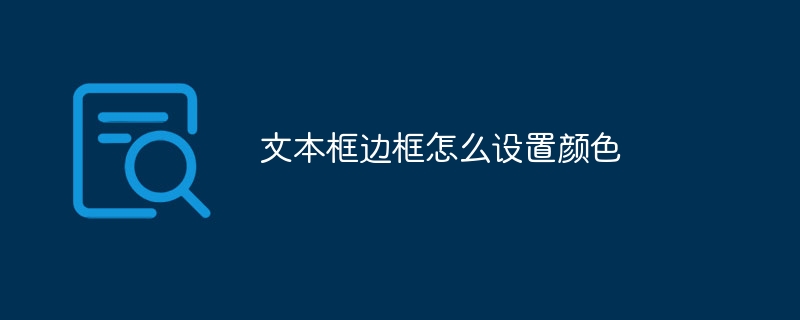
Course Introduction:How to set the border color of a text box: 1. Select the text or paragraph to which you want to add a border; 2. In the "Paragraph" or "Font" group of the "Home" tab, click the "Border" button; 3. From the drop-down menu Select a border style; 4. Click the "Border Color" button and select the color you want in the pop-up menu; 5. Click the "OK" button to apply the border style and color.
2023-07-28 comment 05889

Course Introduction:Some friends who use Win10 to watch videos may find that the system's built-in subtitle function can turn on closed subtitles, but the displayed font color may not be what they like. If you want to modify it, but don’t know how to do it. Don’t worry, we have a win10 tutorial here to teach you how to solve this problem easily. Follow me step by step! The setting method is as follows: 1. Click "Start" in the taskbar in the lower left corner and select "Settings" in the menu list. 2. After entering the "Settings" interface, click the "Easy to Use" option. 3. Then click the "Closed Captions" option in the left column. 4. Then find "Subtitle Color" on the right and click the drop-down button in the option box. 5. Finally, select from the given list of options.
2024-09-12 comment 0207