
Course Intermediate 11357
Course Introduction:"Self-study IT Network Linux Load Balancing Video Tutorial" mainly implements Linux load balancing by performing script operations on web, lvs and Linux under nagin.

Course Advanced 17659
Course Introduction:"Shangxuetang MySQL Video Tutorial" introduces you to the process from installing to using the MySQL database, and introduces the specific operations of each link in detail.

Course Advanced 11370
Course Introduction:"Brothers Band Front-end Example Display Video Tutorial" introduces examples of HTML5 and CSS3 technologies to everyone, so that everyone can become more proficient in using HTML5 and CSS3.
Ways to fix issue 2003 (HY000): Unable to connect to MySQL server 'db_mysql:3306' (111)
2023-09-05 11:18:47 0 1 848
Experiment with sorting after query limit
2023-09-05 14:46:42 0 1 738
CSS Grid: Create new row when child content overflows column width
2023-09-05 15:18:28 0 1 630
PHP full text search functionality using AND, OR and NOT operators
2023-09-05 15:06:32 0 1 600
Shortest way to convert all PHP types to string
2023-09-05 15:34:44 0 1 1017

Course Introduction:How to set up LAN sharing in win7? What is the tutorial on setting up LAN sharing in win7? Recently, many friends need to use the LAN sharing settings on the computer when using the win7 system, but they don't know how to do it. We can set up the LAN through third-party software. After downloading, double-click to open the software and you can operate it. Next, this site will take you to learn more about how to set up LAN sharing in win7. Win7 LAN sharing setting tutorial: 1. Download the Win7 system LAN sharing software. It is a green installation-free software that can be used by double-clicking it when running. With a wizard to run the software, you can choose the sharing method independently, which is divided into file sharing that requires a password to access and file sharing that does not require a password.
2024-01-26 comment 0 947
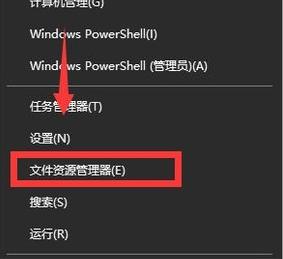
Course Introduction:As we all know, shared files are indispensable for companies using LAN. Under LAN, company employees can transfer information and share data through shared folders. Setting up shared folders under Win10 system can be fast and convenient, then Win10 Where to set up shared folders? Below I will show you how to set up shared folders in Win10 system. We all know that setting up folder sharing on LAN can maximize the use of resources, but some users asked: Although I want to set up sharing of some folders, after upgrading the win10 system, I don’t know how to set it up. For it For users who don’t know much about the folder network sharing settings, take a look. Next, the editor will tell you about the settings.
2024-01-13 comment 0 2386

Course Introduction:Some friends want to set up sharing for their win7 system, but they don't know how to set it up. In fact, we can easily realize shared LAN with the help of win7 one-click sharing tool. So how to share LAN with one click in win7? The editor below will teach you how to use the one-click sharing tool in win7. 1. First search for "win7/XP LAN Sharing Tool", then download and install it. 2. Please run win7 in administrator mode. Then open the software and enable sharing. 3. Click one-click shared folder to share files. 4. Select the folder you want to share. 5. Set the name of your shared folder. Read-only mode means that others can see your files but cannot modify or delete them. Full control means others can open your files
2023-07-13 comment 0 5387
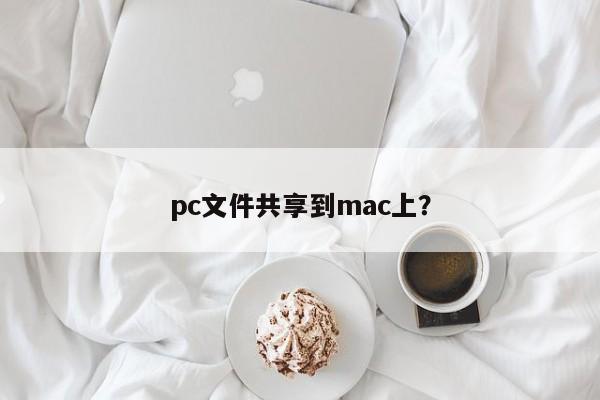
Course Introduction:Introduction: This article is here to introduce you to the relevant content about sharing PC files to Mac. I hope it will be helpful to you, let’s take a look. How to share files between Windows system and macOS system 1. 1 Through the network: We first ensure that the Mac and the win device are connected to the same WiFi network, and ensure that the network is normal and files can be transferred. 2. To set up LAN file sharing, first make sure that the multiple Mac computers for file sharing are in the same LAN and click the Apple logo in the upper left corner of the screen. Select System Preferences. Once it opens, select "Network." 3. First open the Windows computer, right-click the shared file, and select "Properties". Then in the folder properties
2024-01-12 comment 0 2016

Course Introduction:Introduction: Many friends ask about remote file sharing on Mac. This article will give detailed answers for reference. I hope it will be helpful to everyone! Please read on. How to set up shared folders on Windows and Mac computers. First, open the [System Preferences] window, and then click the [Sharing] icon. Next, check the [File Sharing] option in the [Sharing] window. 2. System Settings -> Sharing: Add a shared folder and click Options. To set up LAN file sharing, first ensure that multiple Mac computers are in the same LAN. Click the Apple logo in the upper left corner, select "System Preferences", open it and select "Network". First, on a Windows computer, right-click the file you want to share and select "Properties."
2024-01-24 comment 0 1113