
Course Intermediate 11357
Course Introduction:"Self-study IT Network Linux Load Balancing Video Tutorial" mainly implements Linux load balancing by performing script operations on web, lvs and Linux under nagin.

Course Advanced 17659
Course Introduction:"Shangxuetang MySQL Video Tutorial" introduces you to the process from installing to using the MySQL database, and introduces the specific operations of each link in detail.

Course Advanced 11370
Course Introduction:"Brothers Band Front-end Example Display Video Tutorial" introduces examples of HTML5 and CSS3 technologies to everyone, so that everyone can become more proficient in using HTML5 and CSS3.
Ways to fix issue 2003 (HY000): Unable to connect to MySQL server 'db_mysql:3306' (111)
2023-09-05 11:18:47 0 1 845
Experiment with sorting after query limit
2023-09-05 14:46:42 0 1 737
CSS Grid: Create new row when child content overflows column width
2023-09-05 15:18:28 0 1 630
PHP full text search functionality using AND, OR and NOT operators
2023-09-05 15:06:32 0 1 600
Shortest way to convert all PHP types to string
2023-09-05 15:34:44 0 1 1017

Course Introduction:Preface Nowadays, many pages have some kind of animation effect. Appropriate animation effects can improve the beauty of the page to a certain extent, and animations with prompt effects can enhance the usability of the page. There are two ways to implement page animation. One is to indirectly operate CSS styles by operating JavaScript and update them every once in a while; the other is to directly define animations through CSS. The second method was widely adopted after CSS3 matured. In this article, we discuss the principles and implementation of the first approach. JavaScript animation implementation principle First of all, we need to know two important concepts, animation time progression and animation effect progression..
2017-03-14 comment 0 1366

Course Introduction:IT House reported on April 27 that developer Mishaal Rahman recently dug into the Android 15 Beta 1.2 update and found that a new notification page "Notification Cooldown" was hidden in the system settings. This page option can reduce the volume of continuous notifications and prevent apps such as social media from vibrating wildly during the lock screen. After the user opens the settings application page: Find the "vibratewhenunlocked" option. After enabling this option: the phone will not vibrate when notifications are received while the phone is locked. IT Home Note: This option is disabled by default. When this option is enabled, your phone will no longer vibrate multiple times when it receives multiple notifications from the same app.
2024-08-21 comment 0 844
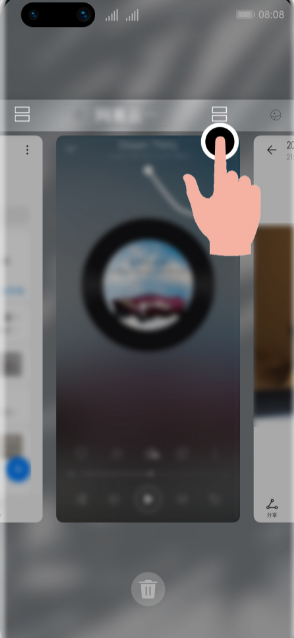
Course Introduction:Mobile phone split screen refers to displaying and running two or more applications on one mobile phone screen at the same time, allowing users to handle multiple tasks at the same time, improve work efficiency or enjoy a richer multi-tasking experience. So how to split screen on Huawei Pura70? Split screen on the multitasking page: Enter the multitasking page, then select an app that supports split screen, and click the split screen icon above the app to enable split screen. Smart split screen: When watching a video in full screen, if you receive a text message or message reminder, a banner will prompt you to split the screen. Side app bar split screen: After opening an app that supports split screen, slide the screen from the outside inward on the left or right side of the phone screen and pause to bring up the smart split screen app bar. Long press and drag the app icon in the app bar to the screen to enable split screen. Part of the screen is under the full screen of the application,
2024-04-24 comment 0 427

Course Introduction:When using QQ Music, there is an animation effect. In order to improve the smoothness, we can set it to off. The following will introduce the operation method when it is turned off. Friends who are interested can take a look. Open the QQ Music application on your phone, click "My" in the lower right corner to enter the personal page, and then click the "three horizontal lines" icon in the upper right corner to expand more options. 2. You will then come to more pages, find the "Settings" function and click on it to enter. 3. Next, there is a "fluency setting" in the settings page. Click on this item to enter. 4. In the fluency setting page, you will see the "Animation Effect" item.
2024-02-09 comment 0 813
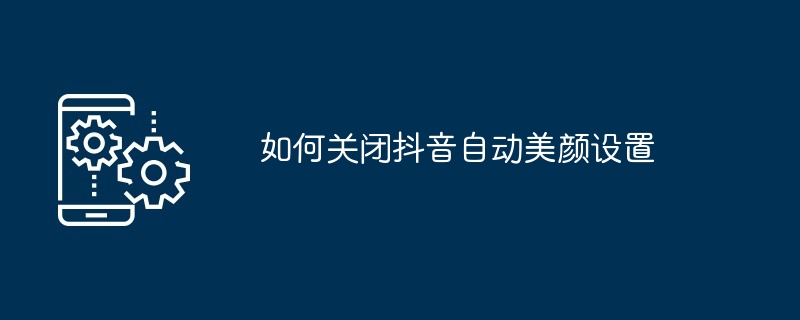
Course Introduction:Steps to turn off Douyin’s automatic beauty settings: Open Douyin → Click on your personal page → Click on Settings → Turn off the smart beauty switch. After it is turned off, the videos recorded by Douyin will no longer automatically apply the beauty effect and present the real picture; the manual beauty function can still be turned on by clicking the beauty icon when recording the video, and Douyin provides a variety of beauty options to choose from; Chapter 2 Videos recorded by third-party beauty cameras may still retain the original beauty effects after being imported into Douyin.
2024-05-04 comment 0 965