
Steps to turn off Douyin’s automatic beauty setting: Open Douyin → Click on the personal page → Click on Settings → Turn off the smart beauty switch. After it is turned off, the videos recorded by Douyin will no longer automatically apply the beauty effect and present the real picture; the manual beauty function can still be turned on by clicking the beauty icon when recording the video, and Douyin provides a variety of beauty options to choose from; Chapter 2 Videos recorded by third-party beauty cameras may still retain the original beauty effects after being imported into Douyin.
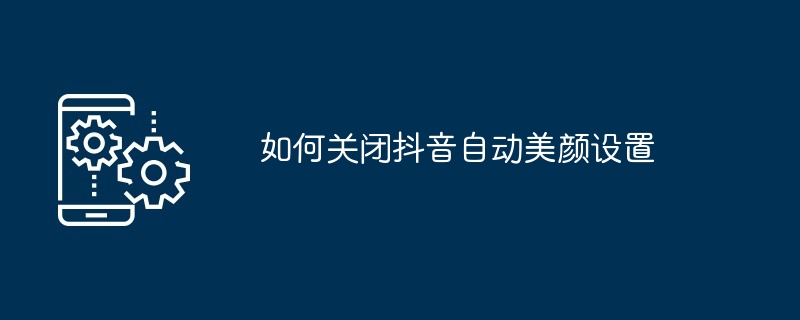
How to turn off Douyin’s automatic beauty setting
Steps to turn off Douyin’s automatic beauty setting:
The effect after turning off:
After turning off automatic beautification, the beautification effect will not be automatically applied to videos recorded in Douyin. The captured images will be more realistic and less overly modified.
It should be noted that:
The above is the detailed content of How to turn off Douyin's automatic beauty settings. For more information, please follow other related articles on the PHP Chinese website!
 Douyin cannot download and save videos
Douyin cannot download and save videos
 How to watch live broadcast playback records on Douyin
How to watch live broadcast playback records on Douyin
 Check friends' online status on TikTok
Check friends' online status on TikTok
 What's the matter with Douyin crashing?
What's the matter with Douyin crashing?
 Why can't I see visitors on my TikTok
Why can't I see visitors on my TikTok
 How many people can you raise on Douyin?
How many people can you raise on Douyin?
 How to get Douyin Xiaohuoren
How to get Douyin Xiaohuoren
 How to raise a little fireman on Douyin
How to raise a little fireman on Douyin




