
Course Intermediate 11274
Course Introduction:"Self-study IT Network Linux Load Balancing Video Tutorial" mainly implements Linux load balancing by performing script operations on web, lvs and Linux under nagin.

Course Advanced 17599
Course Introduction:"Shangxuetang MySQL Video Tutorial" introduces you to the process from installing to using the MySQL database, and introduces the specific operations of each link in detail.

Course Advanced 11309
Course Introduction:"Brothers Band Front-end Example Display Video Tutorial" introduces examples of HTML5 and CSS3 technologies to everyone, so that everyone can become more proficient in using HTML5 and CSS3.
2019-05-14 17:10:46 0 0 1150
2017-05-18 10:54:50 0 1 1978
2017-05-16 16:39:06 0 1 628
JavaScript only partially replaces CSS files
2024-03-22 09:33:43 0 2 374

Course Introduction:In the WeChat software, we can use the black theme mode or the default theme mode. So some users’ WeChat has turned into a black theme. How do they want to switch it back? Now let’s take a look at how to switch WeChat back to a black theme. 1. First open WeChat and enter the homepage, then click [My] in the lower right corner; 2. Then click [Settings] on the My page; 3. Then go to the settings page and click [General]; 4. Enter the general Click [Dark Mode] on the page; 5. Finally, click [Normal Mode] on the dark mode page;
2024-02-05 comment 0 1803

Course Introduction:The theme customizer is a great tool that gives your users more freedom to adjust their theme without having to edit code. But if you want users to change the colors of their site, things can get complicated. Adding a control for every element they can change will make things cumbersome, and users may end up with a website that looks garish and cluttered. Rather than adding tons of controls for all the elements you want users to be able to change, you can simply create a color scheme that allows users to choose a few colors and then apply them to a range of elements in your theme. In this tutorial, I will Takes you through the first part of this process, setting up the theme customizer controls. In the next section, I'll show you how to link these controls to your theme so they can be used
2023-09-03 comment 0 1336

Course Introduction:1. How to adjust the computer theme? Adjusting a computer theme usually requires the following steps: 1. Open the theme manager. Under the Windows operating system, you can search for "theme" in the start menu search box, and then select "Personalization>>Theme" to enter the theme manager. Under macOS or Linux, theme or appearance options can be found in System Preferences. 2. Select a theme package or theme. In the theme manager, you can choose a built-in theme, you can also choose an officially provided theme package, or you can even install a third-party theme package. The theme packages provided by different operating systems also vary. Select the theme package of interest and apply it. 3. Adjust theme details (optional). Many themes allow you to adjust colors, icons, UI and other details to achieve
2024-08-05 comment 0 699

Course Introduction:To meet user demand for personalized and unique experiences, WeChat has launched a black theme option. The black theme brings a new visual enjoyment and immersive experience to users, and is especially suitable for users who like to pursue a unique style. Not only when used at night, the black theme can also meet users’ needs for interface personalization. This article will briefly introduce the characteristics of WeChat’s black theme and provide methods for setting up and using the black theme. Black low-key luxury gives people a low-key luxury feeling. The WeChat black theme uses a deep black background. The black theme can better highlight the high-end sense of the mobile phone screen. Compared with the traditional white theme, it gives users a more comfortable experience. The black theme can effectively reduce light stimulation and can be used at night. Black eye protection expert not only reduces eye fatigue
2024-02-02 comment 0 1485
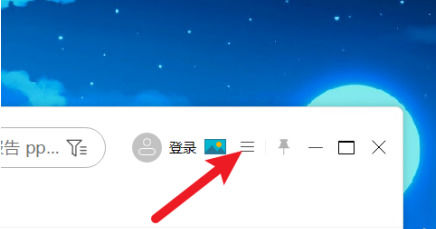
Course Introduction:The theme color of Win11 can also be changed according to the user's needs, so how to do it specifically? Let’s take a look below! Basic Operation To modify the theme color of Win11, we need to click on the "Start" menu in the lower left corner of the screen, and then select the "Settings" option. In the "Settings" interface, we need to find the "Personalization" option and click to enter. In the personalization settings, we can see the "Theme" option, and after clicking to enter, the "Color" option will appear. In the color options, you can select "Custom" theme color, and then adjust the hue and saturation of the theme color using sliders or manual input. In addition to customizing theme colors, Win11 also provides some preset theme color choices, which can be customized according to personal preferences.
2024-04-18 comment 0 870