
CourseElementary2322
Course Introduction:If you have any questions, add WeChat: Le-studyg; the course content includes the basic principles of MySQL master-slave replication, the data synchronization mechanism during the replication process, the configuration and management of the replication topology, the high availability and fault tolerance of the master-slave replication, and the replication process. Data consistency and conflict handling, etc. Through an in-depth analysis of the underlying implementation of MySQL8 master-slave replication, you will understand key mechanisms such as data flow, log transmission, and status synchronization during the replication process, and learn how to optimize and adjust the performance and stability of master-slave replication.

CourseElementary54271
Course Introduction:"HTML5 From Beginner to Mastery Tutorial" introduces in detail that HTML5 has added a lot of new content based on HTML, with more functions and more dazzling effects.

CourseElementary27084
Course Introduction:"Javascript Basics Tutorial" will take you to quickly learn the basic knowledge of javascript and explain it through examples, so that you can better understand the javascript scripting language.

CourseElementary30952
Course Introduction:This tutorial will start from the basics and does not require you to have any programming knowledge. The "HTML Tutorial" contains our knowledge of HTML5, truly achieving a comprehensive learning of HTML.

CourseElementary24240
Course Introduction:"HTML5 Quick Self-Study Tutorial" is suitable for zero-based entry learning of HTML5. HTML5 is the fifth version of HTML development. With the support of browser technology, it has also begun to be widely used. H5 will become the new standard for WEB development. This course will provide readers with Explain all the core features of HTML5.
Shortcut keys for quickly copying and pasting multiple lines
2020-03-03 19:49:27 0 0 1678
I am a newbie and I just copied and pasted the code. How do I solve this problem?
2023-03-26 18:48:26 0 0 419
linux - How to use copy and paste in Ubuntu command window?
2017-05-16 13:18:03 0 4 1360
2017-06-12 09:24:41 0 5 984
2017-05-16 13:23:57 0 1 662
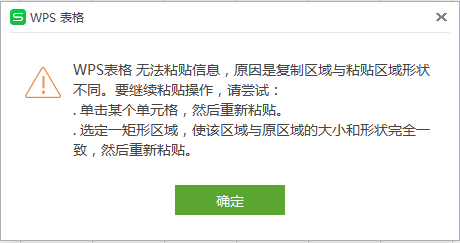
Course Introduction:WPS contains many functional items. Many users use WPS to create forms, but when they are copying and pasting, a prompt that they cannot copy and paste pops up. Many people face this problem and don’t know how to solve it. The following is a small The editor will share two methods. I hope today's tutorial can be helpful to the majority of users. The solution is as follows: Method 1: 1. The error message is that when pasting, it always prompts that the WPS table cannot paste information because the shape of the copy area and the paste area are different. 2. The copied data table is in xls format, and the table to be pasted is in xlsx format. When copying, select the entire row or column to copy, and then paste it, and a similar prompt will appear. If this is the case, just select the area with data when copying
2024-08-29 comment 0255

Course Introduction:In the sphere of web development, there are multiple ways to upload files when collecting user input. One of the methods is copy-paste. Copy-paste for file input is a very intuitive method of uploading files from users. Copy-paste file input method r
2024-07-18 comment 0715

Course Introduction:Why can't Word copy and paste suddenly? Users can check whether their clipboard is normal or close Word and try again. If it doesn’t work, they can reset the Word options. Then let this site introduce to users in detail why Word suddenly cannot copy and paste. Let’s explain in detail what to do. Detailed explanation of what to do if Word suddenly cannot copy and paste 1. Check the clipboard: First, please check whether your clipboard is normal. The multiple clipboard feature in Windows 10 can be turned on by pressing the Win + V key combination. If you see something in your clipboard but can't paste it into Word, go ahead and try the following methods. 2. Restart Word Sometimes Word will have temporary problems. at this time
2024-09-02 comment 0829

Course Introduction:The shortcut keys of all systems are default, but many friends want to modify, copy, and paste the shortcut keys according to their own habits to make the operation faster. So how to do it? Follow Xiaobian to see the specific tutorial on modifying the copy and paste shortcut keys in Win7. 1. First, we need to download exescope. exescope download 2. Then we find the shell32.dll file according to the following path c:\Windows\system32 and copy the backup. 3. Then open exescope and find the shortcut key under resources. 4. Then we can see C, 28697, VIRTKEY, CONTROL and V, 28698, VIRTKEY, CONTROL on the right, the most
2023-07-22 comment 02673
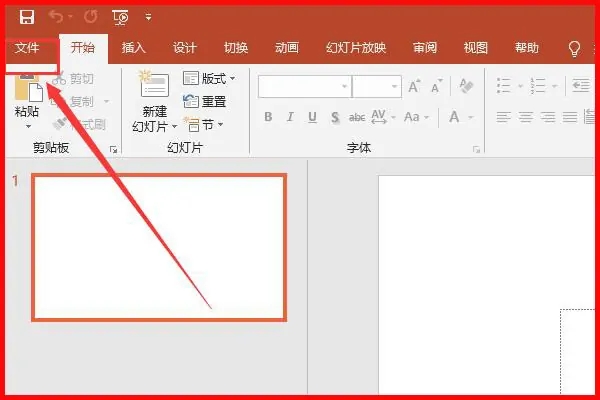
Course Introduction:ppt is one of the software often used in work and study. It can make presentations and better display our ideas and ideas. During the production process, we often need to use copy and paste operations. Why do we find that ppt cannot be copied and pasted? Many users have been asking about this problem recently. Let's take a look at how to solve it. The reason why the ppt cannot be copied and pasted is that the ppt is marked as final and cannot be edited. Just unprotect it. 1. Open the ppt you want to edit and click the File tab. 2. Select the Information tab in the File tab. 3. Select Protect Presentation in the Information tab and click to enter. 4. Unmark it as final in the drop-down menu.
2024-08-27 comment 0774