
Course Advanced 9628
Course Introduction:Course introduction: 1. Project requirements analysis and detailed program design; 2. Git server construction and project version management; 3. Login, registration, front and back template development; 4. User, classification, article, and website configuration module development records; 5 , Customized interfaces and SMS and email interfaces; 6. Building an environment on the cloud server; 7. Project launch and optimization. After taking this course, you will be able to understand the entire project development process and use the framework to develop your own projects.

Course Intermediate 11328
Course Introduction:"Self-study IT Network Linux Load Balancing Video Tutorial" mainly implements Linux load balancing by performing script operations on web, lvs and Linux under nagin.

Course Advanced 17632
Course Introduction:"Shangxuetang MySQL Video Tutorial" introduces you to the process from installing to using the MySQL database, and introduces the specific operations of each link in detail.
javascript - Is there a plug-in for multi-select drop-down grouping based on vue?
2017-05-19 10:20:09 0 2 577
2022-07-21 08:31:41 0 0 802
Unable to use router.push and unplugin-vue-router dependencies in Vue 3
2024-01-16 13:49:57 0 1 576
javascript - The project created by vue-cli has fewer steps. Will it have any impact on the project?
2017-07-05 10:53:33 0 4 862

Course Introduction:Developing a web memo application based on JavaScript Memos are an important part of our lives and are used to record to-do items, important dates, plans, etc. With the development of the Internet, the demand for web memo applications is also increasing. In this article, we will use JavaScript to develop a simple web memo application. Before we start, we need to prepare some basic HTML and CSS code. First, we need a list for displaying notes: <ulid="
2023-08-09 comment 0 1224
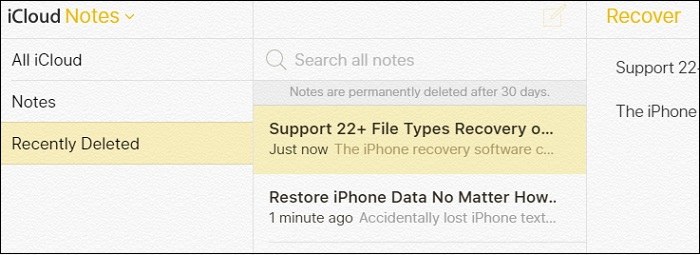
Course Introduction:If you like to record text, take notes, draw or even make simple forms, then you will definitely like the iPhone's memo function. However, sometimes we will lose the data in the notes due to some misoperations, system updates or application updates. But don't worry, this article will introduce you how to recover notes data from iCloud backup to your iPhone device. In this way, you don't have to worry about losing important memo content. Next, we will proceed step by step to let you recover the memo data easily. Method 1. Recover deleted notes from “Recently Deleted” folder in iCloud.com Way 2. Recover notes by recovering notes from iCloud backup Method 3. Using Apple Data
2023-12-29 comment 0 1284

Course Introduction:If you don’t want others to easily view the contents of your iPhone notes, you can set a passcode for the notes or use Face ID to unlock the notes. Please note before using: It is recommended to create an easy-to-remember password and set a password reminder for yourself. Make sure you remember your password or you may not be able to. If you access your iCloud Notes on multiple Apple devices, you will use the same Notes password to lock and unlock all Notes. If you enable Face ID or Touch ID as a Notes passcode, doing so will add the encryption key used to encrypt Notes to your keychain, which can be accessed with your device passcode. This means anyone with your device's lock screen password can access
2024-01-02 comment 0 1213
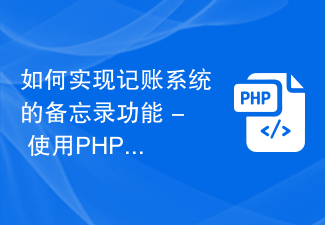
Course Introduction:How to implement the memo function of the accounting system - the method of developing memos using PHP requires specific code examples. In recent years, with the advent of the digital age, people have increasingly relied on electronic devices and applications to help manage daily tasks and affairs. Among them, the memo function of the accounting system has become one of the necessary tools for many individual and business users. When developing an accounting system, implementing the memo function is an important design requirement. The following is how to develop the memo function using PHP and provides specific code examples. Design the database table structure first
2023-09-24 comment 0 1358

Course Introduction:Apple's own Notes APP is very powerful, but due to various reasons, sometimes notes are accidentally deleted or lost. So how to restore notes? Today, the editor has compiled three efficient recovery methods, which fruit fans can save! Method 1: Recover from "Recently Deleted" In addition to its own recovery function, Apple's Notes app also has the "Recently Deleted" recovery function in the photo album. In the Notes interface, click "Folder" in the upper left corner to find "iCloud Click the "Recently Deleted" option below to view the memos that have been accidentally deleted in the last 30 days. The "Recently Deleted" function of memos will save the memos that have been deleted in the last 30 days by default and will be automatically cleared after expiration. Method 2: Close & How to solve the problem of turning on iCloud synchronization
2024-01-01 comment 0 907