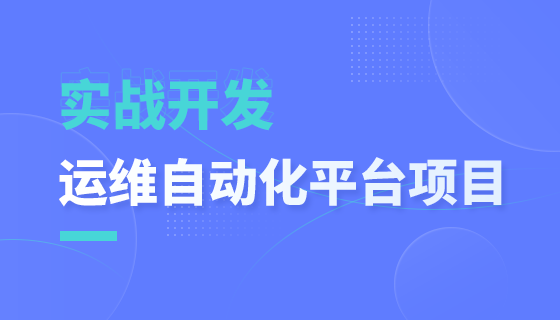
Course1321
Course Introduction:This course covers front-end and back-end project initialization, host management, login authentication functions, and springboard related content.

Course3222
Course Introduction:This course is suitable for students with a certain front-end foundation. Course content includes: use of mui framework, front-end verification plug-in, echarts data visualization, Ajax progress bar component, template engine rendering, and image upload plug-in.
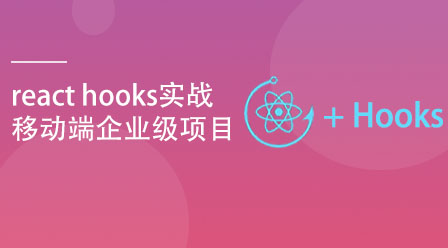
Course5035
Course Introduction:Hooks are a new feature in React 16.8. It allows you to use state and other React features without writing classes. React 16.8.0 is the first version to support Hooks. When upgrading, please make sure to update all packages, including React DOM. React Native supports Hooks starting from version 0.59.

Course7966
Course Introduction:"Mobile Front-end Project Practical Video Tutorial" This course was recorded by Beifeng.com. The practical projects in this course are written in HTML and CSS. It is perfect for those who have just learned front-end technology. You can learn the previous Make a summary of the technology.

Course2095
Course Introduction:This course uses Vue3's new combined API + vant/Element Plus component library to complete the development of all templates for the mobile terminal and backend management of the mall, master the development model of mobile terminal projects and enterprise management system software, project expansion, testing, optimization, online, Handling of routine operations such as maintenance.
Problems with Android Studio and Quasar
2023-11-10 15:38:21 0 1 214
Symfony installation error "Archives may contain the same filename with different case"
2023-11-09 16:47:54 0 1 267
Uncaught TypeError: Cannot set property of undefined (set 'innerHTML')
2023-11-08 21:06:09 0 1 278
Creating a container causes PHP-FPM to fail to start
2023-11-06 22:37:04 0 2 249
How to prevent the page from scrolling after route changes in Nuxt?
2023-11-06 18:56:58 0 1 266
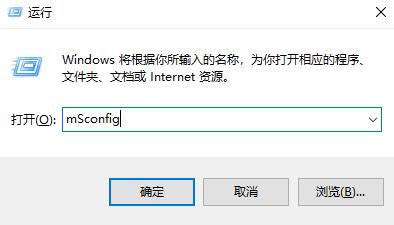
Course Introduction:When you turn on the computer and use it, you will encounter a lot of automatically started software. At this time, you will want to find their startup items, so where should you find them? Let’s take a look at the detailed methods below. Where to find the win10 startup items: 1. Press "win+r" to open run and enter msconfig. 2. Click the "Startup" tab. 3. Finally click "Open Task Manager". 4. Click "Startup" in the Task Manager to find the startup item.
2023-12-29 comment 0685
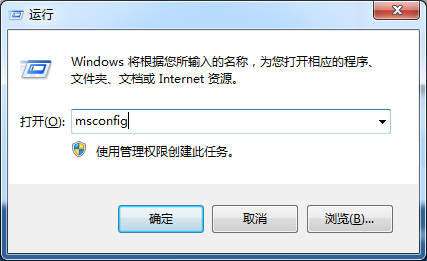
Course Introduction:How to set startup items in win7 system? Win7 startup project setting tutorial, how to set the system startup project in win7 system? When we use the computer, too many startup items will affect our startup speed. It is very important to learn how to set startup items. Today Xiaobian will teach you how to set up the win7 startup project. 1. Press the win key + r key, enter msconfig, and press Enter. 2. Click Selective startup and click Load startup items. 3. Set up our startup items. 4. Select Restart to restart the computer and the settings are completed. The above is how to set up win7 startup items!
2023-07-11 comment 02233
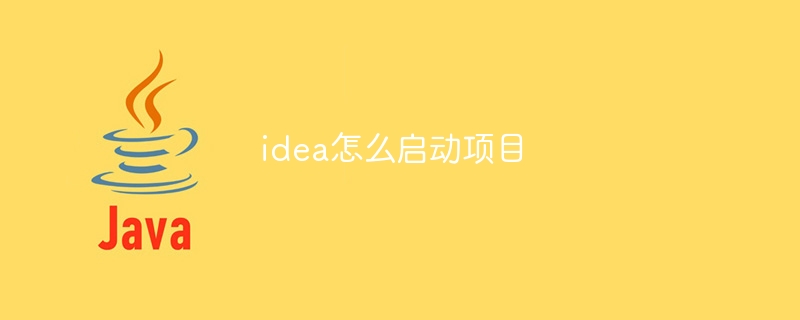
Course Introduction:如何启动 IntelliJ IDEA 项目?步骤包括:导入或创建项目;选择启动配置;设置启动参数(可选);启动项目。
2024-06-12 comment546

Course Introduction:I believe everyone knows that some programs will automatically start when you turn on the computer. If there are too many programs started, the boot speed will be very slow. Many users don’t know how to cancel the startup items. Many of the startup items are programs that do not need to start automatically. How to set the startup items? Below, the editor will share with you my experience in setting startup items. Most software hopes to be able to start on its own, so when we install the software, the general security software will prompt that the software being installed is modifying the startup items. Do you want to pass these? If you feel that your computer starts up very slowly. , then you can consider setting the computer's startup items. Below, the editor will introduce to you the steps to set the startup items. How to set the startup item and click the shortcut key "
2024-01-12 comment 0280
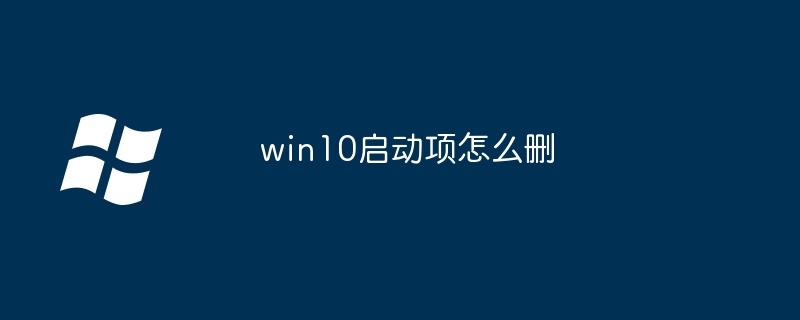
Course Introduction:There are four ways to delete Windows 10 startup items: use Task Manager to disable startup items; uncheck startup items through the System Configuration Utility; delete startup items in the Registry Editor (use caution); use third-party software to help delete startup items item (recommended).
2024-04-14 comment 0228