
There are four ways to delete Windows 10 startup items: use Task Manager to disable startup items; uncheck startup items through the System Configuration Utility; delete startup items in the Registry Editor (use caution); use Third-party software helps delete startup items (recommended).
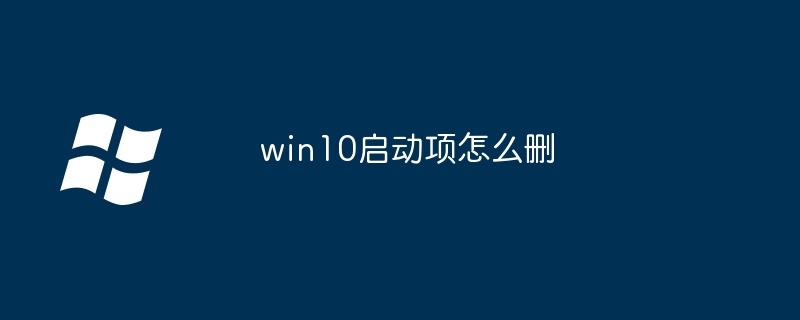
#How to remove Windows 10 startup items?
Startup items refer to applications that run automatically when Windows starts. Removing unnecessary startup items can improve system startup speed and performance.
Method 1: Through the Task Manager
Method 2: Through the system configuration utility
Method 3: Via Registry Editor
Note:Be sure to create a backup before modifying the registry.
HKEY_CURRENT_USER\Software\Microsoft\Windows\CurrentVersion\RunMethod 4: Use third-party software
There are also many third-party software that can help remove startup items, such as Autoruns, Startup Manager and CCleaner. These software typically offer more advanced features and user-friendly interfaces.
The above is the detailed content of How to delete startup items in win10. For more information, please follow other related articles on the PHP Chinese website!
 win10 bluetooth switch is missing
win10 bluetooth switch is missing Why do all the icons in the lower right corner of win10 show up?
Why do all the icons in the lower right corner of win10 show up? The difference between win10 sleep and hibernation
The difference between win10 sleep and hibernation Win10 pauses updates
Win10 pauses updates What to do if the Bluetooth switch is missing in Windows 10
What to do if the Bluetooth switch is missing in Windows 10 win10 connect to shared printer
win10 connect to shared printer Clean up junk in win10
Clean up junk in win10 How to share printer in win10
How to share printer in win10



