
CourseElementary5656
Course Introduction:An asynchronous request means that after the client sends a request message, it does not wait for the server's response and continues to perform other operations. Web applications using Ajax technology can quickly present incremental updates to the user interface without the need to reload (refresh) the entire page, which allows the program to respond to user operations faster.

CourseAdvanced8748
Course Introduction:Swoole enables PHP developers to write high-performance and high-concurrency TCP, UDP, Unix Socket, HTTP, WebSocket and other services, making PHP no longer limited to the Web field. The maturity of Swoole4 coroutines has brought PHP into an unprecedented period, providing unique possibilities for performance improvement.

CourseIntermediate13189
Course Introduction:This chapter uses HTML5 to take you through the handwriting development of the front-end production of Baidu’s takeaway mobile site.

CourseElementary54140
Course Introduction:"HTML5 From Beginner to Mastery Tutorial" introduces in detail that HTML5 has added a lot of new content based on HTML, with more functions and more dazzling effects.

CourseElementary26933
Course Introduction:"Javascript Basics Tutorial" will take you to quickly learn the basic knowledge of javascript and explain it through examples, so that you can better understand the javascript scripting language.
apache cannot parse php7apache2_4.dll
2017-05-16 13:13:58 0 4 1080
rsa - openssl_private_decrypt does not take effect in typecho Login.php
2017-05-16 13:14:27 0 1 4942
2017-05-16 13:14:29 0 3 783
PHP7.1 cannot obtain session data
2017-05-16 13:14:02 0 2 692

Course Introduction:1. How to synchronize OneNote on mobile phone and computer? To synchronize OneNote notes on your phone and computer, you can follow the steps below: 1. Install the OneNote software on your computer and log in to your Microsoft account. If you don't have an account yet, you can register for one on the Microsoft website. 2. Open the OneNote software, select the "Cloud" storage option when creating a new notebook, and select the cloud service you want to use (such as OneDrive or SharePoint). 3. Download and open the OneNote app on your phone, and log in to your Microsoft account. Please make sure you are using the same account as on your computer. 4. Create or open an existing notebook on your phone
2024-09-02 comment 0762

Course Introduction:Guide to C# Thread Synchronization. Here we discuss the Introduction to C# Thread Synchronization and its working along with its examples.
2024-09-03 comment 0255
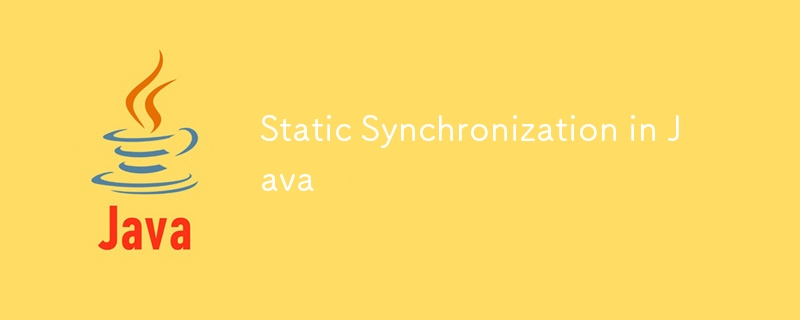
Course Introduction:Guide to Static Synchronization in Java. Here we discuss an introduction to Static Synchronization in Java with syntax, how does it work, and example.
2024-08-30 comment 0685

Course Introduction:1. How to force shutdown iPhone 5s? If your iPhone 5s has some problems during use and needs to be forced to shut down to solve the problem, you can follow the steps below: 1. Long press the power button: Find the power button on the right side of the iPhone and press and hold it. 2. Wait for the prompt: After long pressing the power button, the "Slide to Power Off" interface will pop up, prompting you whether you want to shut down the phone. At this point, please continue to hold the power button. 3. Wait for shutdown: Continue to press and hold the power button until "Slide to power off" on the display screen disappears and the screen turns black, indicating that you have successfully turned off the phone. It should be noted that before forcing a shutdown, it is best to back up important data on your phone to avoid data loss due to a forced shutdown. Additionally, if your iP
2024-09-03 comment 0999
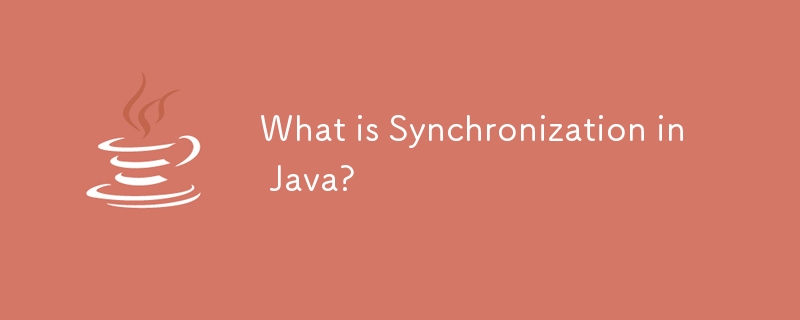
Course Introduction:Guide to What is Synchronization in Java?. Here we discuss an introduction to Synchronization, understanding with some sample code.
2024-08-30 comment 01027