
Course Intermediate 11367
Course Introduction:"Self-study IT Network Linux Load Balancing Video Tutorial" mainly implements Linux load balancing by performing script operations on web, lvs and Linux under nagin.

Course Advanced 17676
Course Introduction:"Shangxuetang MySQL Video Tutorial" introduces you to the process from installing to using the MySQL database, and introduces the specific operations of each link in detail.

Course Advanced 11383
Course Introduction:"Brothers Band Front-end Example Display Video Tutorial" introduces examples of HTML5 and CSS3 technologies to everyone, so that everyone can become more proficient in using HTML5 and CSS3.
Ways to fix issue 2003 (HY000): Unable to connect to MySQL server 'db_mysql:3306' (111)
2023-09-05 11:18:47 0 1 858
Experiment with sorting after query limit
2023-09-05 14:46:42 0 1 743
CSS Grid: Create new row when child content overflows column width
2023-09-05 15:18:28 0 1 634
PHP full text search functionality using AND, OR and NOT operators
2023-09-05 15:06:32 0 1 605
Shortest way to convert all PHP types to string
2023-09-05 15:34:44 0 1 1021

Course Introduction:The WeChat icon can be changed and set to a cute version of the logo. Some users must still be looking for cute pink icons. Today I will share with you some cute pink, blue and black and white original pictures. Friends who like it, go and Set it up. WeChat icon cute version pink blue black and white original picture WeChat icon cute version pink picture: WeChat icon cute version blue picture: WeChat icon cute version black picture: cute version WeChat icon setting method save pink icon picture-add operation-script-app- Open the app - three dots in the upper right corner - add to home screen - change name and icon. Click to view the setting method: Detailed guide >>> Note: Currently only Apple phones support modification.
2024-04-24 comment 0 967

Course Introduction:The Mystery of the Golang Icon: Analysis of the Symbolic Meaning of the Dog In recent years, Golang (Go language), as an emerging programming language, has been favored by more and more developers. Its simple and efficient features make people fall in love with it, and the image of the puppy in Golang’s official logo has also attracted much attention. What is the symbolic meaning behind this cute puppy? This article will analyze the dog icon in Golang and explore its deeper meaning with specific code examples. 1. Golang’s Logo Introduction Go
2024-03-07 comment 0 745
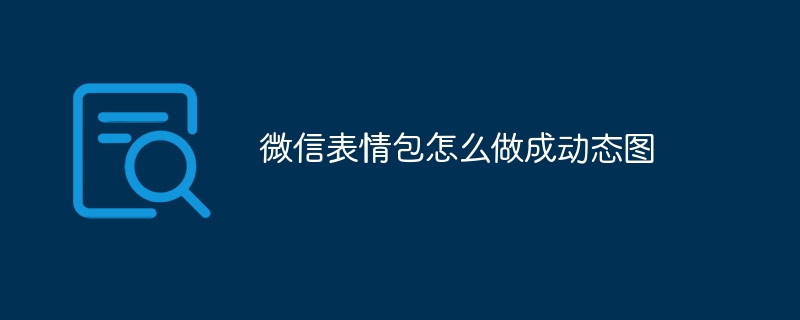
Course Introduction:How to make a dynamic picture from a WeChat emoticon package: 1. First open a conversation in WeChat and click "Emoji" in the lower right corner; 2. Then enter the heart icon and click the button as shown; 3. Enter the emoticon creation interface and first press and hold Use the button below to record a video; 4. Then you can remove the background to facilitate editing; 5. Then add emoticons in the text box in the picture; 6. If you want funny emoticons, you can also add funny emoticons in "Post Emoticons"; 7. After editing is completed, click "√" below; 8. Finally, you can find and send the emoticon package we created in the emoticon selection interface.
2023-09-05 comment 0 3319

Course Introduction:How to cancel queued playback on Kugou Music? Kugou Music allows you to choose your favorite songs to play in order, but most friends don’t know how to cancel queued playback on Kugou Music. Next is the Kugou Music cancellation feature brought to players by the editor. Graphical tutorial on how to play in queue. Interested players can come and take a look! Kugou Music usage tutorial: How to cancel queued playback in Kugou 1. First open the Kugou Music APP and click the [three horizontal lines] icon in the lower right corner of the main interface; 2. Then enter the page of sequential playback and click the [Delete] icon in the upper right corner. ;3. A small window will pop up on the final page. Click [OK] to cancel queued playback.
2024-02-24 comment 0 1323

Course Introduction:How to adjust the size of win7 desktop icons is a problem in many users' computers. Some users like icons, while some users want to use large icons, so how to change the icon size? In fact, this problem can be easily solved with the mouse. Adding shortcut keys can help users modify the icon size. The following is an introduction to the actual Win7 desktop icon size adjustment method. I hope you can learn it. How to adjust the size of desktop icons in win7 1. Click the ctrl key on the computer keyboard and roll the mouse wheel. 2. Slide the scroll wheel upward while holding down the ctrl key, and slide the middle mouse button upward to make the icon larger. 3. Slide the scroll wheel downward while holding the ctrl key, slide the middle mouse button downward, the icon will become smaller, and you can set it as you like.
2023-07-13 comment 0 2547