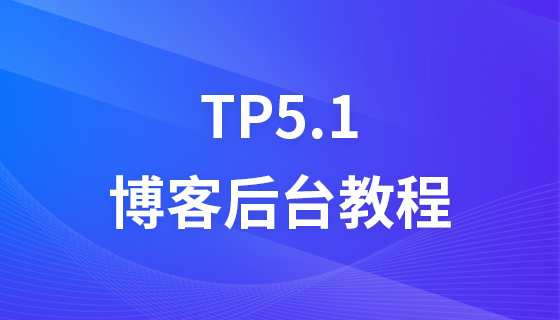
Course Intermediate 5333
Course Introduction:The TP5.1 version has made some architectural adjustments and optimizations to the bottom layer, adopted a more object-oriented development model, supported containers and Facade, and improved routing, dependency injection and verification.

Course Intermediate 11357
Course Introduction:"Self-study IT Network Linux Load Balancing Video Tutorial" mainly implements Linux load balancing by performing script operations on web, lvs and Linux under nagin.

Course Advanced 17659
Course Introduction:"Shangxuetang MySQL Video Tutorial" introduces you to the process from installing to using the MySQL database, and introduces the specific operations of each link in detail.
How to make the background of a sprite image white
background:url The background of the Sprite image becomes white
2019-12-03 18:54:51 0 1 1256
Enhance gradient backgrounds with CSS3 transitions
2023-10-12 18:05:11 0 2 636
Use CSS3 transitions with gradient backgrounds
2023-08-23 21:25:42 0 2 656
2018-11-07 20:45:51 0 0 1251
2017-05-16 13:25:30 0 4 1127

Course Introduction:Cutting, as a powerful and easy-to-use video editing software, its built-in "cut out image and change background" function opens the door to creativity for video creators, making video production more flexible and versatile, and professional effects are at your fingertips. and. So how to cut out pictures and change the background? Follow us below to take a look. How to cut out the image and change the background 1. Select the canvas style function 1. After completing the cutout, click [Background] at the bottom. 2. Select [Canvas Style]. Here we take selecting the brush style as an example. 3. Select the desired [Canvas Style] to complete the background replacement.
2024-06-02 comment 0 1058
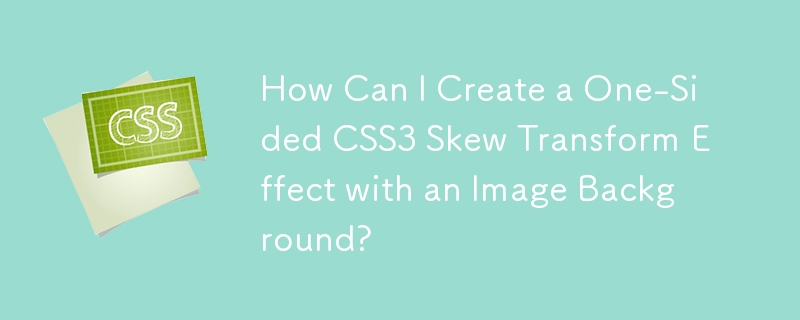
Course Introduction:Skewing Transformation on One SideCreating a "CSS3 Transform Skew One Side" effect presents a challenge when an image is used as the background...
2024-12-10 comment 0 1036
Course Introduction:Code to change table background or color in response to mouse
2016-05-16 comment 0 993

Course Introduction:In Meitu XiuXiu, making the background transparent is a very practical function. Through this operation, you can easily remove the background of the picture and make it appear transparent, providing more possibilities for your design and creation. How to make the background transparent: 1. First, open Meitu Xiuxiu on your phone. 2. Then click on the image beautification on the left. 3. Enter the editing interface and click the cutout option below. 4. Then in the page that opens, click Background Replacement. 5. Then select Transparent Background under Gallery. 6. Click the check mark in the upper right corner to replace.
2024-06-28 comment 0 653

Course Introduction:With the continuous development of technology, video shooting and production have become the needs of many people. When shooting videos, how to change the background has become a common problem. This article will introduce in detail how to change the background of a video and whether it will be blurry after changing the background. 1. How to change the background when shooting a video? 1. Use green screen technology Green screen technology is one of the most common ways to change the background of a video. First, you need to set up a green background curtain at the shooting scene. When filming, let the actors stand in front of the green screen to perform, and use the camera to capture the color information of the green screen. During post-production, the green screen is replaced with the required background image through software. The advantage of this method is that background switching is natural, but the disadvantage is that it requires professional equipment and software support. 2. Post-production synthesis When shooting video, you can
2024-06-29 comment 0 676