
Course9630
Course Introduction:"Video Tutorial on Implementing Button Special Effects with CSS3" is divided into two examples. The first example uses pure CSS3 instead of JavaScript to implement button animation effects, and explains in detail the new transition, transform and other attributes of CSS3. The second example focuses on using the tag to create adaptive-width rounded buttons.

Course2857
Course Introduction:Course introduction: 1. Cross-domain processing, token management, route interception; 2. Real interface debugging, API layer encapsulation; 3. Secondary encapsulation of Echarts and paging components; 4. Vue packaging optimization and answers to common problems.

Course1795
Course Introduction:Apipost is an API R&D collaboration platform that integrates API design, API debugging, API documentation, and automated testing. It supports grpc, http, websocket, socketio, and socketjs type interface debugging, and supports privatized deployment. Before formally learning ApiPost, you must understand some related concepts, development models, and professional terminology. Apipost official website: https://www.apipost.cn

Course5521
Course Introduction:(Consult WeChat: phpcn01) The comprehensive practical course aims to consolidate the learning results of the first two stages, achieve flexible application of front-end and PHP core knowledge points, complete your own projects through practical training, and provide guidance on online implementation. Comprehensive practical key practical courses include: social e-commerce system backend development, product management, payment/order management, customer management, distribution/coupon system design, the entire WeChat/Alipay payment process, Alibaba Cloud/Pagoda operation and maintenance, and project online operation. .....

Course5172
Course Introduction:(Consult WeChat: phpcn01) Starting from scratch, you can solve conventional business logic, operate MySQL with PHP to add, delete, modify, and query, display dynamic website data, master the MVC framework, master the basics of the ThinkPHP6 framework, and learn and flexibly master all knowledge involved in PHP development. point.
How to make table cell values hyperlinked in Dash? (Using Plotly, Dash, Pandas, etc.)
2023-11-17 18:47:10 0 1 283
Vue 3 Composition API - Disable form submit button until all conditions are met
2023-11-13 09:41:53 0 3 438
v-date-picker to select only month and year
2023-11-10 14:05:05 0 1 269
Composite full-text index in MySQL
2023-11-07 18:44:49 0 2 185
Prevent MySQL from reading when updating
2023-11-07 18:05:53 0 1 203

Course Introduction:要设置 HTML 单选按钮组,需要创建一个容器并为每个单选按钮创建输入元素,所有单选按钮必须具有相同的 name 属性。value 属性指定单选按钮被选中时的提交值,选中项可以设置 checked 属性,禁用单选按钮可以使用 disabled 属性。
2024-05-22 comment 0887
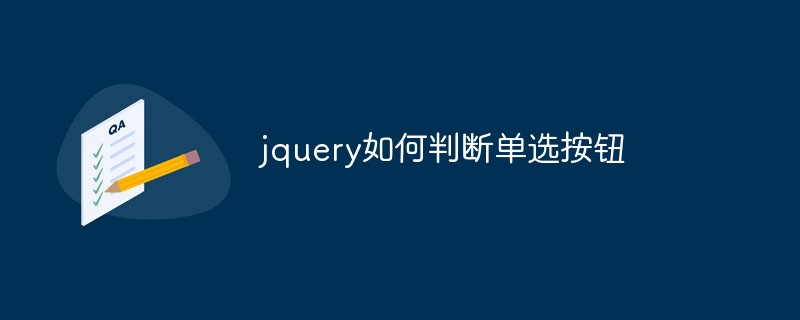
Course Introduction:With the continuous development of front-end development, jQuery, as a lightweight JavaScript library, has been widely used. In some web applications, it is necessary to perform some operations on radio buttons, such as obtaining the value of the radio button. So, how does jQuery determine radio buttons? This article will introduce it in detail. 1. HTML Radio Buttons Before introducing how to judge radio buttons, we need to know what HTML radio buttons are. A radio button is a control used to select one option from multiple options. In HTML we can
2023-05-24 comment 0273

Course Introduction:Sometimes, we need to uncheck a radio button using JavaScript or JQuery. For example, we use radio buttons in a form. When the user presses the clear form button, we need to uncheck all the radio buttons and again allow the user to select any option from the radio buttons. In this tutorial, we will learn various ways to uncheck single or multiple radio buttons using JQuery or JavaScript. Unchecking Radio Buttons Using JavaScript We can access radio buttons in JavaScript using id, tag, name or other means. Afterwards, we can uncheck the checked property of the radio button by assigning a false boolean value. Syntax users can follow the below
2023-08-31 comment 0268

Course Introduction:要设置 HTML 单选按钮,请执行以下步骤:添加一个 元素,type 为 "radio"。为属于同一组的所有按钮设置相同的 name 属性。设置 value 属性以指定选中按钮时提交的值。使用 required 属性验证是否选择了至少一个按钮。
2024-05-16 comment393

Course Introduction:How to set radio buttons in HTML: First insert a file into a new static page; then insert three radio buttons in the [
2021-02-20 comment 016573