
Course Elementary 2462
Course Introduction:If you have any questions, add WeChat: Le-studyg; this course is a course for Swoole extension, aiming to deeply explore the Swoole multi-process model and its implementation principles. Through this course, learners will understand the concepts, principles and applications of the multi-process model in the Swoole framework. The course content covers the basic concepts of the Swoole multi-process model, inter-process communication, process management, process pools, etc., helping learners comprehensively master the technical points of Swoole multi-process programming, so as to better apply it to actual projects. Through the study of this course, students will be able to have a deeper understanding of the Swoole multi-process model and provide strong support for the development of high-performance, high-concurrency network applications.

Course Elementary 6478
Course Introduction:uni-app is a framework that uses Vue.js to develop all front-end applications. Developers write a set of codes that can be published to iOS, Android, Web (responsive), and various small programs (WeChat/Alipay/Baidu/Toutiao/ QQ/DingTalk/Taobao), Quick App and other platforms. The basic introductory course of uni-app allows novice uni-app developers to quickly become familiar with and use the uni-app framework to develop simple cross-end applications~

Course Advanced 1817
Course Introduction:Django DRF source code analysis includes: 1 Front-end and back-end separation mode 2 restful interface specification 3 Simple applications of CBV 4 Object-oriented and reflection supplement 5 CBV source code analysis 6 CBV source code analysis 2 7 APIView source code analysis 8 Serialization and deserialization of DRF 9 Supplementary information on the use of serializers 10 Serializer save operation 11 Interface implementation based on APIView 12 save method completes updating data 13 ModelSerializer 14GenericAPIView 15GenericAPIView(2) 16 min mixed class 17 Re-encapsulation of Minin mixed classes 18ViewSet 19 ModelViewSet 20 routing components

Course Elementary 3500
Course Introduction:TypeScript extends the syntax of JavaScript so that any existing JavaScript program can run in a TypeScript environment. TypeScript is designed for large-scale application development and can be compiled to JavaScript.

Course Advanced 13063
Course Introduction:"Linux Load Balancing Video Tutorial" mainly introduces what load balancing is, Nginx_upsteam, Ngnix+keepalived, check_nginx_port script, LVS introduction and practice, etc.
The difference between join tostring is the delimiter?
The difference between join tostring is the delimiter?
2019-03-26 11:52:24 0 0 1196
string - Python string case-insensitive replacement
2017-06-28 09:24:52 0 2 1592
java - Whether users from different regions are divided into tables and groups in the database
2017-05-24 11:33:15 0 1 644
2018-03-20 09:38:55 0 1 1490
输入 fdisk /dev/ 无法创建新分区,报错提示: {代码...} 怎么解决?用的是vm虚拟机,安装的是CentOS 6.7版本
2017-04-26 09:01:02 0 1 708
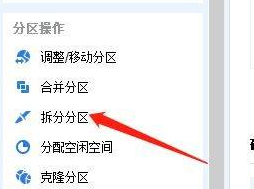
Course Introduction:Are you also using Partition Assistant software on your computer? But do you know how Partition Assistant splits partitions? Below, the editor will bring you the method of Partition Assistant to split partitions. Interested users, please come and read below. Take a look. First, open the computer and select the partition, then click Split Partition. After the operation is completed, the specific situation is as shown in the figure below. Then on the split partition page, set the size of the new partition. After the operation is completed, the specific situation is as shown in the figure below. After the final setting is completed, click OK. The specific situation after the operation is completed is as shown in the figure below.
2024-03-04 comment 0 846

Course Introduction:Many times we need to split a partition into multiple partitions. Do you know how to split a partition with the partition tool diskgenius? Below, the editor will bring you a method to split a partition with the partition tool diskgenius. Let us take a look below. Bar. Select the partition to be split, right-click the mouse, and select the "Split Partition" menu item, as shown below: DiskGenius will pop up the Adjust Partition Capacity dialog box. You can set the split partition size by dragging the edge of the partition, and then click "Start" button. The software prompts the operations to be performed and precautions. Click the "Yes" button and the software starts to split the partition. Wait for the operation to complete. After the operation is completed, click the "Finish" button to adjust the partition dialog box.
2024-03-05 comment 0 1240
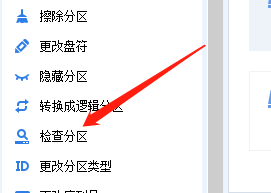
Course Introduction:Recently, many users who are new to Partition Assistant software have asked me how Partition Assistant detects bad partitions. The following article brings you how Partition Assistant detects bad partitions. Let’s take a look below. First, open Partition Assistant Professional Edition and click Check Partition. Then in the Check Partition menu, select Check Partition for Bad Sectors. Finally, after selecting the option to detect whether the partition has bad sectors, click Start.
2024-03-04 comment 0 1209

Course Introduction:1. First open the Partition Assistant Professional Edition and click Check Partition. 2. Then in the Check Partition menu, select Check whether the partition has bad sectors. 3. Finally, after selecting the option to detect whether the partition has bad sectors, click Start.
2024-06-05 comment 0 960

Course Introduction:Step 1: First open the partition assistant and select the partition. Step 2: Then after selecting the partition, click Erase Partition. Step 3: Finally, in the pop-up box of erasing the partition, select the erasure method and then erase it.
2024-05-31 comment 0 856