
CourseElementary50143
Course Introduction:The css tutorial "The Beautification Function of CSS" uses CSS technology to beautify web pages. Through practical case explanations, everyone can master and flexibly apply CSS knowledge.

CourseIntermediate67709
Course Introduction:PHP7 is a brand new version of the PHP programming language, which has been greatly improved mainly in terms of performance. Official documents show that PHP7 can achieve twice the performance of PHP5.x version. At the same time, the syntax of PHP is sorted out, and many popular syntax formats in other languages are provided. The commendable thing is that after making such a big change, the compatibility of PHP7 is still very good. For the vast majority of applications, you can migrate to the PHP7 version without making any modifications.

CourseElementary40786
Course Introduction:Use PHPmailer to send and manage emails and other operations
vim - Why does the editor have the "bracket completion" function?
2017-05-16 16:40:41 0 7 610
php - ecshop group purchasing function development
2017-05-16 13:15:17 0 2 850
ide - phpstorm 有没有类似Eclipse的outline功能?
phpstorm 有没有类似Eclipse的outline功能?能够快速查找某个方法,在什么地方设置,谢谢
2017-04-24 09:12:47 0 2 644
How to enable nginx to support http range download function
How to enable nginx to support http range download function
2017-05-16 17:16:23 0 1 652
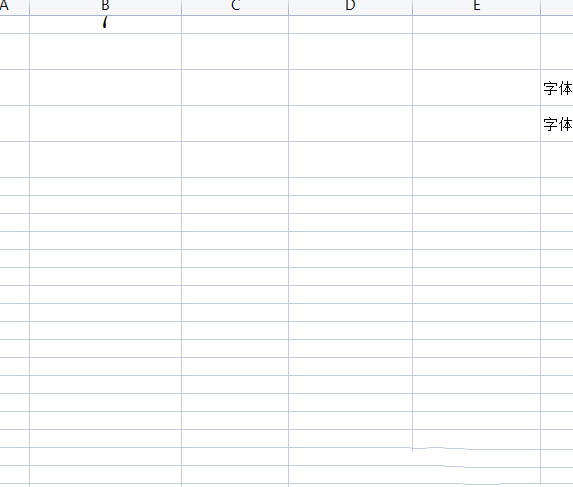
Course Introduction:WPS can help users quickly solve the problem of editing files or summarizing data. However, many users find that the right mouse button function does not respond when using WPS tables. So what is going on? Let this site carefully introduce to users the analysis of the problem that the right mouse button function of WPS table is invalid. How to restore the right mouse button function in WPS table without responding? 1. The user opens the wps software on the computer desktop and enters the editing page to make settings. 2. Then the user clicks on the homepage option in the upper left corner, and the page switches. You need to click on the skin center icon in the lower right corner on the homepage. 3. At this time, the skin center window will open. The user can directly select a skin he likes and restart the wps software to solve the problem. 4.
2024-09-03 comment 0219
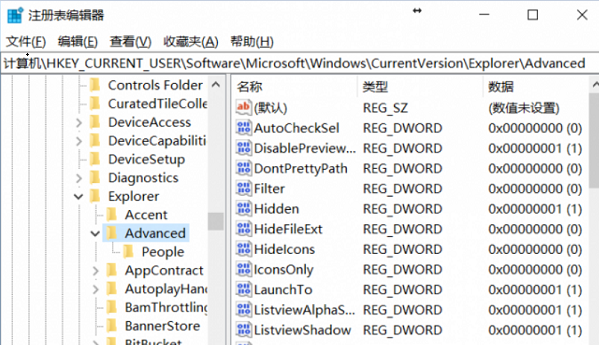
Course Introduction:Some users need to use the encryption function that comes with the computer, and each time they have to go through several steps to set it up. Some people using Win10 want to know how to add an encryption function to the right-click menu, so they have to set it up through the registry. This Win10 tutorial teaches you how to add this encryption option. Let’s take a look at the specific steps! How to add encryption options by right-clicking on win10: 1. "win+R" shortcut key to start running, enter "regedit" and press Enter to open. 2. After entering the Registry Editor interface, click "HKEY_CURRENT_USER\Software\Microsoft\Windows\CurrentVersion\Ex" in the left column
2024-09-09 comment 0487

Course Introduction:Some users need to use the encryption function that comes with the computer, and each time they have to go through several steps to set it up. Some people using Win10 want to know how to add an encryption function to the right-click menu, so they have to set it up through the registry. This Win10 tutorial teaches you how to add this encryption option. Let’s take a look at the specific steps! How to add encryption options by right-clicking on win10: 1. "win+R" shortcut key to start running, enter "regedit" and press Enter to open. 2. After entering the Registry Editor interface, click "HKEY_CURRENT_USER\Software\Microsoft\Windows\CurrentVersion\Ex" in the left column
2024-09-09 comment 0356

Course Introduction:The cookie function can bring you better information recording gameplay, but sometimes you find that this function is not turned on on your computer. So how do you use the cookie function in Win10? For this reason, System House brings you an introduction to how to use the cookie function in Win10, so that you can quickly enable this function and experience better system operations. Introduction to how to use the cookie function in Win10 1. Quickly open the computer's run function through the [Win+R] shortcut key, and then enter: inetcpl.cpl in the run box and click OK; 2. In the window that opens, select the "Privacy" button. Click [Settings]; 3. Select [Medium: Block most automatic pop-ups] in the blocking level drop-down menu and select "Off"; 4
2024-09-05 comment 0268

Course Introduction:Hello everyone! Today I will teach you how to install the SNMP protocol function on Win10. It's actually very simple. You just need to find the app in settings, click Apps and features, and select optional features. Let me explain this process in detail next! How to install the SNMP protocol function in Win10 1. Shortcut key "win+X" and select "Settings" in the options menu to open it. 2. After entering the new interface, click the "Apply" option. 3. Click the "Apps and Features" option and select "Optional Features" on the right. 4. Then click the "Add Function" button below the optional functions, as shown in the figure. 5. Enter "snmp" in the search box, and in the results below, check "Simple Network Management Protocol (SNMP)"
2024-09-09 comment 0784