
Course Intermediate 5950
Course Introduction:ProcessOn is a free online flowchart mind map making tool. It has professional and powerful drawing tools, supports real-time online collaboration between multiple people, and can be used to draw a variety of graphics such as prototype diagrams, UML, BPMN, network topology diagrams, etc.!

Course Elementary 21156
Course Introduction:"File and Image Technology" mainly introduces the use of PHP to process files and upload images.

Course Intermediate 10273
Course Introduction:Composer is a tool used by PHP to manage dependency relationships. You can declare the external libraries (libraries) you depend on in your project, and Composer will install these dependent library files for you.

Course Elementary 48240
Course Introduction:A time query calendar made by native PHP (with lunisolar time conversion function)

Course Intermediate 5312
Course Introduction:Session control is the first step in permission management. File upload is an important part of front-end and back-end big data interaction, and it is also one of the targets to be monitored for security. Paging technology can effectively solve the problem of large data display. This class will use These three aspects will be explained as key points, hoping to achieve the effect of drawing inferences from one instance to other cases.
Installation of console software prompts no response
Installation of console software prompts no response
2020-03-28 22:43:15 0 0 1308
Looking for a tool to record videos on this website (what software was used to record the videos)
Looking for a tool to record videos on this website (what software was used to record the videos)
2018-04-13 15:14:09 0 2 974
javascript - How to let users call their own map software on the mobile terminal
How to let users call their own map software on the mobile terminal
2017-05-16 13:29:05 0 1 448
Does anyone still use PAD diagrams or N-S diagrams during software development?
2017-05-17 10:06:55 0 1 716

Course Introduction:Drawing software includes: 1. Adobe Illustrator; 2. Meitu Xiu Xiu; 3. Image processing; 4. Draft design; 5. Wake-up drawing; 6. Daily P drawing, etc.
2023-10-13 comment 0 2126

Course Introduction:Open the Edraw flowchart creation software and enter its main interface. Find the circle diagram in the basic graphics and double-click it. Enter the circle chart creation page. Choose a style according to your needs. Drag it into the editing area. Enter the appropriate text as needed. At this point, you have created a circular diagram in Edraw flowchart creation software.
2024-06-07 comment 0 891

Course Introduction:Open the Edraw flowchart creation software and enter its main interface. Find and double-click the highlight image in the basic graphics. Enter the highlight image gallery page. Find the five-pointed star you want to create and select it. Use the left mouse button to drag it to the blank editing area on the right. Select red in color. A highlighted red five-star is created. For those of you who have just come into contact with Edraw flowchart making software, after studying this graphic tutorial on how to create a red five-star pattern using Edraw flowchart making software, do you think it will be easier to operate it in the future?
2024-06-02 comment 0 558
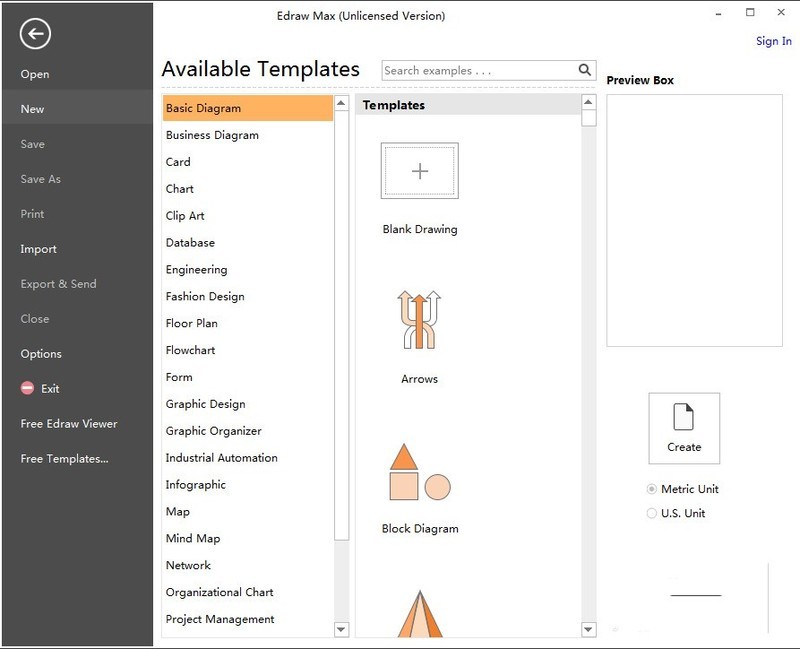
Course Introduction:Open the Edraw flowchart creation software and enter its main interface. Find and click Science among the available templates. Find and double-click Mechanics in the template on the right. Enter the Mechanics page. Find and select the battery pack symbol among the various symbols. Press and hold the left mouse button, drag and drop it into the editing area. At this point, a battery pack symbol has been created in Edraw flowchart creation software.
2024-06-13 comment 0 809

Course Introduction:Open the Edraw flowchart creation software and enter the main interface. Click Cards in the menu bar. Click on the birthday card in the template on the right. In the birthday gallery, pull the birthday decoration banner to the right. Add a picture of the cake. Add happy birthday text. Click on Rectangle to create a rectangular frame and place it at the bottom. A birthday greeting card is ready. Using a similar method, you can create many greeting cards with different styles and contents in Edraw flowchart making software.
2024-06-02 comment 0 730