
Course Intermediate 11328
Course Introduction:"Self-study IT Network Linux Load Balancing Video Tutorial" mainly implements Linux load balancing by performing script operations on web, lvs and Linux under nagin.

Course Advanced 17632
Course Introduction:"Shangxuetang MySQL Video Tutorial" introduces you to the process from installing to using the MySQL database, and introduces the specific operations of each link in detail.

Course Advanced 11339
Course Introduction:"Brothers Band Front-end Example Display Video Tutorial" introduces examples of HTML5 and CSS3 technologies to everyone, so that everyone can become more proficient in using HTML5 and CSS3.
Ways to fix issue 2003 (HY000): Unable to connect to MySQL server 'db_mysql:3306' (111)
2023-09-05 11:18:47 0 1 822
Experiment with sorting after query limit
2023-09-05 14:46:42 0 1 724
CSS Grid: Create new row when child content overflows column width
2023-09-05 15:18:28 0 1 613
PHP full text search functionality using AND, OR and NOT operators
2023-09-05 15:06:32 0 1 577
Shortest way to convert all PHP types to string
2023-09-05 15:34:44 0 1 1003

Course Introduction:First open the picture of the street lamp, create a new layer, use the brush tool, right-click on the image to adjust the brush options, adjust the size of the brush to match the size of the light bulb, and select a soft-edged brush with a hardness of 0. Then we click on the foreground color to select the color of the light. The reference color here is yellow #f9ad2a. Finally, apply several times on the bulb. After the yellow is applied, we change the color to white and apply it again. Note that you only need to click the mouse once. The effect of white is to increase the highlight part of the bulb. After applying it, we select the blending mode of the layer to Overlay or Screen. If it is a daytime background, choose Overlay. If the background is slightly darker, choose Filter or Soft Light, so that the lighting appears more natural. At the same time, you can use the transparency of the layer to
2024-06-08 comment 0 310

Course Introduction:The puzzle effect of PPT can give your PPT slides a brand new look, full of creativity, and can present the content to be expressed more clearly and intuitively. However, many users still do not understand how to make the puzzle effect in ppt, so in the following article, this site The editor will bring you a detailed introduction to the production steps. Users who want to know more about it can come and follow this article! First we want to insert an image and insert a table that is exactly the same size as the image. The number of cells in the table represents how many pieces you want to divide the picture into. Please click on the image CTRL+X to cut it, and select the right-click menu of the table to set the shape format, select the image or texture fill in the fill, insert it into the optional clipboard, and then check [Convert Image
2024-04-29 comment 0 1172
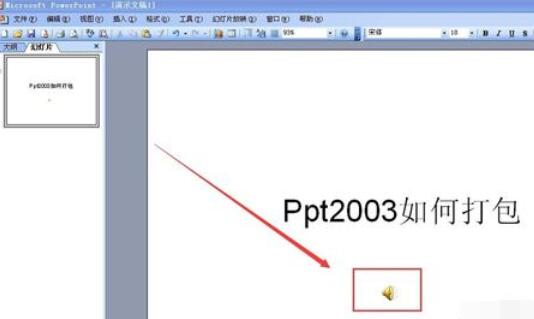
Course Introduction:After we open ppt2003, create a new slide and insert an audio file into the picture below. This is an example made by the editor. You can perform specific operations according to your own needs. Click [Menu] and find [Package to CD] in the drop-down menu. You can find it by following the button prompted by the editor's picture below. Packing into a CD means bundling all the files together. In the pop-up dialog box, we choose to set it up, and then click [Copy to folder. 】As shown below. Here is the process of gathering all the required documents together, which is necessary. In the secondary dialog box, find the storage path, as shown in the figure below. The storage path indicates where you want to store the bundled files. You must remember it clearly, otherwise you will be in trouble if you cannot find it.
2024-06-03 comment 0 1105

Course Introduction:The Zhipu large model team is self-developed and built. Since Kuaishou Keling AI has become popular at home and abroad, domestic video generation is becoming more and more popular, just like the large text model in 2023. Just now, another large video generation model product has been officially launched: Zhipu AI officially released "Qingying". As long as you have good ideas (a few words to hundreds of words) and a little patience (30 seconds), "Qingying" can generate high-precision videos with 1440x960 resolution. From now on, Qingying will be launched on Qingyan App, and all users can fully experience the functions of dialogue, pictures, videos, codes and agent generation. In addition to covering the web and App of Zhipu Qingyan, you can also operate on the "AI Dynamic Photo Mini Program" to quickly achieve dynamic effects for photos on your mobile phone.
2024-07-26 comment 0 821

Course Introduction:1. Lesson explanation [PPT] - super simple method to design super creative charts. The materials used in this lesson will be placed in the material package. Please click the yellow button on the right to download and install it yourself. 2. First, let’s explain the content of this lesson, as shown in the figure. 3. During our production process, the default format most likely needs to be adjusted, checked and discarded, as shown in the figure. 4. Here we preview some typical default-made slides, as shown in the figure. 5. In daily life, we also need to preview some good and excellent works to improve our own level, as shown in the picture. 6. Here we modify a default unit to see the difference, as shown in the figure. 7. Using this case, we modify some fonts and adjust their styles, as shown in the figure. 8,
2024-03-20 comment 0 902