
Course Intermediate 11327
Course Introduction:"Self-study IT Network Linux Load Balancing Video Tutorial" mainly implements Linux load balancing by performing script operations on web, lvs and Linux under nagin.

Course Advanced 17632
Course Introduction:"Shangxuetang MySQL Video Tutorial" introduces you to the process from installing to using the MySQL database, and introduces the specific operations of each link in detail.

Course Advanced 11338
Course Introduction:"Brothers Band Front-end Example Display Video Tutorial" introduces examples of HTML5 and CSS3 technologies to everyone, so that everyone can become more proficient in using HTML5 and CSS3.
2024-03-30 09:57:49 0 1 515
标题重写:Bug in my quiz causes infinite score increase when correct answer is pressed multiple times
2024-02-21 19:36:54 0 2 468
Ways to fix issue 2003 (HY000): Unable to connect to MySQL server 'db_mysql:3306' (111)
2023-09-05 11:18:47 0 1 821
Experiment with sorting after query limit
2023-09-05 14:46:42 0 1 724
CSS Grid: Create new row when child content overflows column width
2023-09-05 15:18:28 0 1 612

Course Introduction:Creating a Looping CSS Animation to Fade In & Out "Loading" TextTo achieve a continuous fading animation effect for the "Loading" text without...
2024-10-26 comment 0 311
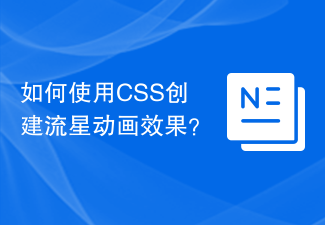
Course Introduction:Shooting stars appear to be twinkling signs of warmth produced by these little tremors as they twinkle across the cold night sky. The shooting star effect is one of the most unique background effects for dark theme websites. The shooting star animation is a great example of a loading screen that can hold your attention for a long time while the rest of the material on the website loads. This effect can be exploited in page loaders and user interfaces. In this article, we will discuss ways to create a shooting star animation effect using CSS. For this, we will use various properties of CSS such as animation, overflow, filter, transform, nth sub-property, :before and :after pseudo-selectors. Steps to Follow Here are the steps to create a shooting star animation effect - Step 1 - Create the basic design of the star using HTML. Create a sky
2023-09-05 comment 0 1322

Course Introduction:How to use Vue to implement text printer effects With the development of Web technology, more and more web pages need animation effects to attract users' attention. The text printer effect is a common animation effect that allows text to appear on the page word by word like a printer, giving a sense of gradual unfolding. This article will introduce how to use the Vue framework to implement text printer effects and provide specific code examples. Step 1: Create a Vue component. First, create a text printer component (Printe
2023-09-20 comment 0 880

Course Introduction:CSS methods and techniques to achieve title text animation effects require specific code examples. In web design and development, animation effects can improve user experience and increase the appeal and vitality of the page. Title text animation effect is a common design technique, which can make the title of the page more vivid and interesting. This article will introduce some CSS methods and techniques to achieve title text animation effects, and provide specific code examples. Gradient animation effect The gradient animation effect can change the color of title text from one color to another, creating a smooth transition effect.
2023-10-20 comment 0 1799

Course Introduction:How to use Vue to implement typewriter animation special effects Typewriter animation is a common and eye-catching special effect that is often used in website titles, slogans and other text displays. In Vue, we can achieve typewriter animation effects by using Vue custom instructions. This article will introduce in detail how to use Vue to achieve this special effect and provide specific code examples. Step 1: Create a Vue project First, we need to create a Vue project. You can use VueCLI to quickly create a new Vue project, or manually
2023-09-19 comment 0 1787