
Course Intermediate 11251
Course Introduction:"Self-study IT Network Linux Load Balancing Video Tutorial" mainly implements Linux load balancing by performing script operations on web, lvs and Linux under nagin.

Course Advanced 17584
Course Introduction:"Shangxuetang MySQL Video Tutorial" introduces you to the process from installing to using the MySQL database, and introduces the specific operations of each link in detail.

Course Advanced 11299
Course Introduction:"Brothers Band Front-end Example Display Video Tutorial" introduces examples of HTML5 and CSS3 technologies to everyone, so that everyone can become more proficient in using HTML5 and CSS3.
2017-05-16 17:29:03 0 2 665
How to set up cache in nginx settings
2017-05-16 17:09:31 0 1 1651
Create a personalized WooCommerce settings page with dedicated sections
2023-12-12 12:34:55 0 1 489
2017-05-16 16:52:35 0 1 726
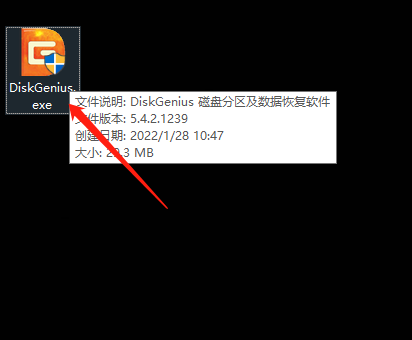
Course Introduction:Friends, do you know how to set the disk as read-only with the partition tool diskgenius? Today I will explain how to set the disk as read-only with the partition tool diskgenius. If you are interested, come and take a look with the editor. I hope it can help you. . Step 1: First, open the DiskGenius software and select the disk that needs to be set. Step 2: Secondly, in the DiskGenius software, open the disk menu. Step 3: Again, as shown in the figure, change the status of this disk to "read-only". Step 4: Finally, confirm this operation to make the disk read-only.
2024-03-04 comment 0 1011

Course Introduction:As a storage tool, the privacy of network disk is very important. Baidu Netdisk, as one of the best, provides a wealth of security settings options, including the setting of lock screen passwords. Below I will introduce in detail how to set a lock screen password for Baidu Cloud Disk to ensure the security of your files. Where to set the Baidu Netdisk lock screen password? First enter the mobile Baidu Netdisk software, click the Settings function on the My page, and turn on the Baidu Netdisk lock screen code function in the mobile Baidu Netdisk settings page. Then set the lock screen password of Baidu Netdisk software. When the setting is successful, the "Baidu Lock Screen Password" will be displayed as turned on. If you need to turn it off, enter the password here and cancel.
2024-07-02 comment 0 494

Course Introduction:Some friends want to set up the keyboard while using the Win10 system, so where are the Win10 keyboard settings? The following editor will introduce to you the location of the Win10 keyboard settings. Friends in need can take a look. 1. Click Start in the taskbar below and select "Settings" in the option list. 2. In the window interface that opens, click the "Easy to Use" option. 3. Then click the "Keyboard" option in the left column of the new interface. 4. Finally, you can make related settings for the keyboard on the right side.
2024-09-02 comment 0 1130

Course Introduction:How to set the main device on Baidu Netdisk (method of setting the main device on Baidu Netdisk), how to operate it specifically, follow the editor to see. 1. First open the Baidu Netdisk My interface and click on the Settings option. 2. Then go to the settings page and click on the device management option. 3. Then come to the device management interface and click on the main device. 4. Finally, click to bind this machine as the main device. After setting it as the main device, Baidu Netdisk will be difficult to be stolen.
2024-06-13 comment 0 676

Course Introduction:How to set the wallpaper for the WeChat keyboard (How to set the WeChat keyboard skin) After downloading the WeChat keyboard on the phone, my friend wanted to change the WeChat keyboard settings to a new wallpaper skin, but he has not been able to find where this function is. Below, the editor of PHP Chinese website will give you a detailed introduction. Let’s take a look. How to change the skin of WeChat keyboard? As the WeChat keyboard does not currently support changing skins, this function is not available online yet. When we enter the WeChat keyboard settings page, we cannot find the button to change the skin. Therefore, users who want to change the beautiful background image will need to wait patiently for a while. 2. Although the WeChat keyboard cannot freely change pictures, you can set dark mode and turn on [Display and Brightness] in the phone settings. 3. Find [Dark Mode]
2024-06-18 comment 0 1012