
CourseIntermediate4941
Course Introduction:Course introduction: 1. Cross-domain processing, token management, route interception; 2. Real interface debugging, API layer encapsulation; 3. Secondary encapsulation of Echarts and paging components; 4. Vue packaging optimization and answers to common problems.

CourseIntermediate7016
Course Introduction:Required knowledge: PHP syntax basics Mysql basic usage Common commands in Linux systems Basic use of Swoole

CourseIntermediate4941
Course Introduction:ECMAScript 6 (ES6 for short) is the next generation standard of JavaScript language. Simply put, ES6 is the international standard of JavaScript language. JavaScript is implemented by ES6; ES6 brings us many exciting features. This course will Focus on leading everyone to appreciate its elegance...

CourseElementary8437
Course Introduction:JavaScript is the programming language of the web. All modern HTML pages use JavaScript. "JavaScript Beginner's Tutorial" teaches you basic JavaScript knowledge.

CourseElementary11109
Course Introduction:"Introduction to CSS3 Tutorial" CSS is used to control the style and layout of web pages. CSS3 is the latest CSS standard. This tutorial teaches you about the new features in CSS3.
Can laravel mongodb write asynchronously?
Can laravel write asynchronously?
2017-05-16 16:56:40 0 1 328
Writing to a directory like Documents folder - Stack Overflow
2017-05-17 10:06:36 0 1 688
php - Server session suddenly failed to write
2017-05-16 13:14:44 0 2 605
How to start writing an Nginx Module
2017-05-16 17:30:07 0 2 521
java - Singleton service solves multi-process writing files
2017-05-17 10:01:08 0 3 921

Course Introduction:Guide to the PHP Write File. Here we discuss the Functions of PHP Write File along with examples and Code Implementation.
2024-08-29 comment 0240

Course Introduction:1. Introduction to Locks in Java 1.1 What Is a Reader-Writer Lock? A Reader-Writer lock is a synchronization mechanism that allows multiple threads to read a shared resource concurrently, as long as no thread is writing to it. Howeve
2024-08-23 comment 0836
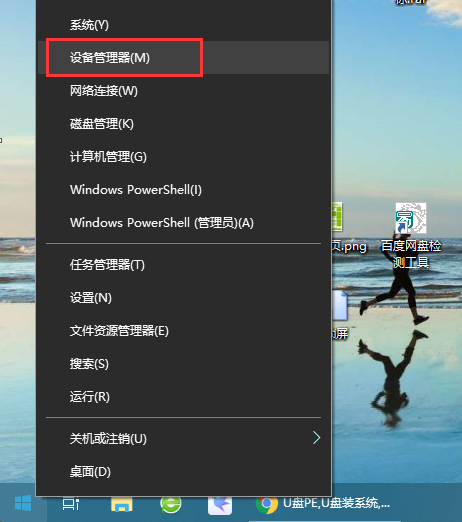
Course Introduction:It can be said that the hard disk write cache can bring you faster hard disk read and write speeds, but data corruption is prone to occur after a failure. So how to turn off the hard disk write cache in Win10? For this reason, System House brings you an introduction to how to turn off the hard disk write cache in Win10 system. Here you can use this method to get a better system gameplay experience. Introduction to how to turn off the hard disk write cache in Win10 system 1. First, use the shortcut key [Win+X] to open the hidden menu, and then select [Device Manager] to open it. 2. After entering the Device Manager window, expand the disk drive column, then select the corresponding computer disk, then right-click and select Properties. 3. In the properties page, switch the option to the strategy column, and then for the following
2024-09-05 comment 0419
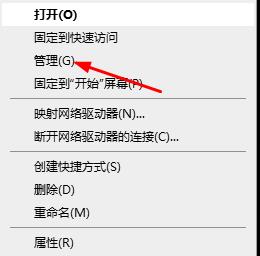
Course Introduction:How to solve the problem that Thunder prompts that data cannot be written to the current download directory? After selecting the download path, many friends are prompted that the download directory cannot be written. Generally, this situation occurs because the writing permission has been revoked. Just reopen it. Many friends do not know what should be done. How to operate? In response to this problem, this software tutorial will share the operation steps. I hope that today’s content can help the majority of users solve the problem. The solution is as follows: 1. Right-click this computer and select Manage. 2. Click Storage and Disk Management. 3. Right-click the downloaded disk and click Properties. 4. Select Safe and click Edit. 5. Check Write and click OK.
2024-08-26 comment 0288

Course Introduction:How to solve the disk write error when downloading games from Steam? Recently, a user asked this question. When using the Steam platform to download a game, a disk write error message pops up. I don’t know what’s going on. What should I do? In response to this problem, this article brings a detailed solution to share with everyone, let’s take a look. How to solve the disk write error when downloading games from Steam? Method 1: 1. First open steam. 2. Click [steam] in the upper left corner. 3. Click [Settings] to open the settings page. 4. Click [Download]. 5. Click [Clear Download Cache]. 6. Click [OK]. Method 2 1. You can also click on the [STEAM library file above]
2024-08-29 comment 0946