
Course Elementary 58031
Course Introduction:Welcome friends to join the ranks of basic learning of Vue.js. Vue is a progressive framework for building user interfaces. "Vue.js Basic Tutorial" can give learners a general understanding of Vue.js.

Course Elementary 3209
Course Introduction:In terms of the layout of web page works: the overall layout of the web page is the layout of LOGO, navigation, carousel images, and main content. There are multiple layouts for sub-pages. The interest and hobby content uses a picture list layout. A table is inserted into the results page. Contact us uses the picture alignment method to set left alignment. Technical aspects of web page works: Use CSS to create web page background images, mouse over and selected navigation color changes, underlines, etc. A message form was created on the homepage, and the form judgment was created simply using JavaScript.

Course Elementary 13768
Course Introduction:Is it okay to create a Vue official website in 30 minutes? VUE is not SEO-friendly? Tonight, I will lead the students to get started quickly with VuePress! Participate in the lottery QQ group: 609135716

Course Advanced 16880
Course Introduction:"PHP Development Article Publishing System Tutorial" is based on PHP+MySQL to implement a simple article publishing system website, including front-end and back-end parts. The front-end mainly includes the front-end article display page and article details page, and the back-end includes article management, addition, and modification. , delete and other operations
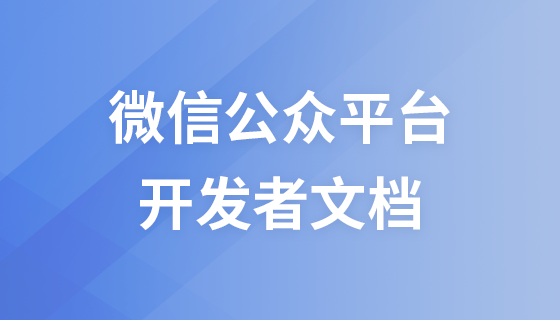
Course Advanced 39856
Course Introduction:The WeChat public platform is a platform for operators to provide information and services to WeChat users through public accounts, and the public platform development interface is the basis for providing services. After developers create public accounts on the public platform website and obtain interface permissions, they can read This interface document is used to assist development.
php - Data synchronization between mini program and official account
2017-06-05 11:08:13 0 1 676
java - Log in to the mobile official website through httpclient
2017-05-17 10:06:15 0 1 660
The php toolbox cannot be found on the official website
How can I find the php toolbox on the official website?
2019-12-21 12:49:59 0 1 1199
2020-02-26 12:35:38 1 1 1253
2024-04-06 21:23:40 0 2 948

Course Introduction:The basic excel formulas are: conditional summation formula "=SUMPRODUCT((C2:C11="Waiter")*(D2:D11))"; sorting formula "=RANK(A2,$A$2:$A$28)"; average The formula "=AVERAGEIF(B2:B28,"Male",C2:C28)" etc.
2019-06-22 comment 0 3048

Course Introduction:1. Xiaomi’s official website is the official website of the authenticity inquiry system? The official website of Xiaomi cannot be found now. I have to go to Xiaomi after-sales service outlets to check. 2. Official website of wds system? The official website of wds system is microsoft.com/windows. 1. The official website of the wds system is microsoft.com/windows. 2. Microsoft is the R&D company of wds system. The official website will also provide various information about wds system and provide services such as download, problem solving and technical support. 3. In addition to the official website, the wds system also has many other channels to obtain information and support, such as online communities and technical blogs. 3. Dotos system official website? DotOS official website: https://www.droid
2024-08-22 comment 0 346
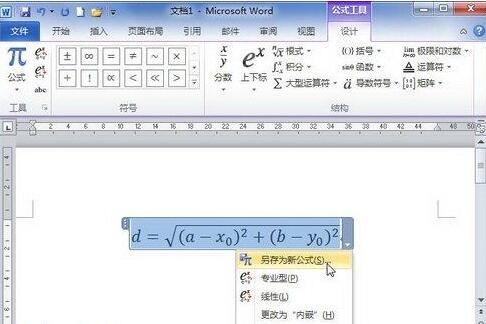
Course Introduction:Step 1, open the word2010 document window, click the formula that needs to be saved to the formula library to make it in the editing or selected state, then click the [Formula Options] button, and select the [Save as New Formula] command in the menu that opens. , Step 2, open the [New Building Block] dialog box, enter the formula name in the [Name] edit box, keep other options at their default settings, and click the [OK] button. Tip: Custom formulas saved to the word2010 formula library will be found in the [Formula] list in the [Tools] group of the [Formula Tools/Design] ribbon. You can also select [Select Selected] in the [Formula] list. Save content to formula library] command to save the new formula.
2024-04-25 comment 0 1021

Course Introduction:1. Sony after-sales official website? At present, each well-known brand of household appliances has its own after-sales official website so that consumers can help solve some problems through the after-sales official website during use. Sony after-sales official website https://service.sony.com.cn 2. What is Sony’s official website? sony official website: www.sony.com. So third, Sony firmware upgrade official website? https://www.sonystyle.com.cn/1. Click "Driver Search" at the bottom of the home page of Sony's official website. 2. On the left side of the new page, search by specific model or product system input. 3. After the search is completed, click "Download" and you will see the "Firmware Upgrade" option. 4. Sony headphones
2024-08-14 comment 0 1166

Course Introduction:1. Insert number: In the line where the independent formula has been entered in Word, double-click the mouse mark at the position where you want to add the formula number before or after the formula. After positioning the cursor, go to the Mathtype menu bar in Word - InsertEquationNumbers Click to add new numbers to the independent formulas in the existing order. This method can also add numbers to inline formulas. 2. Switch mode: 1) By pressing Enter, the formula between the lines is placed on a separate line. You can number the formula in the same way and the problem is solved. 2) Independent formula: Double-click the formula to enter the Mathtype interface - [Format] - [Inline formula] and check the box to switch to inline.
2024-04-23 comment 0 1024