
Course Intermediate 11360
Course Introduction:"Self-study IT Network Linux Load Balancing Video Tutorial" mainly implements Linux load balancing by performing script operations on web, lvs and Linux under nagin.

Course Advanced 17663
Course Introduction:"Shangxuetang MySQL Video Tutorial" introduces you to the process from installing to using the MySQL database, and introduces the specific operations of each link in detail.

Course Advanced 11379
Course Introduction:"Brothers Band Front-end Example Display Video Tutorial" introduces examples of HTML5 and CSS3 technologies to everyone, so that everyone can become more proficient in using HTML5 and CSS3.
How can the width of a font style be independently fixed?
2023-08-13 19:50:49 0 1 498
How to modify the [Chinese] font in PHPstorm? ? ?
2019-09-27 11:37:44 0 2 1365
2018-09-24 17:12:34 0 1 1503
How to modify font and font size in GVim
2017-05-16 16:39:17 0 1 1155
How to eliminate specific repeated characters in a string?
2024-03-31 10:50:33 0 2 534

Course Introduction:Understanding the IE6-IE8 Web Font Loading Fix with ?#iefixWhen attempting to load web fonts in older versions of Internet Explorer (IE6-IE8), you...
2024-11-06 comment 0 752

Course Introduction:Windows 10 is suitable for system font changes, but some users still find the initial font style beautiful after using other fonts for a period of time. So how to restore the default font style? The method is very simple. You first open the control panel, click Font to enter, and then click Font Settings on the left. You will see a "Restore Default Font Settings" button. Click on it to restore the system's initial font style. How to restore the default font style in Windows 10: 1. Click the search box or search icon on the taskbar, enter Control Panel, and click the search result to open the Control Panel. 2. Click the font under the large icon of the query method. 3. Click Font Settings in the left column. 4. Click to restore the default font settings. The above is windows
2023-07-16 comment 0 3201

Course Introduction:Fixing Web Fonts Loading in IE6-IE8: The Role of ?#iefixTo resolve the issue of font loading in older versions of Internet Explorer, a common...
2024-10-30 comment 0 658

Course Introduction:How to modify the font in the JoiPlay simulator (How to modify the font in the JoiPlay simulator), how to operate it specifically, follow the editor to see. 1. After opening the software, click the three-dot settings button in the upper right corner, find [Settings] and enter; 2. In the RPGMSettings column, the third line CustomFont custom font, click the [CHOOSE] button; 3. Select a Just click OK for the font file you like. Be careful not to click Save in the lower right corner, otherwise the default settings will be restored; 4. Users need to pay attention when importing font files. It is best to choose a font with a thinner font. , if the font frame is too thick, a box will appear, which will affect the player's
2024-06-13 comment 0 1436
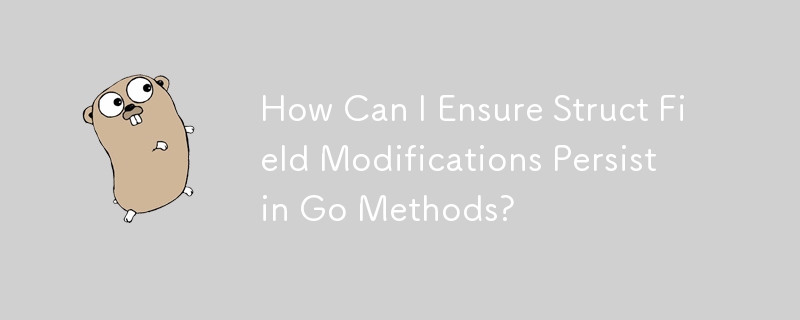
Course Introduction:Struct Field Reverting After ModificationIn Go, modifying a struct field within a method may not persist the changes outside the method. This...
2024-11-16 comment 0 436