
Course Advanced 11815
Course Introduction:"Linux Optimization Video Tutorial" introduces the installation of MySQL, compilation of apache+php, optimization of Nginx and other related contents.

Course Intermediate 4593
Course Introduction:MySQL installation and configuration under Linux, database logical layering, parsing process, index, detailed analysis of SQL execution plan, principles to avoid index failure, optimization cases, common optimization strategies, slow SQL troubleshooting, simulation of massive data, lock mechanism, MySQL under windows and linux Master-slave replication.

Course Intermediate 3461
Course Introduction:This set of courses is based on the design concept and data structure of MySQL index, index usage scenarios, index classification, index usage scenarios, index performance analysis, query optimization, slow query of MySQL index, etc. It mainly describes the solution of MySQL index optimization. It is very suitable for students who have basic knowledge of MySQL or have certain work experience. The course explains how to solve the problem of slow large-volume queries, how to write an efficient SQL, how to optimize query statements, what is the implementation principle of indexes, how to optimize indexes... and many other difficulties and interview points in SQL index optimization.

Course Intermediate 6954
Course Introduction:How to tune SQL according to execution plan under massive data? How does the mysql index system cope with massive data storage? How to design a mysql index with excellent performance under massive data Full analysis of clustered index and non-clustered index of mysql Must-ask nouns in mysql index interview: table return, index coverage, leftmost matching How to optimize indexes for specific SQL scenarios

Course Advanced 6848
Course Introduction:The optimization chapter of "Boolean Education Linux Video Tutorial" is an indispensable course for friends on the road to in-depth learning of Linux, which allows you to learn how to use Linux in a more advanced way.
2018-05-12 15:45:27 1 0 1524
How to implement coupon function in php
2017-08-04 11:13:24 0 1 1842
html5 - The keyboard called by the cordova keyboard plug-in is a numeric keyboard (solution)
2017-06-17 09:16:42 0 1 1234
2017-05-17 10:02:32 0 2 844
How to optimize sql query select id from user where phone=’131′ or phone=’139′
2018-06-13 12:35:53 0 1 1217

Course Introduction:1. Download and install easyu. After completion, insert the prepared USB disk. Please back up the data in advance to avoid formatting. 2. Connect the USB disk and open easyu Youqitong. 3. The default selection is U disk mode. After automatically detecting the current U disk, click the new creation button to create a U disk PE boot disk, and then wait for a few minutes to complete the creation.
2024-06-03 comment 0 492

Course Introduction:How to set up USB boot on Onda motherboard? To set up Onda motherboard USB boot, you first need to enter the BIOS interface. When booting, press the Del key or F2 key to enter the BIOS setting interface, select the Boot tab, set RemovableDevices or USB devices as the first startup item, save the settings and then restart the computer. During the reboot, insert the USB flash drive and make sure it is formatted as a boot disk. The computer will automatically boot the operating system from the USB flash drive. After the settings are completed, you can modify the order of boot items or turn off USB boot at any time through the BIOS interface. How to set up U disk boot in Onda motherboard bios? 1. Start the hotkey, insert the USB flash drive, and keep pressing the F11 key during the startup process to open the startup menu; 2. In the startup menu,
2024-02-14 comment 0 1370
Course Introduction:The tablet can be plugged into a USB flash drive, but it needs to be inserted and used through a USB OTG adapter to expand the storage space. This adapter is similar to a converter that converts the tablet's USB interface into a standard USB interface so that users can use a USB flash drive. It can usually be purchased through online shopping sites or electronic device stores.
2023-08-16 comment 0 10805
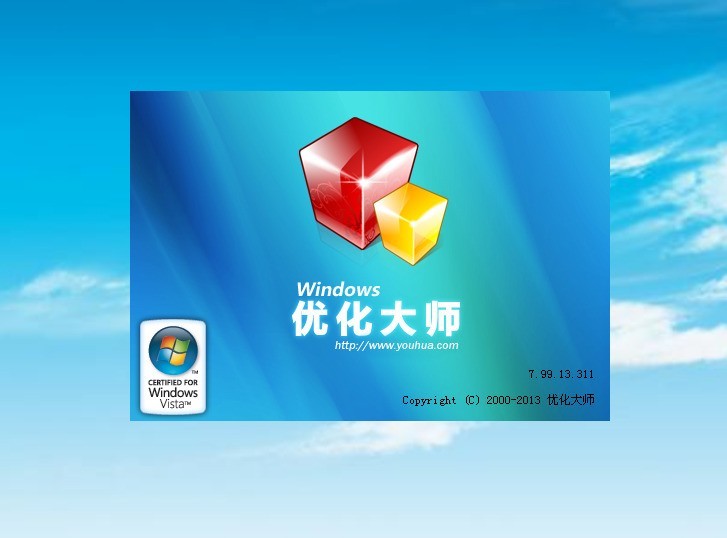
Course Introduction:1. After installing the optimization master. Open the Optimization Master software. 2. Find system cleanup. 3. Disk cleanup. 4. Select C drive and scan. 5. After scanning, select Delete All during cleaning, click OK, and the cleaning is completed.
2024-04-30 comment 0 400

Course Introduction:How to download Youku videos to a USB flash drive? In Youku videos, you can download and save them to a USB flash drive. Most users don’t know how to do it. Insert the USB flash drive into the computer to download the video and save the video. Next, the editor will help players Here is a tutorial on how to download Youku videos to a USB flash drive. Interested players can come and take a look! Youku video usage tutorial How to download Youku videos to a USB flash drive 1. First insert the USB flash drive into the computer, then open Youku and enter the main page; 2. Then enter the main page and select the video to be downloaded; 3. Then click [Download] button; 4. Then the window as shown below will pop up, select [U Disk] Path]; 5. Finally, select the download path and click [Start Download] to save it to the U disk. Note: If you want to download the video and save it on the USB flash drive, you need to
2024-04-11 comment 0 1008