
The tablet can be plugged into a USB flash drive, but it needs to be inserted and used through a USB OTG adapter to expand the storage space. This adapter is similar to a converter that converts the tablet's USB interface into a standard USB interface so that users can use a USB flash drive. It can usually be purchased through online shopping sites or electronic device stores.
The operating system of this tutorial: iOS 15.3.1 system, ipad2021 tablet.
Tablet computer is a portable electronic device usually used for entertainment, Internet surfing and light office activities. While tablets have come a long way in functionality and performance, they still have some limitations. One of them is the limitation of storage capacity, which may cause users to face the problem of insufficient storage space. Therefore, many people will consider using a USB flash drive (also known as a USB flash drive or flash drive) to expand the storage space of their tablet.
However, whether the tablet can insert USB flash drives and use them depends on the tablet model and operating system.
Most tablets are equipped with USB ports, which means they can be connected to other USB devices, including USB flash drives. However, not all tablets support the insertion and use of USB flash drives. Some tablets may only have ports for charging, but not data transfer. Therefore, before buying a tablet, it's a good idea to check its specifications and description to determine whether it supports external storage devices.
For those tablets that support USB flash drives, users can use a USB OTG (On-The-Go) adapter to connect the USB flash drive. This adapter is similar to a converter, which can convert the tablet's USB interface into a standard USB interface, allowing users to use USB flash drives. Such adapters are usually available through online shopping sites or electronics stores.
Once the USB flash drive is inserted into the tablet, users can access and manage the files in the USB flash drive just like on a computer. Users can copy, move, delete and rename files, as well as transfer files between tablets and USB drives through the file manager app. Some tablets even support opening and editing files directly on USB flash drives, making work and study more convenient.
However, it should be noted that using a USB flash drive may have some impact on the tablet's performance and battery life. Since tablets have relatively small processors and memory, copying or transferring large amounts of files may cause the tablet to slow down or freeze. In addition, using a USB flash drive will also consume the battery power of the tablet, because the tablet needs to provide additional power to drive the USB flash drive.
To sum up, tablets can usually plug in and use a USB flash drive through a USB OTG adapter to expand storage space. However, before buying a tablet, it's a good idea to check its specifications and description to determine whether it supports external storage devices. In addition, please note that using a USB flash drive may have some impact on the tablet's performance and battery life.
The above is the detailed content of Can a USB flash drive be inserted into the tablet?. For more information, please follow other related articles on the PHP Chinese website!




