
Course Intermediate 11336
Course Introduction:"Self-study IT Network Linux Load Balancing Video Tutorial" mainly implements Linux load balancing by performing script operations on web, lvs and Linux under nagin.

Course Advanced 17638
Course Introduction:"Shangxuetang MySQL Video Tutorial" introduces you to the process from installing to using the MySQL database, and introduces the specific operations of each link in detail.

Course Advanced 11351
Course Introduction:"Brothers Band Front-end Example Display Video Tutorial" introduces examples of HTML5 and CSS3 technologies to everyone, so that everyone can become more proficient in using HTML5 and CSS3.
Ways to fix issue 2003 (HY000): Unable to connect to MySQL server 'db_mysql:3306' (111)
2023-09-05 11:18:47 0 1 829
Experiment with sorting after query limit
2023-09-05 14:46:42 0 1 730
CSS Grid: Create new row when child content overflows column width
2023-09-05 15:18:28 0 1 619
PHP full text search functionality using AND, OR and NOT operators
2023-09-05 15:06:32 0 1 581
Shortest way to convert all PHP types to string
2023-09-05 15:34:44 0 1 1009

Course Introduction:Nowadays, many friends like to use Kingsoft Typing Assistant, but the typing speed seriously affects work efficiency, so I teach you to practice typing speed. So how to use Kingsoft Typing Assistant to practice typing? Today, the editor will give you a tutorial on how to practice typing numbers with Kingsoft Typing Assistant. The following is described, I hope it will be helpful to everyone. First, open the Kingsoft typing software, then click the (Getting Started) button with your mouse, then click the (Number Keys) button in a new window, then click the (Start from Scratch) button below to practice, or click the (Test Mode) button. , just enter numbers for practice. In addition, Kingsoft Typing Assistant has other functions that can help you practice typing better. 1. Select practice mode: On the software interface, you can see that there are different practice modes, such as "New
2024-03-18 comment 0 1256

Course Introduction:Recently, many friends have asked the editor how to practice word practice in Kingsoft Typing Assistant. Next, let us learn how to practice word practice in Kingsoft Typing Assistant. I hope it can help everyone. Step 1: First open the [Kingsoft Typing Assistant] software, as shown in the picture below. Step 2: Then go to the homepage of Kingsoft Typing and click English typing, as shown in the picture below. Step 3: Finally, just click on the word to practice, as shown in the picture below. The above is the entire content of how to practice words in Kingsoft Typing Assistant brought to you by the editor. I hope it can be helpful to you.
2024-03-04 comment 0 1120

Course Introduction:Many friends still don’t know where to turn off the keyboard sound effects in Kingsoft Typing, so the editor below explains how to turn off the keyboard sound effects in Kingsoft Typing. If you are in need, hurry up and take a look. I believe it will be helpful to everyone. oh. 1. First, click to open the Kingsoft Typing Software, as shown in the figure below. 2. Then find the "Kingsoft Typing Assistant" icon on the taskbar, then right-click the mouse, find the "Settings" icon and click to enter, as shown in the figure below. 3. Then on the Kingsoft Typing settings page, we first log in to the Kingsoft Typing account, as shown in the figure below. 4. Finally, click "√" in front of the "Keyboard Sound Effect" prompt to set up, indicating that the keyboard sound has been turned off, as shown in the figure below. The above is the entire content of where to turn off keyboard sound effects in Kingsoft Typing Assistant brought to you by the editor. I hope
2024-03-04 comment 0 700

Course Introduction:Many novice friends still don’t know where to enable keyboard prompts in Kingsoft Typing Assistant, so the editor below will bring you how to enable keyboard prompts in Kingsoft Typing Assistant. Friends who need it, please take a look. 1. First, open and log in to Kingsoft Typing Assistant, as shown in the figure below. 2. Then, select the Set Icon option, as shown in the figure below. 3. Next, select the keyboard prompt option, as shown in the figure below. 4. Finally, click to turn on the keyboard prompt option and save it, as shown in the figure below. The above is the entire content of where to enable keyboard prompts in Kingsoft Typing Assistant brought to you by the editor. I hope it will be helpful to you.
2024-03-04 comment 0 1052
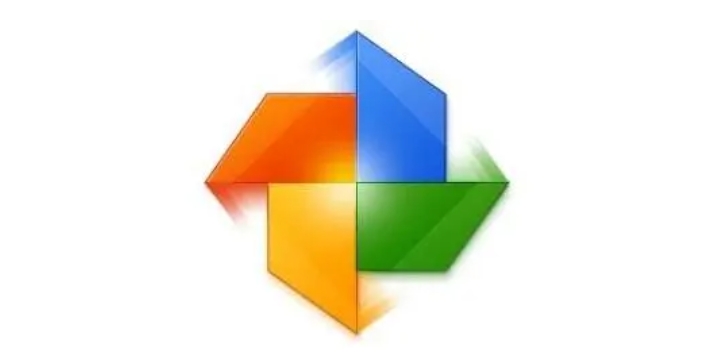
Course Introduction:Kingsoft Typing Assistant is a typing practice software specially developed for Internet beginners. Customized and personalized practice courses for user levels. Each input method provides step-by-step practice of words (syllables, radicals), vocabulary and articles from easy to difficult, and is supplemented by typing games. It is fully functional, rich in data, and user-friendly. A typing software that integrates typing practice and testing. Next, let the editor explain in detail how to type on Kingsoft Typing Assistant? What is Kingsoft Typing Tong? 1. The Origin of Kingsoft Typing Guide Kingsoft Typing Guide is a software that consists of two parts: Kingsoft Typing Guide and Kingsoft Typing Game. It provides customized and personalized practice courses in a step-by-step manner. A software developed for Internet beginners. Customized and personalized practice courses for user level, each input method starts from
2024-03-19 comment 0 1348