
Course Intermediate 11279
Course Introduction:"Self-study IT Network Linux Load Balancing Video Tutorial" mainly implements Linux load balancing by performing script operations on web, lvs and Linux under nagin.

Course Advanced 17603
Course Introduction:"Shangxuetang MySQL Video Tutorial" introduces you to the process from installing to using the MySQL database, and introduces the specific operations of each link in detail.

Course Advanced 11314
Course Introduction:"Brothers Band Front-end Example Display Video Tutorial" introduces examples of HTML5 and CSS3 technologies to everyone, so that everyone can become more proficient in using HTML5 and CSS3.
Speed up LIKE queries without literal language
2023-09-13 11:51:14 0 1 619
Ways to fix issue 2003 (HY000): Unable to connect to MySQL server 'db_mysql:3306' (111)
2023-09-05 11:18:47 0 1 789
Experiment with sorting after query limit
2023-09-05 14:46:42 0 1 708
CSS Grid: Create new row when child content overflows column width
2023-09-05 15:18:28 0 1 597
PHP full text search functionality using AND, OR and NOT operators
2023-09-05 15:06:32 0 1 558

Course Introduction:How to quickly retrieve applications First, we slide the interface to the left to the application list page. Because there are too many programs, the system automatically categorizes them. Next, we click on the magnifying glass-shaped search key and enter "H". Unfortunately, however, the displayed results show that no relevant content was found. No search results This search method is complex and the results are inaccurate. In fact, we can simplify the operation and just click on the blue initials on a black background at the top of the program to jump to the letter classification search interface. Note: The blue icon in the category search interface in the lower right picture indicates that there is an application, and the gray icon indicates that there is no application. After clicking the letter H, the system will quickly filter out all applications starting with H. However, when searching on the program page, only the application
2024-01-16 comment 0 1056
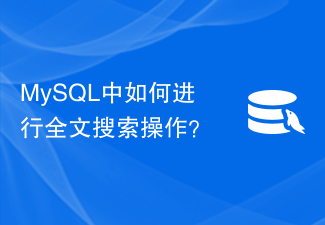
Course Introduction:How to perform full-text search operation in MySQL? Full text search is a feature that finds keywords in a text field. In MySQL, we can use full-text search to improve query efficiency and quickly find relevant results. This article will introduce how to perform full-text search operations in MySQL and provide code examples. 1. Create a full-text index. Before performing a full-text search, you first need to create a full-text index on the fields that need to be searched. In MySQL, you can use the FULLTEXT index to implement full-text search functionality. For example, in
2023-07-29 comment 0 4753

Course Introduction:Introduction: This article is here to introduce you to the relevant content on how to search file contents on Mac. I hope it will be helpful to you, let’s take a look. How to find files on the computer? In order to manage files more efficiently, you can create a special folder to store the work files that will be processed in the past few days or a week. Spend 10 minutes on the last day of each week cleaning up, consolidating categories or deleting files. First, open the "Computer" program window on the desktop and find the corresponding disk on the left. If you know which disk the file is saved on, select it directly; if you don't know, select "Computer" to let the program search the entire disk, but it will take more time. Open the Computer Desktop Assistant and click the [Search] icon to enter the page. Enter keywords in the search box and display the corresponding
2024-02-18 comment 0 1339

Course Introduction:Introduction: This article will introduce you to a method of searching by file type on Mac. I hope it will be helpful to you. Please read on. Two ways to quickly find files on Apple Mac computers In Mac computers, you can use the built-in "Spotlight" search tool to quickly find files, applications, emails, contacts, etc. Just press the shortcut key "Command+Space" to open focused search. Then, enter keywords in the search bar to easily find the file you want. This feature is very convenient and can greatly improve your work efficiency. Give it a try! 2. Method 1 First we need to open the display path of Finder. You can retrieve deleted files by: Trash is M
2024-01-16 comment 0 715